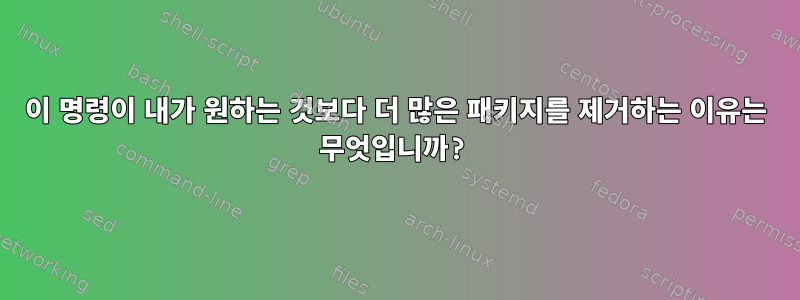
다음 명령을 실행할 때:
# apt-get purge unity-scopes-m*
다음 패키지를 제거하고 싶습니다.
unity-scope-manpages
unity-scope-musicstores
unity-scope-musique
대신, 내가 예상하지 못한 여러 패키지를 제거하려고 합니다.
Note, selecting 'unity-scopes-impl-0' for regex 'unity-scopes-m*'
Note, selecting 'unity-scopes-impl-1' for regex 'unity-scopes-m*'
Note, selecting 'unity-scopes-impl-4' for regex 'unity-scopes-m*'
Note, selecting 'unity-scopes-impl-6' for regex 'unity-scopes-m*'
Note, selecting 'unity-scopes-master-default' for regex 'unity-scopes-m*'
Note, selecting 'libunity-scopes-qt-dev' for regex 'unity-scopes-m*'
Note, selecting 'unity-scopes-json-def' for regex 'unity-scopes-m*'
Note, selecting 'libunity-scopes-qt' for regex 'unity-scopes-m*'
Note, selecting 'libunity-scopes-qt-doc' for regex 'unity-scopes-m*'
Note, selecting 'libunity-scopes-json-def-desktop' for regex 'unity-scopes-m*'
Note, selecting 'unity-scopes-runner' for regex 'unity-scopes-m*'
Note, selecting 'libunity-scopes-dev' for regex 'unity-scopes-m*'
Note, selecting 'libunity-scopes-json-def-phone' for regex 'unity-scopes-m*'
Note, selecting 'libunity-scopes-doc' for regex 'unity-scopes-m*'
Note, selecting 'unity-scopes-master' for regex 'unity-scopes-m*'
Note, selecting 'unity-scopes-impl' for regex 'unity-scopes-m*'
Note, selecting 'libunity-scopes-cli' for regex 'unity-scopes-m*'
Note, selecting 'unity-scopes-master-default' instead of 'unity-scopes-master'
Note, selecting 'unity-plugin-scopes' instead of 'unity-scopes-impl'
Note, selecting 'unity-plugin-scopes' instead of 'unity-scopes-impl-0'
Note, selecting 'unity-plugin-scopes' instead of 'unity-scopes-impl-1'
Note, selecting 'unity-plugin-scopes' instead of 'unity-scopes-impl-4'
Note, selecting 'unity-plugin-scopes' instead of 'unity-scopes-impl-6'
Package 'libunity-scopes-cli' is not installed, so not removed
Package 'libunity-scopes-dev' is not installed, so not removed
Package 'libunity-scopes-doc' is not installed, so not removed
Package 'libunity-scopes-json-def-phone' is not installed, so not removed
Package 'libunity-scopes-qt' is not installed, so not removed
Package 'libunity-scopes-qt-dev' is not installed, so not removed
Package 'libunity-scopes-qt-doc' is not installed, so not removed
The following packages will be REMOVED:
account-plugin-aim account-plugin-jabber account-plugin-salut account-plugin-yahoo brasero brasero-cdrkit deja-dup
deja-dup-backend-gvfs empathy gir1.2-unity-5.0 libbrasero-media3-1 libunity-scopes-json-def-desktop libunity-webapps0 libunity9
mcp-account-manager-uoa nautilus nautilus-sendto nautilus-share rhythmbox-plugin-cdrecorder shotwell telepathy-indicator
thunderbird-gnome-support ubuntu-desktop unity unity-lens-applications unity-lens-files unity-lens-music unity-lens-photos
unity-lens-video unity-scope-audacious unity-scope-calculator unity-scope-chromiumbookmarks unity-scope-clementine
unity-scope-colourlovers unity-scope-devhelp unity-scope-firefoxbookmarks unity-scope-gdrive unity-scope-gmusicbrowser
unity-scope-gourmet unity-scope-guayadeque unity-scope-home unity-scope-manpages unity-scope-musicstores unity-scope-musique
unity-scope-openclipart unity-scope-texdoc unity-scope-tomboy unity-scope-video-remote unity-scope-virtualbox unity-scope-yelp
unity-scope-zotero unity-scopes-master-default unity-scopes-runner unity-webapps-common unity-webapps-qml unity-webapps-service
usb-creator-gtk webapp-container xul-ext-unity xul-ext-websites-integration
0 upgraded, 0 newly installed, 60 to remove and 0 not upgraded.
After this operation, 39.7 MB disk space will be freed.
이 명령이 예상보다 많은 패키지를 삼키는 이유는 무엇입니까? apt-get매뉴얼 에 따르면 :
.주어진 표현식과 일치하는 패키지가 없고 표현식에 ,?또는 중 하나가 포함되어*있으면 POSIX 정규 표현식으로 간주되어 데이터베이스의 모든 패키지 이름에 적용됩니다. 그런 다음 모든 일치 항목을 설치(또는 제거)합니다.
현재 디렉토리에 Bash를 확장시키는 파일이 없습니다 *. 작은따옴표를 넣어도 unity-scope-m*동일한 문제가 발생합니다.
답변1
추가 패키지는 제거하려는 기본 패키지의 종속성일 가능성이 높습니다.
이 문자열 패턴과 일치하는 유일한 패키지가 확실합니까? 조사하다:
rpm -qa | grep unity-scopes-m


