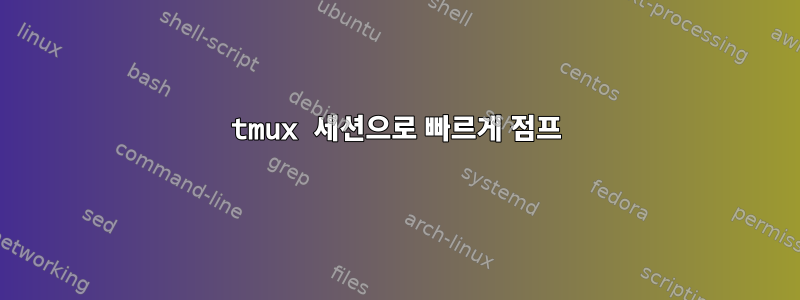
실제로 세션으로 빠르게 이동할 수 있는 방법/플러그인이 있습니까?
현재 <leader>s세션 목록 페이지를 열고 원하는 세션을 선택합니다.
자주 가고 싶은 회의가 있으면 어떻게 해야 할지 모르겠습니다.
답변1
"switch-client" 명령을 찾고 있을 수도 있습니다.
switchc -t <session name|number>
예
# create a named session
tmux new -s 'main_session'
# to switch to it you would use the command
switchc -t 'main_session'
자주 점프하는 세션의 경우 매번 동일한 이름을 지정하면 키를 바인딩할 수 있습니다. ~/.tmux.conf 파일에 다음을 추가하세요.
bind J switchc -t 'main_session'
다른 좋은 옵션은 다음과 같습니다.
# last session used, great for toggling between two sessions
# tmux binds this command to 'L' by default
switchc -l
# to rotate through all sessions
switchc -n
# to go to a named session
command-prompt -p 'switch to session : ' 'switchc -t %1'
~/.tmux.conf에 이러한 바인딩을 추가할 수 있습니다.
# rotate through sessions
bind R switchc -n
# go to a session by name
bind S command-prompt -p 'Session name : ' 'switchc -t %1'
답변2
이 훌륭한 blob 게시물을 찾았습니다.https://waylonwalker.com/tmux-fzf-session-jump/전환할 세션을 선택할 수 있는 창을 팝업하도록 키( Ctrl-J아래 예)를 구성합니다. 그것은 사용한다후지브사용 가능한 모든 세션을 대화형으로 검색합니다.
bind C-j new-window -n "session-switcher" "\
tmux list-sessions -F '#{?session_attached,,#{session_name}}' |\
sed '/^$/d' |\
fzf --reverse --header jump-to-session --preview 'tmux capture-pane -pt {}' |\
xargs tmux switch-client -t"
tmux 3.2 이상에서는 display-popup다음 명령을 사용하여 팝업을 만들 수도 있습니다.
bind C-j display-popup -E "\
tmux list-sessions -F '#{?session_attached,,#{session_name}}' |\
sed '/^$/d' |\
fzf --reverse --header jump-to-session --preview 'tmux capture-pane -pt {}' |\
xargs tmux switch-client -t"


