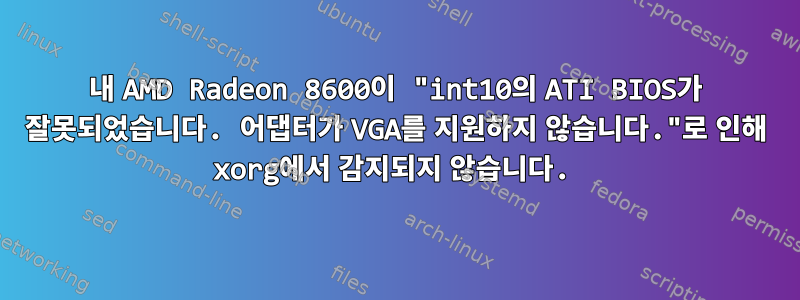
저는 Intel CoreI7 4500u 및 AMD Radeon 8600 HD를 탑재한 Dell Inspiron 15r 노트북을 가지고 있으며 최근에 XFCE 데스크탑과 함께 Debian Jessie Linux를 설치했습니다.
내 문제는 다음과 같습니다. Fglrx AMD 드라이버를 설치하려고 했지만 활성화하면 XServer가 작동하지 않고 로그에 다음 메시지가 포함됩니다.
[ 226.609]
X.Org X Server 1.16.4
Release Date: 2014-12-20
[ 226.612] X Protocol Version 11, Revision 0
[ 226.613] Build Operating System: Linux 3.16.0-4-amd64 x86_64 Debian
[ 226.614] Current Operating System: Linux localhost 3.16.0-4-amd64 #1 SMP Debian 3.16.7-ckt7-1 (2015-03-01) x86_64
[ 226.614] Kernel command line: BOOT_IMAGE=/vmlinuz-3.16.0-4-amd64 root=UUID=5aa12b5b-ac46-4da0-8d99-4b981388ce53 ro quiet
[ 226.616] Build Date: 11 February 2015 12:32:02AM
[ 226.617] xorg-server 2:1.16.4-1 (http://www.debian.org/support)
[ 226.618] Current version of pixman: 0.32.6
[ 226.620] Before reporting problems, check http://wiki.x.org
to make sure that you have the latest version.
[ 226.620] Markers: (--) probed, (**) from config file, (==) default setting,
(++) from command line, (!!) notice, (II) informational,
(WW) warning, (EE) error, (NI) not implemented, (??) unknown.
[ 226.624] (==) Log file: "/var/log/Xorg.0.log", Time: Fri Apr 3 02:41:21 2015
[ 226.625] (==) Using config file: "/etc/X11/xorg.conf"
[ 226.626] (==) Using system config directory "/usr/share/X11/xorg.conf.d"
[ 226.626] (==) ServerLayout "aticonfig Layout"
[ 226.626] (**) |-->Screen "aticonfig-Screen[0]-0" (0)
[ 226.626] (**) | |-->Monitor "aticonfig-Monitor[0]-0"
[ 226.626] (**) | |-->Device "aticonfig-Device[0]-0"
[ 226.626] (==) Automatically adding devices
[ 226.626] (==) Automatically enabling devices
[ 226.626] (==) Automatically adding GPU devices
[ 226.627] (WW) The directory "/usr/share/fonts/X11/cyrillic" does not exist.
[ 226.627] Entry deleted from font path.
[ 226.627] (==) FontPath set to:
/usr/share/fonts/X11/misc,
/usr/share/fonts/X11/100dpi/:unscaled,
/usr/share/fonts/X11/75dpi/:unscaled,
/usr/share/fonts/X11/Type1,
/usr/share/fonts/X11/100dpi,
/usr/share/fonts/X11/75dpi,
built-ins
[ 226.627] (==) ModulePath set to "/usr/lib/xorg/modules"
[ 226.627] (II) The server relies on udev to provide the list of input devices.
If no devices become available, reconfigure udev or disable AutoAddDevices.
[ 226.627] (II) Loader magic: 0x7f3350a68d80
[ 226.627] (II) Module ABI versions:
[ 226.627] X.Org ANSI C Emulation: 0.4
[ 226.627] X.Org Video Driver: 18.0
[ 226.627] X.Org XInput driver : 21.0
[ 226.627] X.Org Server Extension : 8.0
[ 226.627] (II) xfree86: Adding drm device (/dev/dri/card0)
[ 226.628] (--) PCI:*(0:0:2:0) 8086:0a16:1028:05ea rev 9, Mem @ 0xc0000000/4194304, 0xb0000000/268435456, I/O @ 0x00005000/64
[ 226.628] (--) PCI: (0:3:0:0) 1002:6660:1028:05ea rev 0, Mem @ 0xa0000000/268435456, 0xc0500000/262144, I/O @ 0x00003000/256, BIOS @ 0x????????/131072
[ 226.628] (II) "glx" will be loaded by default.
[ 226.628] (II) LoadModule: "glx"
[ 226.628] (II) Loading /usr/lib/xorg/modules/linux/libglx.so
[ 226.628] (II) Module glx: vendor="Advanced Micro Devices, Inc."
[ 226.628] compiled for 6.9.0, module version = 1.0.0
[ 226.628] (II) LoadModule: "fglrx"
[ 226.629] (II) Loading /usr/lib/xorg/modules/drivers/fglrx_drv.so
[ 226.648] (II) Module fglrx: vendor="FireGL - AMD Technologies Inc."
[ 226.648] compiled for 1.4.99.906, module version = 14.20.7
[ 226.648] Module class: X.Org Video Driver
[ 226.649] (II) Loading sub module "fglrxdrm"
[ 226.649] (II) LoadModule: "fglrxdrm"
[ 226.649] (II) Loading /usr/lib/xorg/modules/linux/libfglrxdrm.so
[ 226.649] (II) Module fglrxdrm: vendor="FireGL - AMD Technologies Inc."
[ 226.649] compiled for 1.4.99.906, module version = 14.20.7
[ 226.649] (II) AMD Proprietary Linux Driver Version Identifier:14.20.7
[ 226.649] (II) AMD Proprietary Linux Driver Release Identifier: UNSUPPORTED-14.201.1006.1002
[ 226.649] (II) AMD Proprietary Linux Driver Build Date: Sep 2 2014 10:14:55
[ 226.649] (++) using VT number 1
[ 226.649] (--) controlling tty is VT number 1, auto-enabling KeepTty
[ 226.649] (WW) Falling back to old probe method for fglrx
[ 226.652] (II) Loading PCS database from /etc/ati/amdpcsdb /etc/ati/amdpcsdb.default
[ 226.653] ukiDynamicMajor: failed to open /proc/ati/major
[ 226.653] ukiDynamicMajor: failed to open /proc/ati/major
[ 226.653] (--) Chipset Supported AMD Graphics Processor (0x6660) found
[ 226.653] (II) fglrx(0): pEnt->device->identifier=0x7f33527cb380
[ 226.653] (II) fglrx(0): === [xdl_xs116_atiddxPreInit] === begin
[ 226.654] (**) fglrx(0): Depth 24, (--) framebuffer bpp 32
[ 226.654] (II) fglrx(0): Pixel depth = 24 bits stored in 4 bytes (32 bpp pixmaps)
[ 226.654] (==) fglrx(0): Default visual is TrueColor
[ 226.654] (**) fglrx(0): Option "DPMS" "true"
[ 226.654] (==) fglrx(0): RGB weight 888
[ 226.654] (II) fglrx(0): Using 8 bits per RGB
[ 226.654] (==) fglrx(0): Buffer Tiling is ON
[ 226.654] (II) Loading sub module "fglrxdrm"
[ 226.654] (II) LoadModule: "fglrxdrm"
[ 226.654] (II) Loading /usr/lib/xorg/modules/linux/libfglrxdrm.so
[ 226.654] (II) Module fglrxdrm: vendor="FireGL - AMD Technologies Inc."
[ 226.654] compiled for 1.4.99.906, module version = 14.20.7
[ 226.654] ukiDynamicMajor: failed to open /proc/ati/major
[ 226.654] ukiDynamicMajor: failed to open /proc/ati/major
[ 226.654] (**) fglrx(0): NoAccel = NO
[ 226.654] (**) fglrx(0): AMD 2D Acceleration Architecture enabled
[ 226.654] (--) fglrx(0): Chipset: "EXO XT (6660)" (Chipset = 0x6660)
[ 226.654] (--) fglrx(0): (PciSubVendor = 0x1028, PciSubDevice = 0x05ea)
[ 226.654] (==) fglrx(0): board vendor info: third party graphics adapter - NOT original AMD
[ 226.655] (--) fglrx(0): Linear framebuffer (phys) at 0xa0000000
[ 226.655] (--) fglrx(0): MMIO registers at 0xc0500000
[ 226.655] (--) fglrx(0): I/O port at 0x00003000
[ 226.655] (==) fglrx(0): ROM-BIOS at 0x000c0000
[ 226.658] (II) fglrx(0): Invalid ATI BIOS from int10, the adapter is not VGA-enabled
[ 226.658] (EE) fglrx(0): Invalid video BIOS signature!
[ 226.658] (EE) fglrx(0): GetBIOSParameter failed
[ 226.658] (EE) fglrx(0): PreInitAdapter failed
[ 226.658] (EE) fglrx(0): PreInit failed
[ 226.658] (II) fglrx(0): === [xdl_xs116_atiddxPreInit] === end
[ 226.659] (II) UnloadModule: "fglrx"
[ 226.659] (II) UnloadSubModule: "fglrxdrm"
[ 226.659] (II) Unloading fglrxdrm
[ 226.659] (II) UnloadSubModule: "fglrxdrm"
[ 226.659] (EE) Screen(s) found, but none have a usable configuration.
[ 226.659] (EE)
Fatal server error:
[ 226.659] (EE) no screens found(EE)
[ 226.659] (EE)
Please consult the The X.Org Foundation support
at http://wiki.x.org
for help.
[ 226.659] (EE) Please also check the log file at "/var/log/Xorg.0.log" for additional information.
[ 226.659] (EE)
[ 226.661] (EE) Server terminated with error (1). Closing log file.
그래서 데스크탑으로 이동하기 위해 도구 xorg.conf에서 생성된 파일을 삭제했습니다 .aticonfig
이것을 사용하면 lshw -C Display다음과 같은 결과를 얻습니다.
*-display
description: VGA compatible controller
product: Haswell-ULT Integrated Graphics Controller
vendor: Intel Corporation
physical id: 2
bus info: pci@0000:00:02.0
version: 09
width: 64 bits
clock: 33MHz
capabilities: msi pm vga_controller bus_master cap_list rom
configuration: driver=i915 latency=0
resources: irq:64 memory:c0000000-c03fffff memory:b0000000-bfffffff ioport:5000(size=64)
*-display UNCLAIMED
description: Display controller
product: Sun XT [Radeon HD 8670A/8670M/8690M]
vendor: Advanced Micro Devices, Inc. [AMD/ATI]
physical id: 0
bus info: pci@0000:03:00.0
version: 00
width: 64 bits
clock: 33MHz
capabilities: pm pciexpress msi bus_master cap_list
configuration: latency=0
resources: memory:a0000000-afffffff memory:c0500000-c053ffff ioport:3000(size=256) memory:c0540000-c055ffff
내 문제가 하드웨어나 소프트웨어에만 국한되어 있습니까? 해결될 수 있나요?
답변1
간단한 해결책.. AMD의 바이너리 드라이버를 사용하는 대신 적절한 amd-ucode, mesa 등과 함께 오픈 소스 xorg-video-ati를 사용하십시오.
이 다소 오래된 카드는 오픈 소스 드라이버에서 잘 지원됩니다.
답변2
를 사용하여 이 문제를 해결했습니다 sudo apt-get install fglrx*.
그러다가 두 가지 새로운 문제에 직면했습니다.
aticonfig --adapter=all --initial내 인텔 HD 그래픽이 감지되지 않습니다AMD를 사용하여 컴퓨터를 부팅하면 마우스 커서가 보이지 않게 됩니다(Debian 테스트와 함께 제공된 XServer의 버그로 확인됨).
나는 또한 하이브리드 그래픽 카드 사이를 전환하는 AMD의 방법이 끔찍하다는 것을 발견했습니다. 대신 생성된 파일에 다음 줄을 추가했습니다
xorg.conf."장치" 섹션 식별자 "aticonfig-Device[0]-1" 드라이버 "intel" BusID "PCI:0:2:0" EndSection
이 Screen섹션에서는 이전 식별자를 사용하여 Intel HD를 사용하거나 식별자를 aticonfig-Device[0]-0사용하여 AMD를 사용합니다.
인텔 HD 그래픽:
Section "Screen"
Identifier "aticonfig-Screen[0]-0"
Device "aticonfig-Device[0]-1"
Monitor "aticonfig-Monitor[0]-0"
DefaultDepth 24
SubSection "Display"
Viewport 0 0
Depth 24
EndSubSection
EndSection
AMD 그래픽 카드
Section "Screen"
Identifier "aticonfig-Screen[0]-0"
Device "aticonfig-Device[0]-0"
Monitor "aticonfig-Monitor[0]-0"
DefaultDepth 24
SubSection "Display"
Viewport 0 0
Depth 24
EndSubSection
EndSection
그런 다음 Restart Light Display Manager 를 사용합니다 sudo service lightdm restart.


