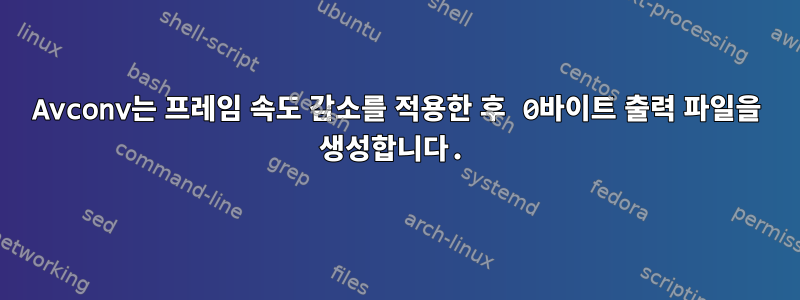
ffmpeg를 설치하기에는 너무 멍청해서 avconv를 설치했는데 이제 내가 더 멍청하다는 걸 깨달았습니다. 프레임 속도를 30fps에서 24fps로 줄이기 위해 매우 간단한 튜토리얼을 따라해 보았습니다.
# avconv -i jeff_western2.mp4 -r 24 jeff_24.mp4
avconv version 9.18-6:9.18-0ubuntu0.14.04.1, Copyright (c) 2000-2014 the Libav developers
built on Mar 16 2015 13:19:10 with gcc 4.8 (Ubuntu 4.8.2-19ubuntu1)
Guessed Channel Layout for Input Stream #0.1 : stereo
Input #0, mov,mp4,m4a,3gp,3g2,mj2, from 'jeff_western2.mp4':
Metadata:
major_brand : isom
minor_version : 512
compatible_brands: isomiso2mp41
encoder : Lavf54.63.104
Duration: 00:01:03.76, start: 0.025057, bitrate: 4652 kb/s
Stream #0.0(und): Video: mpeg4 (Simple Profile), yuv420p, 720x480 [PAR 8:9 DAR 4:3], 4528 kb/s, 29.97 fps, 29.97 tbr, 30k tbn, 30k tbc
Stream #0.1(und): Audio: mp3, 44100 Hz, stereo, s16p, 127 kb/s
[libx264 @ 0xa0bec0] using SAR=8/9
[libx264 @ 0xa0bec0] using cpu capabilities: MMX2 SSE2Fast SSSE3 SSE4.1 Cache64
[libx264 @ 0xa0bec0] profile High, level 3.0
[libx264 @ 0xa0bec0] 264 - core 142 r2389 956c8d8 - H.264/MPEG-4 AVC codec - Copyleft 2003-2014 - http://www.videolan.org/x264.html - options: cabac=1 ref=3 deblock=1:0:0 analyse=0x3:0x113 me=hex subme=7 psy=1 psy_rd=1.00:0.00 mixed_ref=1 me_range=16 chroma_me=1 trellis=1 8x8dct=1 cqm=0 deadzone=21,11 fast_pskip=1 chroma_qp_offset=-2 threads=3 lookahead_threads=1 sliced_threads=0 nr=0 decimate=1 interlaced=0 bluray_compat=0 constrained_intra=0 bframes=3 b_pyramid=2 b_adapt=1 b_bias=0 direct=1 weightb=1 open_gop=0 weightp=2 keyint=250 keyint_min=24 scenecut=40 intra_refresh=0 rc_lookahead=40 rc=crf mbtree=1 crf=23.0 qcomp=0.60 qpmin=0 qpmax=69 qpstep=4 ip_ratio=1.25 aq=1:1.00
encoder 'aac' is experimental and might produce bad results.
Add '-strict experimental' if you want to use it.
튜토리얼을 따르고 많은 잘못을 하지 않았기 때문에 어디서 문제를 찾아야 할지 모르겠습니다.
답변1
마지막 줄에는 다음과 같이 명시되어 있습니다.
-strict experimental사용하고 싶다면 추가하세요.
그러니 이것을 시도해 보세요:
avconv -i jeff_western2.mp4 -r 24 -strict experimental jeff_24.mp4


