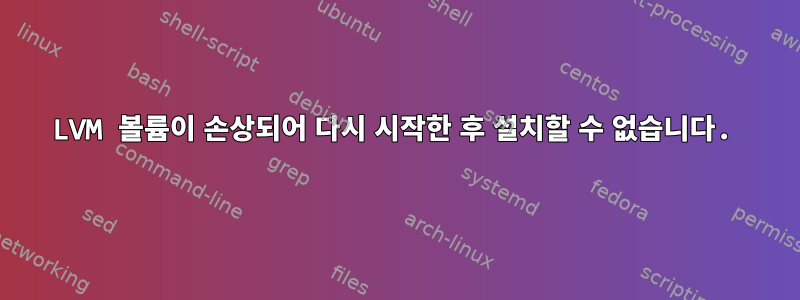
다음을 사용하여 LVM 볼륨을 만들었습니다.가이드 2x2TB HDD, 총 4TB(또는 3.64TB 사용 가능)가 있습니다. 볼륨을 생성하고 재부팅했습니다. 모든 것이 잘 작동합니다. 그런 다음 볼륨에 1.6TB의 데이터를 복사했고 재부팅 후 볼륨을 마운트하지 못했습니다. 시작 시 출력은 다음과 같습니다.
...
[....] Checking file system...fsck from util-linux 2.20.1
/dev/mapper/vgpool-lvstuff: One or more block group descriptor checksums are invalid. FIXED.
/dev/mapper/vgpool-lvstuff: Group descriptor 24704 checksum is 0x4357, should be 0x0228.
/dev/mapper/vgpool-lvstuff: UNEXPECTED INCONSISTENCY; RUN fsck MANUALLY.
(i.e., without -a or -p options)
fsck died with exit status 4
failed (code 4).
[FAIL] File system check failed. A log is being saved in /var/log/fsck/checkfs if that location is writeable. Please repair the file system manually. ... failed!
[warn] A maintenance shell will now be started. CONTROL-D will terminatethis shell and resume system boot. ... (warning).
Give root password for maintenance (or type Control-D to continue):
이런 일이 세 번이나 발생했는데 문제를 찾을 수 없습니다. 지난번에 이미 fsck -y를 시도했지만 계속해서 블록을 복구하고 복구하다가 마침내 데이터가 모두 손실되었습니다.
이것은 /var/log/fsck/checkfs의 내용입니다:
Log of fsck -C -R -A -a
Sun Nov 16 20:18:36 2014
fsck from util-linux 2.20.1
/dev/mapper/vgpool-lvstuff: One or more block group descriptor checksums are in$
/dev/mapper/vgpool-lvstuff: Group descriptor 24704 checksum is 0x4357, should b$
/dev/mapper/vgpool-lvstuff: UNEXPECTED INCONSISTENCY; RUN fsck MANUALLY.
(i.e., without -a or -p options)
fsck died with exit status 4
Sun Nov 16 20:18:36 2014
----------------
데이터 복사와 재부팅 사이에 하드 드라이브가 제대로 작동했습니다. 읽기/쓰기 속도는 훌륭하고 내가 여는 모든 파일에는 문제가 없습니다. 나는 이것이 하드웨어 문제라고 생각하지 않습니다. LVM 볼륨을 복구하기 위해 할 수 있는 일이 있습니까?
Debian 7을 실행하고 있음을 지정해야 합니다.
명령 출력fdisk -l /dev/sd[ab]:
root@nas-debian:~# fdisk -l /dev/sd[ab]
Disk /dev/sda: 2000.4 GB, 2000398934016 bytes
81 heads, 63 sectors/track, 765633 cylinders, total 3907029168 sectors
Units = sectors of 1 * 512 = 512 bytes
Sector size (logical/physical): 512 bytes / 4096 bytes
I/O size (minimum/optimal): 4096 bytes / 4096 bytes
Disk identifier: 0x000deed2
Device Boot Start End Blocks Id System
/dev/sda1 2048 3907029167 1953513560 8e Linux LVM
Disk /dev/sdb: 2000.4 GB, 2000398934016 bytes
81 heads, 63 sectors/track, 765633 cylinders, total 3907029168 sectors
Units = sectors of 1 * 512 = 512 bytes
Sector size (logical/physical): 512 bytes / 512 bytes
I/O size (minimum/optimal): 512 bytes / 512 bytes
Disk identifier: 0x5dc840bf
Device Boot Start End Blocks Id System
/dev/sdb1 2048 3907029167 1953513560 8e Linux LVM
smartctl -A /dev/sda
root@nas-debian:~# smartctl -A /dev/sda
smartctl 5.41 2011-06-09 r3365 [x86_64-linux-3.2.0-4-amd64] (local build)
Copyright (C) 2002-11 by Bruce Allen, http://smartmontools.sourceforge.net
=== START OF READ SMART DATA SECTION ===
SMART Attributes Data Structure revision number: 10
Vendor Specific SMART Attributes with Thresholds:
ID# ATTRIBUTE_NAME FLAG VALUE WORST THRESH TYPE UPDATED WHEN_FAILED RAW_VALUE
1 Raw_Read_Error_Rate 0x000f 113 099 006 Pre-fail Always - 55599712
3 Spin_Up_Time 0x0003 093 091 000 Pre-fail Always - 0
4 Start_Stop_Count 0x0032 096 096 020 Old_age Always - 4866
5 Reallocated_Sector_Ct 0x0033 100 100 036 Pre-fail Always - 0
7 Seek_Error_Rate 0x000f 066 060 030 Pre-fail Always - 4984356
9 Power_On_Hours 0x0032 093 093 000 Old_age Always - 6737
10 Spin_Retry_Count 0x0013 100 100 097 Pre-fail Always - 0
12 Power_Cycle_Count 0x0032 100 100 020 Old_age Always - 29
183 Runtime_Bad_Block 0x0032 100 100 000 Old_age Always - 0
184 End-to-End_Error 0x0032 100 100 099 Old_age Always - 0
187 Reported_Uncorrect 0x0032 100 100 000 Old_age Always - 0
188 Command_Timeout 0x0032 100 100 000 Old_age Always - 0
189 High_Fly_Writes 0x003a 100 100 000 Old_age Always - 0
190 Airflow_Temperature_Cel 0x0022 063 043 045 Old_age Always In_the_past 37 (1 97 37 33)
191 G-Sense_Error_Rate 0x0032 100 100 000 Old_age Always - 0
192 Power-Off_Retract_Count 0x0032 100 100 000 Old_age Always - 11
193 Load_Cycle_Count 0x0032 098 098 000 Old_age Always - 4866
194 Temperature_Celsius 0x0022 037 057 000 Old_age Always - 37 (0 19 0 0)
195 Hardware_ECC_Recovered 0x001a 021 003 000 Old_age Always - 55599712
197 Current_Pending_Sector 0x0012 100 100 000 Old_age Always - 0
198 Offline_Uncorrectable 0x0010 100 100 000 Old_age Offline - 0
199 UDMA_CRC_Error_Count 0x003e 200 200 000 Old_age Always - 0
240 Head_Flying_Hours 0x0000 100 253 000 Old_age Offline - 144877836830620
241 Total_LBAs_Written 0x0000 100 253 000 Old_age Offline - 2043681280
242 Total_LBAs_Read 0x0000 100 253 000 Old_age Offline - 4265209040
smartctl -A /dev/sdb
root@nas-debian:~# smartctl -A /dev/sdb
smartctl 5.41 2011-06-09 r3365 [x86_64-linux-3.2.0-4-amd64] (local build)
Copyright (C) 2002-11 by Bruce Allen, http://smartmontools.sourceforge.net
=== START OF READ SMART DATA SECTION ===
SMART Attributes Data Structure revision number: 16
Vendor Specific SMART Attributes with Thresholds:
ID# ATTRIBUTE_NAME FLAG VALUE WORST THRESH TYPE UPDATED WHEN_FAILED RAW_VALUE
1 Raw_Read_Error_Rate 0x002f 187 187 051 Pre-fail Always - 3744
3 Spin_Up_Time 0x0027 168 163 021 Pre-fail Always - 6591
4 Start_Stop_Count 0x0032 100 100 000 Old_age Always - 219
5 Reallocated_Sector_Ct 0x0033 178 178 140 Pre-fail Always - 421
7 Seek_Error_Rate 0x002e 200 200 000 Old_age Always - 0
9 Power_On_Hours 0x0032 081 081 000 Old_age Always - 13981
10 Spin_Retry_Count 0x0032 100 100 000 Old_age Always - 0
11 Calibration_Retry_Count 0x0032 100 253 000 Old_age Always - 0
12 Power_Cycle_Count 0x0032 100 100 000 Old_age Always - 92
192 Power-Off_Retract_Count 0x0032 200 200 000 Old_age Always - 63
193 Load_Cycle_Count 0x0032 117 117 000 Old_age Always - 250860
194 Temperature_Celsius 0x0022 111 098 000 Old_age Always - 39
196 Reallocated_Event_Count 0x0032 001 001 000 Old_age Always - 400
197 Current_Pending_Sector 0x0032 196 196 000 Old_age Always - 1418
198 Offline_Uncorrectable 0x0030 200 198 000 Old_age Offline - 4
199 UDMA_CRC_Error_Count 0x0032 200 200 000 Old_age Always - 0
200 Multi_Zone_Error_Rate 0x0008 197 001 000 Old_age Offline - 1023
df-h
root@nas-debian:~# df -h
Filesystem Size Used Avail Use% Mounted on
rootfs 57G 14G 41G 25% /
udev 10M 0 10M 0% /dev
tmpfs 797M 1.8M 795M 1% /run
/dev/disk/by-uuid/df7e64db-f3a7-40da-88ec-1f63dfa8b699 57G 14G 41G 25% /
tmpfs 5.0M 0 5.0M 0% /run/lock
tmpfs 2.1G 236K 2.1G 1% /run/shm
PV
root@nas-debian:~# pvs
PV VG Fmt Attr PSize PFree
/dev/sda1 vgpool lvm2 a-- 1.82t 0
/dev/sdb1 vgpool lvm2 a-- 1.82t 0
VGG
root@nas-debian:~# vgs
VG #PV #LV #SN Attr VSize VFree
vgpool 2 1 0 wz--n- 3.64t 0
LVS
root@nas-debian:~# lvs
LV VG Attr LSize Pool Origin Data% Move Log Copy% Convert
lvstuff vgpool -wi-a--- 3.64t
답변1
/dev/sdb가 분명히 손상되었습니다(많은 재할당 및 대기 중인 불량 섹터). 교체해야합니다.


