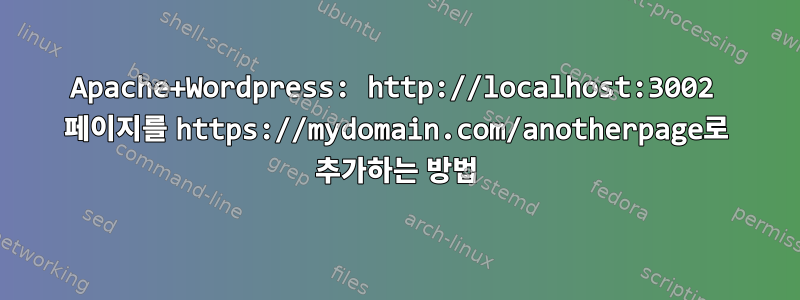
LAMP 서버에 WordPress 페이지가 있습니다. 완벽하게 작동합니다. 나는 웹과 www를 처음 접했고 전자 상거래 역할을 하며 나에게 수입을 가져다주는 내 페이지를 망치고 싶지 않습니다. 내 웹페이지는 HSTS와 함께 https만 사용합니다. 인증서는 certbot을 통해 발급됩니다.
내 서버에 node-js로 작성된 또 다른 별도의 로컬 서비스를 추가했습니다. 127.0.0.1:3002 또는 192.168.1.x:3002의 LAN에서 액세스할 수 있는 자체 페이지가 있으며 모든 것이 정상이지만 외부에서는 액세스할 수 없습니다.
이 서비스를 아래와 같이 내 웹페이지에 삽입하고 싶습니다.https://mydomain.com/anotherpage. 기본적으로 움직이는 것이 전부입니다http://127.0.0.1:3002내 아파치 페이지로 이동https://mydomain.com/anotherpage협회. 내 전체 페이지가 https이기 때문에 https여야 합니다.
어떻게 해야 하나요?
저는 Debian Buster를 실행하고 있습니다.
구성 파일이 필요한 경우 알려주시면 제공해 드리겠습니다. 도움을 주셔서 감사합니다.
답변1
하나 추가역방향 프록시당신에게 VirtualHost:
ProxyPass /anotherpage http://127.0.0.1:3002
ProxyPassReverse /anotherpage http://127.0.0.1:3002
활성화해야 합니다.mod_proxy_http그리고
sudo a2enmod proxy_http
서버를 다시 시작하세요.
답변2
효과가있다!
문제: 로컬로 실행되는 웹 서비스 호스팅http://127.0.0.1:3002/anotherpage아파치 내부https://mydomain.com/anotherpage
해결책:
/etc/apache2/sites-available/000-default-le-ssl.conf문서:
<VirtualHost *:443>
(...)
ProxyPass /anotherpage http://127.0.0.1:3002/anotherpage
ProxyPassReverse /anotherpage http://127.0.0.1:3002/anotherpage
(...)
</VirtualHost>
/anotherpage에 대한 ProxyPass 및 ProxyPassReverse는 다음 위치에 배치되어야 합니다.000-default-le-ssl.conf, 거기는 아니야000-default.conf. 또한 다른 페이지 서비스(설정)를 다음에서 변경해야 했습니다.127.0.0.1:3002도착하다127.0.0.1:3002/다른 페이지. 그렇지 않은 경우 mydomain.com/anotherpage의 링크를 클릭하면 mydomain.com/page2와 같은 다른 페이지로 이동하게 되는데, 이 페이지는 프록시되지 않기 때문에 유효하지 않습니다. 이제 다른 페이지에서 링크를 클릭하면 mydomain.com/anotherpage/somelink와 같은 다른 페이지 에이전트 간에 이동됩니다.


