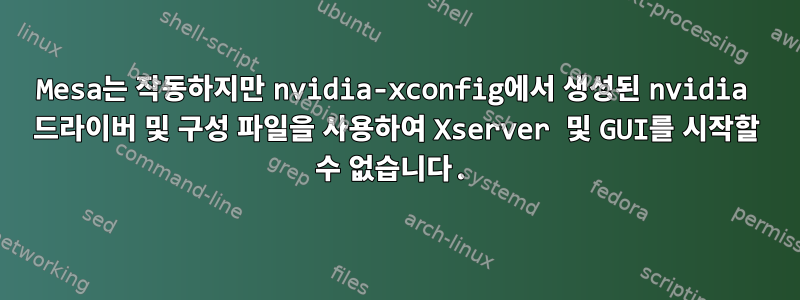
저는 Arch Linux 기반의 Manjaro 운영 체제를 사용하고 있습니다. 그래서 gfx를 사용하여 드라이버 간에 전환할 수 있습니다.
sudo mhwd-gpu --setgl [메사/엔비디아]
주문하다. 하지만 Xorg 구성이 잘못되어 gfx 카드를 클릭할 수 없습니다. xorg 및 mesa를 그래픽 라이브러리로 사용하십시오.
Section "Device"
Identifier "Device0"
Driver "intel"
BusID "PCI:0:2:0"
Option "AccelMethod" "sna"
Option "DRI" "true"
EndSection
Section "DRI"
Group "video"
Mode 0666
EndSection
Section "Extensions"
Option "Composite" "Enable"
Option "RENDER" "Enable"
EndSection
Section "InputClass"
Identifier "Keyboard Defaults"
MatchIsKeyboard "yes"
Option "XkbOptions" "terminate:ctrl_alt_bksp"
EndSection
nvidia-xconfig 및 nvidia를 그래픽 라이브러리로 사용하여 생성된 xorg가 실패합니다.
Section "ServerLayout"
Identifier "Default Layout"
Screen "Default Screen" 0 0
InputDevice "Keyboard0" "CoreKeyboard"
InputDevice "Mouse0" "CorePointer"
EndSection
Section "InputDevice"
# generated from default
Identifier "Keyboard0"
Driver "keyboard"
EndSection
Section "InputDevice"
# generated from default
Identifier "Mouse0"
Driver "mouse"
Option "Protocol" "auto"
Option "Device" "/dev/psaux"
Option "Emulate3Buttons" "no"
Option "ZAxisMapping" "4 5"
EndSection
Section "InputClass"
Identifier "Keyboard Defaults"
MatchIsKeyboard "yes"
Option "XkbOptions" "terminate:ctrl_alt_bksp"
EndSection
Section "InputClass"
Identifier "Keyboard Defaults"
MatchIsKeyboard "yes"
Option "XkbOptions" "terminate:ctrl_alt_bksp"
EndSection
Section "Monitor"
Identifier "Monitor0"
VendorName "Unknown"
ModelName "Unknown"
HorizSync 28.0 - 33.0
VertRefresh 43.0 - 72.0
Option "DPMS"
EndSection
Section "Device"
Identifier "Device0"
Driver "nvidia"
EndSection
Section "Screen"
Identifier "Default Screen"
Device "Device0"
Monitor "Monitor0"
DefaultDepth 24
Option "AccelMethod" "sna"
Option "DRI" "true"
Option "AddARGBGLXVisuals" "True"
SubSection "Display"
Depth 24
Modes "nvidia-auto-select"
EndSubSection
EndSection
Section "Extensions"
Option "Composite" "Enable"
Option "RENDER" "Enable"
EndSection
내가 뭘 잘못하고 있는지 알아낼 수 있도록 도와주실 수 있나요?


