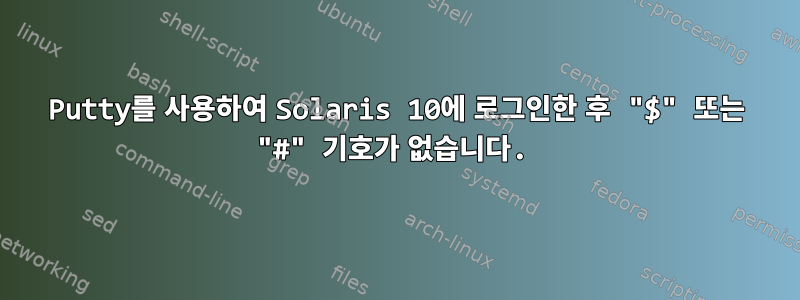
내 환경은 다음과 같습니다.
Solaris 버전 10, Sun OS 버전 5.10 Oracle 버전: 11g Enterprise x64 에디션.
Putty를 통해 로그인하면 다음과 같은 결과가 출력됩니다.
login as: ora Using keyboard-interactive authentication.
Password:
Last login: Sun Nov 2 10:24:21 2014 from abc
$" " 기호 등은 표시되지 않습니다 . 글을 쓸 수는 없지만 Linux 명령을 실행하거나 출력을 얻을 수는 없습니다. 루트 비밀번호로 로그인도 해보았으나 여전히 똑같습니다. 이에 대해 나에게 설명하고 안내해 주시겠습니까?
Oracle 기반 데이터베이스가 실행되고 있지만 서버를 다시 시작하고 싶지 않습니다. 그렇다면 어떻게 문제를 해결하고 $OR을 받을 수 있습니까 #?
답변1
시스템은 디스크(또는 컨트롤러/케이블 등)에 결함이 있다고 알려줍니다.
Nov 2 12:04:21 hooradb2 scsi: Requested Block: 1632 Error Block: 1632 Nov 2 12:04:21 hooradb2 scsi: Vendor: SEAGATE Serial Number: 071891XA2J
Nov 2 12:04:21 hooradb2 scsi: Vendor: SEAGATE Serial Number: 071891XA2J Nov 2 12:04:21 hooradb2 scsi: Sense Key: Aborted Command Nov 2 12:04:21 hooradb2 scsi: ASC: 0x8 (LUN communication time-out), ASCQ: 0x1, FRU: 0x81
시스템이 중단되면 쉘 프롬프트 문제를 조사할 필요가 없습니다. 대체 미디어(예: Live CD)로 부팅하고 여기에서 문제를 조사/수정하세요. fsck로 충분할 수 있지만 디스크를 교체하고 백업에서 복원하는 것이 서버를 복원하는 유일한 방법일 수 있습니다.
답변2
이 문제를 해결했습니다.
하드웨어 오류로 인해 서버가 정지 상태입니다. 로그인한 채로 30분 넘게 방치했더니 단말기에 도착했습니다.
하지만 귀하의 제안에 감사드립니다! !
답변3
변수를 확인하십시오 PS1.
root@debian:/home/mohsen# echo $PS1
\[\e]0;\u@\h: \w\a\]${debian_chroot:+($debian_chroot)}\u@\h:\w\$
root@debian:/home/mohsen#
초기화 파일이 수정되었는지 확인하세요.
Bash를 사용하는 경우 PS1 변수에 대해 다음 이스케이프 코드를 사용할 수 있습니다.
\a an ASCII bell character (07)
\d the date in "Weekday Month Date" format
(e.g., "Tue May 26")
\e an ASCII escape character (033)
\h the hostname up to the first `.'
\H the hostname
\j the number of jobs currently managed by the
shell
\l the basename of the shell's terminal device
name
\n newline
\r carriage return
\s the name of the shell, the basename of $0
(the portion following the final slash)
\t the current time in 24-hour HH:MM:SS format
\T the current time in 12-hour HH:MM:SS format
\@ the current time in 12-hour am/pm format
\u the username of the current user
\v the version of bash (e.g., 2.00)
\V the release of bash, version + patchlevel
(e.g., 2.00.0)
\w the current working directory
\W the basename of the current working direc
tory
\! the history number of this command
\# the command number of this command
\$ if the effective UID is 0, a #, otherwise a
$
\nnn the character corresponding to the octal
number nnn
\\ a backslash
\[ begin a sequence of non-printing characters,
which could be used to embed a terminal con
trol sequence into the prompt
\] end a sequence of non-printing characters


