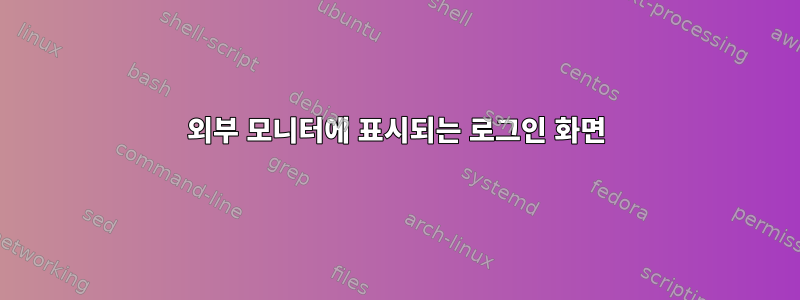
최근에 Manjaro Plasma를 설치했습니다. 저는 Asus와 Nvidia GTX 1650 Ti를 가지고 있습니다.
이것은 내 lspci설정입니다.
01:00.0 VGA compatible controller: NVIDIA Corporation Device 1f91 (rev a1)
Subsystem: ASUSTeK Computer Inc. Device 109f
Kernel driver in use: nvidia
Kernel modules: nouveau, nvidia_drm, nvidia
05:00.0 VGA compatible controller: Advanced Micro Devices, Inc. [AMD/ATI] Picasso (rev c2)
Subsystem: ASUSTeK Computer Inc. Picasso
Kernel driver in use: amdgpu
Kernel modules: amdgpu
xorg.conf 파일을 생성하고 변경하여 다음과 같이 만듭니다.
# nvidia-settings: X configuration file generated by nvidia-settings
# nvidia-settings: version 440.59
Section "ServerLayout"
Identifier "Layout0"
Screen 0 "Screen1" 0 0
Screen 1 "Screen0" RightOf "Screen1"
InputDevice "Keyboard0" "CoreKeyboard"
InputDevice "Mouse0" "CorePointer"
Option "Xinerama" "0"
EndSection
Section "Files"
EndSection
Section "InputDevice"
# generated from default
Identifier "Mouse0"
Driver "mouse"
Option "Protocol" "auto"
Option "Device" "/dev/psaux"
Option "Emulate3Buttons" "no"
Option "ZAxisMapping" "4 5"
EndSection
Section "InputDevice"
# generated from default
Identifier "Keyboard0"
Driver "kbd"
EndSection
Section "Monitor"
# HorizSync source: edid, VertRefresh source: edid
Identifier "Monitor0"
VendorName "Unknown"
ModelName "HPN HP 24fw"
HorizSync 30.0 - 86.0
VertRefresh 48.0 - 75.0
Option "DPMS"
Option "Primary" "false"
EndSection
Section "Monitor"
Identifier "Monitor1"
HorizSync 30.0 - 86.0
VertRefresh 48.0 - 75.0
Option "DPMS"
Option "Primary" "true"
EndSection
Section "Device"
Identifier "Device0"
Driver "nvidia"
BusID "01:00.0"
VendorName "NVIDIA Corporation"
BoardName "GeForce GTX 1650"
EndSection
Section "Device"
Identifier "Device1"
Driver "amdgpu"
BusID "05:00.0"
EndSection
Section "Screen"
Identifier "Screen0"
Device "Device0"
Monitor "Monitor0"
DefaultDepth 24
Option "Stereo" "0"
Option "nvidiaXineramaInfoOrder" "DFP-0"
Option "metamodes" "nvidia-auto-select +0+0"
Option "SLI" "Off"
Option "MultiGPU" "Off"
Option "BaseMosaic" "off"
SubSection "Display"
Depth 24
EndSubSection
EndSection
Section "Screen"
Identifier "Screen1"
Device "Device1"
Monitor "Monitor1"
DefaultDepth 24
Option "Stereo" "0"
SubSection "Display"
Depth 24
EndSubSection
EndSection
나는 laprop 화면에 Option Primary true를 추가하는 데 지쳤지만 아무 것도 변경되지 않았으므로 이 줄은 불필요한 것 같습니다. 그리고 기본 xorg.conf 파일에는 Screen1, Monitor1, Device1을 제외한 모든 내용이 포함되어 있는데, 당시에는 외부 모니터만 사용할 수 있었기 때문에 노트북 화면도 작동하도록 Screen1, Monitor1, Device1을 추가했습니다.
이제 외부 모니터를 켜면 모든 것이 제대로 작동합니다. 또한 로그인하여 두 번째 모니터를 비활성화할 때도 마찬가지입니다. 그런데 문제는 로그인 화면이 외부 모니터에 표시되고 노트북 디스플레이는 로그인 후에만 표시된다는 점입니다. 그래서 외부 모니터가 연결되어 있지 않을 때. 리눅스에 로그인할 수 없습니다.


