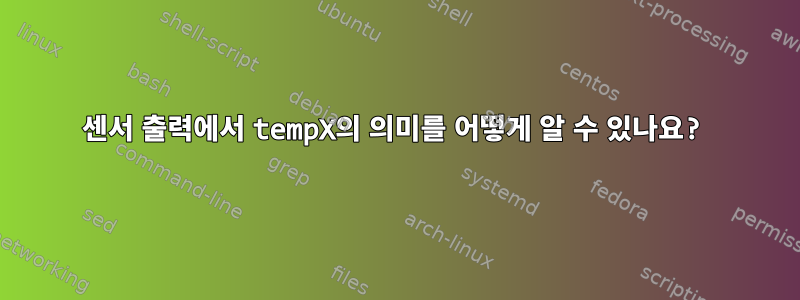
상황이 temp[[:digit:]]혼란스럽습니다. 의 출력을 sensors사람이 더 읽기 쉽게 만들 수 있습니까?
$ sensors
acpitz-virtual-0
Adapter: Virtual device
temp1: +59.0°C (crit = +127.0°C)
temp2: +60.0°C (crit = +100.0°C)
thinkpad-isa-0000
Adapter: ISA adapter
fan1: 2990 RPM
temp1: +59.0°C
temp2: +53.0°C
temp3: +41.0°C
temp4: +76.0°C
temp5: +36.0°C
temp6: N/A
temp7: +33.0°C
temp8: N/A
temp9: +43.0°C
temp10: +51.0°C
temp11: +49.0°C
temp12: N/A
temp13: N/A
temp14: N/A
temp15: N/A
temp16: N/A
이제 이렇게 보입니다. 내 노트북의 상태가 양호하다는 뜻인가요? 제가 이것에 대해 걱정할 필요가 있나요? 보고된 온도는 현재 Chrome에 100개의 탭이 열려 있는 상태입니다. 쿨러를 사용하고 CPU 주파수를 최소 0.8GHz로 조정했을 때 그랬습니다. 쿨러가 없으면 최고 온도는 섭씨 80도를 넘습니다. 추가적인 CPU 주파수 확장이 없으면 최대 온도는 섭씨 90도와 100도가 될 수 있습니다.
$ sensors
acpitz-virtual-0
Adapter: Virtual device
CPU_0: +57.0°C (crit = +127.0°C)
CPU_1: +56.0°C (crit = +100.0°C)
thinkpad-isa-0000
Adapter: ISA adapter
Fan: 2939 RPM
CPU neighbourhood (also via ACPI THM0): +57.0°C
Ultrabay: +51.0°C
Express card: +38.0°C
ATI graphics module: +73.0°C
Main battery (always around 50°C): +36.0°C
n/a (probably ultrabay battery): N/A
Main Battery (fits about the value reported by smapi): +33.0°C
n/a (probably ultrabay battery): N/A
Hard disc: +40.0°C
Intel graphics module: +48.0°C
Heatsink?: +46.0°C
n/a: N/A
n/a: N/A
n/a: N/A
n/a: N/A
n/a: N/A
답변1
/etc/sensors3.conf문제의 파일을 편집하면 이 작업을 수행 할 수 있는 것 같습니다.여기.
위와 같이 설명 태그를 사용 하려면
sensors다음 섹션을 추가하면 됩니다./etc/sensors3.conf, 아직 하지 않으셨다면. 아래의 센서 위치 조사 결과를 활용하세요.
아래와 같이 세부정보를 추가할 수 있습니다.
chip "thinkpad-isa-0000"
label fan1 "Fan"
label temp1 "CPU"
label temp2 "HDAPS"
label temp3 "PCMCIA"
label temp4 "GPU"
label temp5 "System battery (front left, charging circuit)"
label temp7 "System battery (rear right)"
label temp9 "Bus between Northbridge and DRAM; Ethernet chip"
label temp10 "Southbridge, WLAN and clock generator"
label temp11 "Power circuitry"
모델에 대한 정보를 얻을 수 있습니다.여기.


