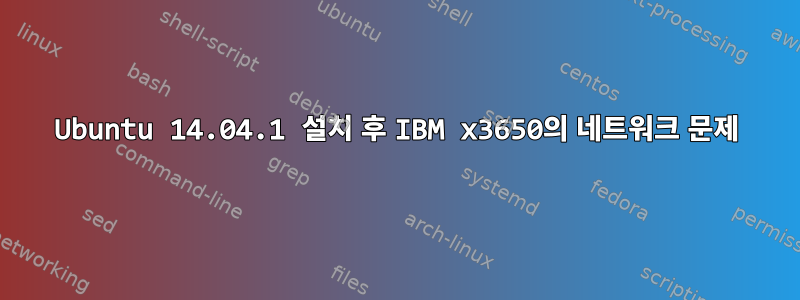
Ubuntu 14.04를 새로 설치한 후 TCP 연결을 설정하는 데 문제가 있습니다. 우선, 부팅 후에는 인터페이스가 항상 닫혀 있습니다. 제 경우에는 인터페이스를 수동으로 구성하고 이름을 em2. 를 사용하여 엽니다 sudo ifup em2. 그런 다음에는 게이트웨이와 공개 사이트(예:)를 핑하고 www.example.com문제 없이 DNS 쿼리를 해결할 수 있습니다.
그러나 시도했을 때 sudo apt update같은 문제가 발생했습니다.apt-get 업데이트가 매우 느리고 "헤더 대기 중"에서 멈춤.
ssh또한 원격 위치에서 서버에 연결되지 않거나 그 반대의 경우에도 문제가 있습니다 . 원격 서버에 연결 하려고 하면 ssh다음 오류가 발생합니다.
debug2: Compat: skipping algorithm "[email protected]"
debug2: compat_kex_proposal: compat KEX proposal: ecdh-sha2-nistp256,ecdh-sha2-nistp384,ecdh-sha2-nistp521,diffie-hellman-group-exchange-sha256,diffie-hellman-group-exchange-sha1,diffie-hellman-group14-sha1,diffie-hellman-group1-sha1
debug1: SSH2_MSG_KEXINIT sent
마지막으로 다음을 테스트했습니다.
nc example.com 80
GET / HTTP/1.1
host: example.com
아무런 응답도 받지 못했습니다.
내가 확인한 다른 사항:
- 방화벽이 구성되어 있지 않습니다.
MTU는 기본값(1500)으로 구성됩니다.
$ sudo apparmor_status apparmor module is loaded. 4 profiles are loaded. 4 profiles are in enforce mode. /sbin/dhclient /usr/lib/NetworkManager/nm-dhcp-client.action /usr/lib/connman/scripts/dhclient-script /usr/sbin/tcpdump 0 profiles are in complain mode. 0 processes have profiles defined. 0 processes are in enforce mode. 0 processes are in complain mode. 0 processes are unconfined but have a profile defined.
답변1
최신 펌웨어 및 드라이버 업데이트를 하여도 서버에서 TCP 연결을 할 수 없었으나, 마더보드를 교체하여 문제가 해결되었습니다. IBM 기술자가 마더보드를 교체한 후 정상적으로 작동하기 시작했습니다.
정말 이상한 질문입니다.


