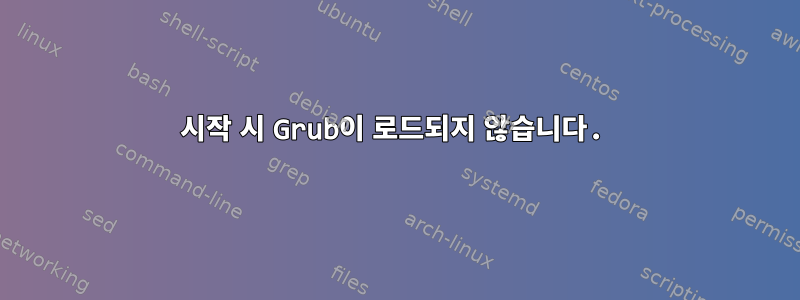
방금 Fedora를 설치했는데 Windows 10 이전에는 파티션이 하나만 있었습니다.
grub2-mkconfig를 실행하면 Windows를 포함한 모든 파티션이 인식되지만 부팅 시 grub이 로드되지 않으며 그 이유를 모르겠습니다.
bootinfoscript의 결과는 다음과 같습니다.
[root@localhost Téléchargements]# cat RESULTS1.txt
Boot Info Script 0.61 [1 April 2012]
============================= Boot Info Summary: ===============================
=> Grub2 (v1.99) is installed in the MBR of /dev/sda and looks at sector 1 of
the same hard drive for core.img, but core.img can not be found at this
location.
sda1: __________________________________________________________________________
File system: ntfs
Boot sector type: Windows Vista/7: NTFS
Boot sector info: No errors found in the Boot Parameter Block.
Operating System:
Boot files: /bootmgr /Boot/BCD
sda2: __________________________________________________________________________
File system: ntfs
Boot sector type: Windows Vista/7: NTFS
Boot sector info: No errors found in the Boot Parameter Block.
Operating System:
Boot files: /bootmgr /Windows/System32/winload.exe
sda3: __________________________________________________________________________
File system: ext4
Boot sector type: -
Boot sector info:
Operating System:
Boot files: /grub2/grub.cfg
sda4: __________________________________________________________________________
File system: Extended Partition
Boot sector type: -
Boot sector info:
sda5: __________________________________________________________________________
File system: LVM2_member
Boot sector type: -
Boot sector info:
fedora-root': __________________________________________________________________
File system:
Boot sector type: Unknown
Boot sector info:
Mounting failed: mount: type de système de fichiers « » inconnu
fedora-home': __________________________________________________________________
File system:
Boot sector type: Unknown
Boot sector info:
Mounting failed: mount: type de système de fichiers « » inconnu
mount: type de système de fichiers « » inconnu
fedora-swap': __________________________________________________________________
File system:
Boot sector type: Unknown
Boot sector info:
Mounting failed: mount: type de système de fichiers « » inconnu
mount: type de système de fichiers « » inconnu
mount: type de système de fichiers « » inconnu
============================ Drive/Partition Info: =============================
Drive: sda _____________________________________________________________________
Disque /dev/sda : 465,8 GiB, 500107862016 octets, 976773168 secteurs
Unités : secteur de 1 × 512 = 512 octets
Taille de secteur (logique / physique) : 512 octets / 4096 octets
taille d'E/S (minimale / optimale) : 4096 octets / 4096 octets
Type d'étiquette de disque : dos
Partition Boot Start Sector End Sector # of Sectors Id System
/dev/sda1 * 2,048 1,026,047 1,024,000 7 NTFS / exFAT / HPFS
/dev/sda2 1,026,048 567,171,071 566,145,024 7 NTFS / exFAT / HPFS
/dev/sda3 567,171,072 568,195,071 1,024,000 83 Linux
/dev/sda4 568,195,072 976,773,119 408,578,048 5 Extended
/dev/sda5 568,197,120 976,773,119 408,576,000 8e Linux LVM
"blkid" output: ________________________________________________________________
Device UUID TYPE LABEL
/dev/mapper/fedora-home 00bfc56c-294f-4046-bba2-99fb30e4a4a8 ext4
/dev/mapper/fedora-root ac8b6fdd-f61e-4d57-816d-e6c622da2bcf ext4
/dev/mapper/fedora-swap 3f5cc25c-8d06-4e62-9b82-60d22cd4f5a9 swap
/dev/sda1 F0B493D7B4939EA2 ntfs System Reserved
/dev/sda2 0C289A0B2899F3C4 ntfs
/dev/sda3 fe45d0e2-0249-4a07-8b63-bc77355f0f36 ext4
/dev/sda5 Zxdt6P-yzEx-TPNV-AL2Z-whcG-wmGd-TF7Zh1 LVM2_member
========================= "ls -R /dev/mapper/" output: =========================
/dev/mapper:
control
fedora-home
fedora-root
fedora-swap
================================ Mount points: =================================
Device Mount_Point Type Options
/dev/mapper/fedora-home /home ext4 (rw,relatime,seclabel,data=ordered)
/dev/mapper/fedora-root / ext4 (rw,relatime,seclabel,data=ordered)
/dev/sda3 /boot ext4 (rw,relatime,seclabel,stripe=4,data=ordered)
============================= sda3/grub2/grub.cfg: =============================
--------------------------------------------------------------------------------
#
# DO NOT EDIT THIS FILE
#
# It is automatically generated by grub2-mkconfig using templates
# from /etc/grub.d and settings from /etc/default/grub
#
### BEGIN /etc/grub.d/00_header ###
set pager=1
if [ -s $prefix/grubenv ]; then
load_env
fi
if [ "${next_entry}" ] ; then
set default="${next_entry}"
set next_entry=
save_env next_entry
set boot_once=true
else
set default="${saved_entry}"
fi
if [ x"${feature_menuentry_id}" = xy ]; then
menuentry_id_option="--id"
else
menuentry_id_option=""
fi
export menuentry_id_option
if [ "${prev_saved_entry}" ]; then
set saved_entry="${prev_saved_entry}"
save_env saved_entry
set prev_saved_entry=
save_env prev_saved_entry
set boot_once=true
fi
function savedefault {
if [ -z "${boot_once}" ]; then
saved_entry="${chosen}"
save_env saved_entry
fi
}
function load_video {
if [ x$feature_all_video_module = xy ]; then
insmod all_video
else
insmod efi_gop
insmod efi_uga
insmod ieee1275_fb
insmod vbe
insmod vga
insmod video_bochs
insmod video_cirrus
fi
}
terminal_output console
if [ x$feature_timeout_style = xy ] ; then
set timeout_style=menu
set timeout=5
# Fallback normal timeout code in case the timeout_style feature is
# unavailable.
else
set timeout=5
fi
### END /etc/grub.d/00_header ###
### BEGIN /etc/grub.d/10_linux ###
menuentry 'Fedora (4.0.4-301.fc22.x86_64) 22 (Twenty Two)' --class fedora --class gnu-linux --class gnu --class os --unrestricted $menuentry_id_option 'gnulinux-4.0.4-301.fc22.x86_64-advanced-ac8b6fdd-f61e-4d57-816d-e6c622da2bcf' {
load_video
set gfxpayload=keep
insmod gzio
insmod part_msdos
insmod ext2
set root='hd0,msdos3'
if [ x$feature_platform_search_hint = xy ]; then
search --no-floppy --fs-uuid --set=root --hint-bios=hd0,msdos3 --hint-efi=hd0,msdos3 --hint-baremetal=ahci0,msdos3 --hint='hd0,msdos3' fe45d0e2-0249-4a07-8b63-bc77355f0f36
else
search --no-floppy --fs-uuid --set=root fe45d0e2-0249-4a07-8b63-bc77355f0f36
fi
linux16 /vmlinuz-4.0.4-301.fc22.x86_64 root=/dev/mapper/fedora-root ro rd.lvm.lv=fedora/swap rd.lvm.lv=fedora/root nomodeset rhgb quiet
initrd16 /initramfs-4.0.4-301.fc22.x86_64.img
}
menuentry 'Fedora (0-rescue-cd6ce6bdaccc46a5abc4622660518663) 22 (Twenty Two)' --class fedora --class gnu-linux --class gnu --class os --unrestricted $menuentry_id_option 'gnulinux-0-rescue-cd6ce6bdaccc46a5abc4622660518663-advanced-ac8b6fdd-f61e-4d57-816d-e6c622da2bcf' {
load_video
insmod gzio
insmod part_msdos
insmod ext2
set root='hd0,msdos3'
if [ x$feature_platform_search_hint = xy ]; then
search --no-floppy --fs-uuid --set=root --hint-bios=hd0,msdos3 --hint-efi=hd0,msdos3 --hint-baremetal=ahci0,msdos3 --hint='hd0,msdos3' fe45d0e2-0249-4a07-8b63-bc77355f0f36
else
search --no-floppy --fs-uuid --set=root fe45d0e2-0249-4a07-8b63-bc77355f0f36
fi
linux16 /vmlinuz-0-rescue-cd6ce6bdaccc46a5abc4622660518663 root=/dev/mapper/fedora-root ro rd.lvm.lv=fedora/swap rd.lvm.lv=fedora/root nomodeset rhgb quiet
initrd16 /initramfs-0-rescue-cd6ce6bdaccc46a5abc4622660518663.img
}
if [ "x$default" = 'Fedora (4.0.4-301.fc22.x86_64) 22 (Twenty Two)' ]; then default='Advanced options for Fedora>Fedora (4.0.4-301.fc22.x86_64) 22 (Twenty Two)'; fi;
### END /etc/grub.d/10_linux ###
### BEGIN /etc/grub.d/20_linux_xen ###
### END /etc/grub.d/20_linux_xen ###
### BEGIN /etc/grub.d/20_ppc_terminfo ###
### END /etc/grub.d/20_ppc_terminfo ###
### BEGIN /etc/grub.d/30_os-prober ###
menuentry 'Windows Recovery Environment (loader) (on /dev/sda1)' --class windows --class os $menuentry_id_option 'osprober-chain-F0B493D7B4939EA2' {
insmod part_msdos
insmod ntfs
set root='hd0,msdos1'
if [ x$feature_platform_search_hint = xy ]; then
search --no-floppy --fs-uuid --set=root --hint-bios=hd0,msdos1 --hint-efi=hd0,msdos1 --hint-baremetal=ahci0,msdos1 --hint='hd0,msdos1' F0B493D7B4939EA2
else
search --no-floppy --fs-uuid --set=root F0B493D7B4939EA2
fi
parttool ${root} hidden-
drivemap -s (hd0) ${root}
chainloader +1
}
### END /etc/grub.d/30_os-prober ###
### BEGIN /etc/grub.d/40_custom ###
# This file provides an easy way to add custom menu entries. Simply type the
# menu entries you want to add after this comment. Be careful not to change
# the 'exec tail' line above.
### END /etc/grub.d/40_custom ###
### BEGIN /etc/grub.d/41_custom ###
if [ -f ${config_directory}/custom.cfg ]; then
source ${config_directory}/custom.cfg
elif [ -z "${config_directory}" -a -f $prefix/custom.cfg ]; then
source $prefix/custom.cfg;
fi
### END /etc/grub.d/41_custom ###
--------------------------------------------------------------------------------
=================== sda3: Location of files loaded by Grub: ====================
GiB - GB File Fragment(s)
================= sda3: Location of files loaded by Syslinux: ==================
GiB - GB File Fragment(s)
============== sda3: Version of COM32(R) files used by Syslinux: ===============
extlinux/cat.c32 : not a COM32/COM32R module
extlinux/chain.c32 : not a COM32/COM32R module
extlinux/cmd.c32 : not a COM32/COM32R module
extlinux/cmenu.c32 : not a COM32/COM32R module
extlinux/config.c32 : not a COM32/COM32R module
extlinux/cptime.c32 : not a COM32/COM32R module
extlinux/cpu.c32 : not a COM32/COM32R module
extlinux/cpuid.c32 : not a COM32/COM32R module
extlinux/cpuidtest.c32 : not a COM32/COM32R module
extlinux/debug.c32 : not a COM32/COM32R module
extlinux/dhcp.c32 : not a COM32/COM32R module
extlinux/disk.c32 : not a COM32/COM32R module
extlinux/dmi.c32 : not a COM32/COM32R module
extlinux/dmitest.c32 : not a COM32/COM32R module
extlinux/elf.c32 : not a COM32/COM32R module
extlinux/ethersel.c32 : not a COM32/COM32R module
extlinux/gfxboot.c32 : not a COM32/COM32R module
extlinux/gpxecmd.c32 : not a COM32/COM32R module
extlinux/hdt.c32 : not a COM32/COM32R module
extlinux/hexdump.c32 : not a COM32/COM32R module
extlinux/host.c32 : not a COM32/COM32R module
extlinux/ifcpu64.c32 : not a COM32/COM32R module
extlinux/ifcpu.c32 : not a COM32/COM32R module
extlinux/ifmemdsk.c32 : not a COM32/COM32R module
extlinux/ifplop.c32 : not a COM32/COM32R module
extlinux/kbdmap.c32 : not a COM32/COM32R module
extlinux/kontron_wdt.c32 : not a COM32/COM32R module
extlinux/ldlinux.c32 : not a COM32/COM32R module
extlinux/lfs.c32 : not a COM32/COM32R module
extlinux/libcom32.c32 : not a COM32/COM32R module
extlinux/libgpl.c32 : not a COM32/COM32R module
extlinux/liblua.c32 : not a COM32/COM32R module
extlinux/libmenu.c32 : not a COM32/COM32R module
extlinux/libutil.c32 : not a COM32/COM32R module
extlinux/linux.c32 : not a COM32/COM32R module
extlinux/ls.c32 : not a COM32/COM32R module
extlinux/lua.c32 : not a COM32/COM32R module
extlinux/mboot.c32 : not a COM32/COM32R module
extlinux/meminfo.c32 : not a COM32/COM32R module
extlinux/menu.c32 : not a COM32/COM32R module
extlinux/pci.c32 : not a COM32/COM32R module
extlinux/pcitest.c32 : not a COM32/COM32R module
extlinux/pmload.c32 : not a COM32/COM32R module
extlinux/poweroff.c32 : not a COM32/COM32R module
extlinux/prdhcp.c32 : not a COM32/COM32R module
extlinux/pwd.c32 : not a COM32/COM32R module
extlinux/pxechn.c32 : not a COM32/COM32R module
extlinux/reboot.c32 : not a COM32/COM32R module
extlinux/rosh.c32 : not a COM32/COM32R module
extlinux/sanboot.c32 : not a COM32/COM32R module
extlinux/sdi.c32 : not a COM32/COM32R module
extlinux/sysdump.c32 : not a COM32/COM32R module
extlinux/syslinux.c32 : not a COM32/COM32R module
extlinux/vesa.c32 : not a COM32/COM32R module
extlinux/vesainfo.c32 : not a COM32/COM32R module
extlinux/vesamenu.c32 : not a COM32/COM32R module
extlinux/vpdtest.c32 : not a COM32/COM32R module
extlinux/whichsys.c32 : not a COM32/COM32R module
extlinux/zzjson.c32 : not a COM32/COM32R module
======================== Unknown MBRs/Boot Sectors/etc: ========================
Unknown BootLoader on fedora-root'
Unknown BootLoader on fedora-home'
Unknown BootLoader on fedora-swap'
=============================== StdErr Messages: ===============================
cat: /tmp/BootInfo-u5y24xBB/Tmp_Log: Aucun fichier ou dossier de ce type
cat: /tmp/BootInfo-u5y24xBB/Tmp_Log: Aucun fichier ou dossier de ce type
Failed to find logical volume "fedora/root'"
Failed to find logical volume "fedora/root'"
Failed to find logical volume "fedora/root'"
hexdump: /dev/mapper/fedora-root': Aucun fichier ou dossier de ce type
hexdump: stdin: Mauvais descripteur de fichier
hexdump: /dev/mapper/fedora-root': Aucun fichier ou dossier de ce type
hexdump: échec de tous les arguments de fichier d'entrée
Failed to find logical volume "fedora/home'"
Failed to find logical volume "fedora/home'"
Failed to find logical volume "fedora/home'"
hexdump: /dev/mapper/fedora-home': Aucun fichier ou dossier de ce type
hexdump: stdin: Mauvais descripteur de fichier
hexdump: /dev/mapper/fedora-home': Aucun fichier ou dossier de ce type
hexdump: échec de tous les arguments de fichier d'entrée
Failed to find logical volume "fedora/swap'"
Failed to find logical volume "fedora/swap'"
Failed to find logical volume "fedora/swap'"
hexdump: /dev/mapper/fedora-swap': Aucun fichier ou dossier de ce type
hexdump: stdin: Mauvais descripteur de fichier
hexdump: /dev/mapper/fedora-swap': Aucun fichier ou dossier de ce type
hexdump: échec de tous les arguments de fichier d'entrée
mdadm: No arrays found in config file or automatically
문제가 무엇인지 아시나요?
답변1
문제는 여기에 있는 것 같습니다:
=> Grub2 (v1.99) is installed in the MBR of /dev/sda and
looks at sector 1 of the same hard drive for core.img, but
core.img can not be found at this location.
MBR에 grub을 다시 설치하려면 grub-install을 사용해야 합니다.
프로세스는 특정 설정에 따라 다르지만 대략 다음과 같습니다.
- 설치 프로그램이나 복구 CD를 사용하여 부팅
- 루트 쉘 입력
- /target으로 루트 파티션을 마운트합니다.
- 부팅 파티션을 /target/boot로 마운트합니다.
- /target 아래에 /dev, /sys 및 /proc 마운트를 바인딩합니다. 예를 들면 다음과 같습니다.
for i in proc dev sys ; do mount -o bind /$i /target/$i ; done
chroot /targetgrub-install /dev/sdaexitfor i in /proc /dev /sys /boot /; do umount /target$i ; done- 재시작


