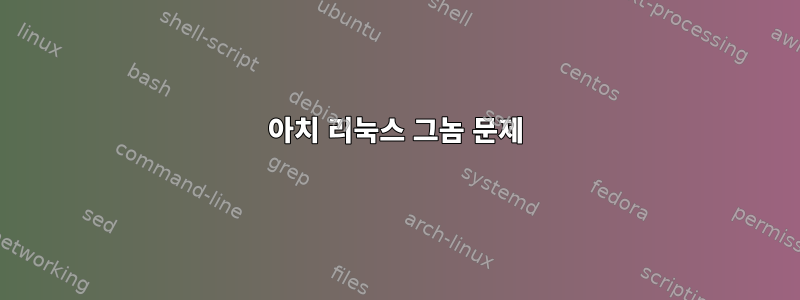
나에게는 제거할 수 없는 매우 이상한 문제가 있습니다. 저는 ArchLinux를 사용하고 있는데 독일 출신이라 독일어 키보드 레이아웃 등을 사용하고 있습니다.
그래서 startx를 통해 Gnome을 시작하면 Gnome이 작동하지 않아 로그아웃해야 한다는 메시지가 나타납니다. 이 문제를 두 번 해결했지만 재부팅할 때까지 해결하지 못했습니다. 다시 시작한 후에도 동일한 문제가 발생하고 더 이상 Gnome을 사용할 수 없습니다. 재부팅하지 않는 한 이 문제를 해결할 수 있지만 정확한 원인이 무엇인지는 알 수 없습니다. 먼저 XKEYBOARD로부터 경고를 받았습니다.
XKEYBOARD keymap compiler (xkbcomp) reports:
Compat map for group 2 redifined.
Compat map for group 3 redifined.
Compat map for group 4 redifined.
Using new definitions.
Type "ONELEVEL" has 1 levels, but <RALT> has 2 Symbols.
그것은 말한다:
xinit:Connection to X server lost
내 로그 파일에는 다음이 표시되지만 이를 단축했습니다.
[user@Work log]$ grep -e WW -e EE /var/log/Xorg.0.log.old
[ 1281.385] Current Operating System: Linux Work 3.16.3-1-ARCH #1 SMP PREEMPT Wed Sep 17 21:54:13 CEST 2014 x86_64
(WW) warning, (EE) error, (NI) not implemented, (??) unknown.
[ 1281.386] (WW) The directory "/usr/share/fonts/OTF/" does not exist.
[ 1281.386] (WW) The directory "/usr/share/fonts/Type1/" does not exist.
[ 1281.386] (WW) `fonts.dir' not found (or not valid) in "/usr/share/fonts/100dpi/".
[ 1281.386] (WW) `fonts.dir' not found (or not valid) in "/usr/share/fonts/75dpi/".
[ 1281.394] (WW) intel(0): Detected a hung GPU, disabling acceleration.
[ 1281.395] (WW) intel(0): loading DRI2 whilst the GPU is wedged.
[ 1287.428] (EE) Server terminated successfully (0). Closing log file.
그런 다음 비슷한 문제에 대한 게시물도 발견하여 디렉터리에 세 개의 파일을 추가했습니다./etc/X11/xorg.conf.d. 처음에는 이것이 문제를 해결한 것 같지만 여전히 작동하지 않습니다.
/etc/X11/xorg.conf.d/20-keyboard.conf
Section "InputClass"
Identifier "system-keyboard"
MatchIsKeyboard "on"
Option "XkbLayout" "de"
Option "XkbVariant" "nodeadkeys"
EndSection
/etc/X11/xorg.conf.d/20-keyboard.conf
Section "InputClass"
Identifier "system-keyboard"
MatchIsKeyboard "on"
Option "XkbLayout" "de"
Option "XkbVariant" "nodeadkeys"
EndSection
/etc/X11/xorg.conf.d/20-intel.conf
Section "Device"
Identifier "Intel Graphics"
Driver "intel"
Option "NoAccel" "True"
EndSectio
그리고 locale-gen을 사용하여 로케일을 재생성하세요.
더 이상 무엇을 해야할지 모르겠으니 도와주세요. :디
문제없이 xfce4를 실행합니다.
답변1
그래서 마침내 문제를 해결했습니다. 다음 명령을 사용하여 xf86-video-vesa 드라이버를 제거해야 합니다:
pacman -R xf86-video-vesa
그럼 나도 바꿔야겠어/etc/X11/xorg.conf.d/20-intel.conf파일 대상:
Section "Device"
Identifier "Intel Graphics"
Driver "intel"
Option "DRI" "False"
EndSection


