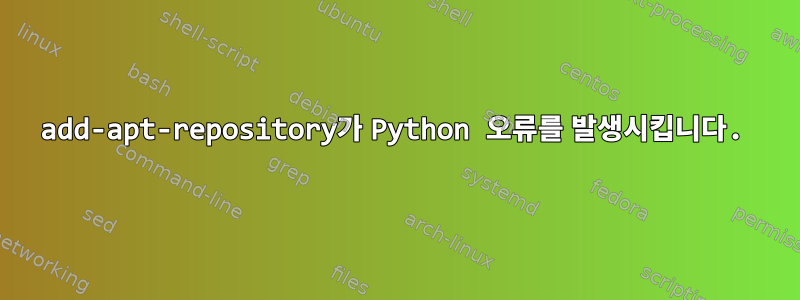
Numix 아이콘 테마를 설치하고 싶어서 ppa를 추가해야 하는데 이상하게도 다음 오류가 발생합니다.
Traceback (most recent call last):
File "/usr/bin/add-apt-repository", line 163, in <module>
if not sp.add_source_from_shortcut(shortcut, options.enable_source):
File "/usr/lib/python3/dist-packages/softwareproperties/SoftwareProperties.py", line 750, in add_source_from_shortcut
self.set_modified_sourceslist()
File "/usr/lib/python3/dist-packages/softwareproperties/SoftwareProperties.py", line 484, in set_modified_sourceslist
self.save_sourceslist()
File "/usr/lib/python3/dist-packages/softwareproperties/SoftwareProperties.py", line 650, in save_sourceslist
self.sourceslist.save()
File "/usr/lib/python3/dist-packages/aptsources/sourceslist.py", line 415, in save
files[source.file] = open(source.file, "w")
FileNotFoundError: [Errno 2] Böyle bir dosya ya da dizin yok: '/etc/apt/sources.list.d/numix-ppa-trusty.list'
코드를 통해 Python이 구성 파일을 열려고 하지만 찾을 수 없기 때문에 생성할 수도 없다는 것을 이해합니다. (무슨 상관이야...)
이 오류의 원인은 무엇입니까? 그것을 처리하는 방법? 또한 Linux는 Python을 사용하여 저장소 명령을 실행합니까(더 재미있기 때문입니다)?
이 코드를 실행했습니다.
sudo apt-add-repository ppa:numix/ppa
sudo apt-get update
sudo apt-get install numix-icon-theme numix-icon-theme-circle
운영 체제: Xubuntu 14.04 LTS
편집: 소스.목록 편집
이 코드를 실행할 때마다 나는https://launchpad.net/~numix/+archive/ubuntu/ppa협회. 그래서 source.list에서 다음을 시도했습니다.
###############################################
# Number One: Add The Link To The End Of File #
###############################################
deb https://launchpad.net/~numix/+archive/ubuntu/ppa trusty partner
deb-src deb https://launchpad.net/~numix/+archive/ubuntu/ppa trusty partner
# I used "deb", "deb-src" and "trusty partner" patterns to achieve my goal, but it failed.
###################################
# Number Two: Change Link Pattern #
###################################
deb https://launchpad.net/~numix/+archive/ubuntu trusty partner
deb-src deb https://launchpad.net/~numix/+archive/ubuntu trusty partner
# I also tried those since other repository links ends with "ubuntu" instead of "ppa" but this also failed.
답변1
해당 디렉토리가 시스템에서 누락된 것 같습니다 /etc/apt/sources.list.d( 를 사용하여 이를 확인할 수 있습니다 ls /etc/apt/sources.list.d. "해당 파일 또는 디렉토리가 없습니다"라고 표시되어야 합니다). 그렇다면 다음 명령을 사용하여 다시 생성하십시오.
sudo mkdir /etc/apt/sources.list.d
그런 다음 다시 시도해 보세요.


