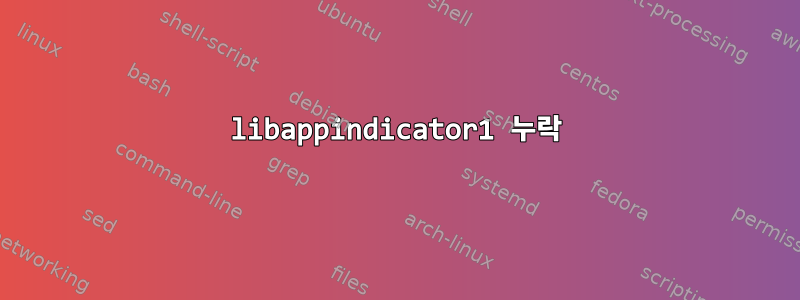
그래서 Kali Linux Distro에 Google Chrome을 설치하려고 하는데 libappindicator1Chrome이 사용하는 버전이 누락된 것 같습니다. 그래서 패키지를 설치하려고 하는데 다음과 같이 표시됩니다.
Package libappindicator1 is not available, but is referred to by another package.
This may mean that the package is missing, has been obsoleted, or is only available from another source
E: Package 'libappindicator1' has no installation candidate
다음 명령을 입력했습니다.
apt-cache search libappindcator1
그러나 응답이 없습니다. 패키지가 존재하지 않는다는 결론이 나왔습니다.
어떻게 설치하나요?
sources.list추가 정보: 내 콘텐츠 /etc/apt:
deb cdrom:[Debian GNU/Linux 7.0 _Kali_ - Official Snapshot i386
LIVE/INSTALL Binary 20150312-18:43]/ kali contrib main non-free
deb cdrom:[Debian GNU/Linux 7.0 _Kali_ - Official Snapshot i386
LIVE/INSTALL Binary 20150312-18:43]/ kali contrib main non-free
deb http://security.kali.org/ kali/updates main contrib non-free
deb-src http://security.kali.org/ kali/updates main contrib non-free
답변1
이 오류가 발생한 후 다음 명령을 실행하십시오.
apt-get -f install
설치되었습니다..왜요? 나는 모른다.
https://forums.kali.org/showthread.php?22243-Google-chrome-not-installing-properly/page2
답변2
나는 결국 여기에 Signal을 설치하려고 했고 이것이 나에게 효과적이었습니다.
Kali에서 패키지가 제거되었습니다.저장소 누락된 패키지를 수동으로 설치해야 합니다. 먼저 CPU 아키텍처를 확인하고 필요한 바이너리를 찾으십시오.
$ lscpu | grep Architecture
Architecture: x86_64
제 경우에는 amd64였고 다른 버전도 찾을 수 있습니다. https://pkgs.org/download/libappindicator1 https://pkgs.org/download/libindicator7
curl -p --insecure "http://ftp.br.debian.org/debian/pool/main/liba/libappindicator/libappindicator1_0.4.92-8_amd64.deb" --output libappindicator1_0.4.92-8_amd64.deb
curl -p --insecure "http://ftp.br.debian.org/debian/pool/main/libi/libindicator/libindicator7_0.5.0-4_amd64.deb" --output libindicator7_0.5.0-4_amd64.deb
sudo dpkg --install libindicator7_0.5.0-4_amd64.deb
sudo apt-get install libdbusmenu-gtk4
sudo dpkg --install libappindicator1_0.4.92-8_amd64.deb
그런 다음 Signal 위키의 단계를 따를 수 있습니다.
답변3
google-chrome을 설치할 때 관련 오류 메시지도 표시되었습니다.
dpkg: dependency problems prevent configuration of google-chrome-stable:
google-chrome-stable depends on libappindicator1; however:
Package libappindicator1 is not installed.
그래서 다음으로 libappindicator1을 설치하려고 시도했는데 다시 다음 메시지가 표시되었습니다.
root@Am-I-Helpful:~/Downloads# apt-get install libappindicator1
Reading package lists... Done
Building dependency tree
Reading state information... Done
You might want to run 'apt-get -f install' to correct these:
The following packages have unmet dependencies:
libappindicator1 : Depends: libdbusmenu-glib4 (>= 0.4.2) but it is not going to be installed
Depends: libdbusmenu-gtk4 (>= 0.4.2) but it is not going to be installed
Depends: libindicator7 (>= 0.4.90) but it is not going to be installed
Recommends: indicator-application (>= 0.2.93) but it is not installable
E: Unmet dependencies. Try 'apt-get -f install' with no packages (or specify a solution).
apt-get -f install설치를 계속하려면 실행을 요청했습니다 . 그래서 다음 명령을 진행합니다.
root@Am-I-Helpful:~/Downloads# apt-get -f install
Reading package lists... Done
Building dependency tree
Reading state information... Done
Correcting dependencies... Done
The following additional packages will be installed:
libappindicator1 libdbusmenu-glib4 libdbusmenu-gtk4 libindicator7
Recommended packages:
indicator-application
The following NEW packages will be installed:
libappindicator1 libdbusmenu-glib4 libdbusmenu-gtk4 libindicator7
0 upgraded, 4 newly installed, 0 to remove and 8 not upgraded.
1 not fully installed or removed.
Need to get 299 kB of archives.
After this operation, 638 kB of additional disk space will be used.
Do you want to continue? [Y/n] Y
Get:1 http://kali.mirror.garr.it/mirrors/kali sana/main amd64 libdbusmenu-glib4 amd64 12.10.2-1 [104 kB]
Get:2 http://kali.mirror.garr.it/mirrors/kali sana/main amd64 libdbusmenu-gtk4 amd64 12.10.2-1 [90.8 kB]
Get:3 http://kali.mirror.garr.it/mirrors/kali sana/main amd64 libindicator7 amd64 0.5.0-2 [52.2 kB]
Get:4 http://kali.mirror.garr.it/mirrors/kali sana/main amd64 libappindicator1 amd64 0.4.92-3.1 [52.5 kB]
Fetched 299 kB in 13s (21.8 kB/s)
Selecting previously unselected package libdbusmenu-glib4:amd64.
(Reading database ... 295344 files and directories currently installed.)
Preparing to unpack .../libdbusmenu-glib4_12.10.2-1_amd64.deb ...
Unpacking libdbusmenu-glib4:amd64 (12.10.2-1) ...
Selecting previously unselected package libdbusmenu-gtk4:amd64.
Preparing to unpack .../libdbusmenu-gtk4_12.10.2-1_amd64.deb ...
Unpacking libdbusmenu-gtk4:amd64 (12.10.2-1) ...
Selecting previously unselected package libindicator7.
Preparing to unpack .../libindicator7_0.5.0-2_amd64.deb ...
Unpacking libindicator7 (0.5.0-2) ...
Selecting previously unselected package libappindicator1.
Preparing to unpack .../libappindicator1_0.4.92-3.1_amd64.deb ...
Unpacking libappindicator1 (0.4.92-3.1) ...
Setting up libdbusmenu-glib4:amd64 (12.10.2-1) ...
Setting up libdbusmenu-gtk4:amd64 (12.10.2-1) ...
Setting up libindicator7 (0.5.0-2) ...
Setting up libappindicator1 (0.4.92-3.1) ...
Setting up google-chrome-stable (52.0.2743.116-1) ...
update-alternatives: using /usr/bin/google-chrome-stable to provide /usr/bin/x-www-browser (x-www-browser) in auto mode
update-alternatives: using /usr/bin/google-chrome-stable to provide /usr/bin/gnome-www-browser (gnome-www-browser) in auto mode
update-alternatives: using /usr/bin/google-chrome-stable to provide /usr/bin/google-chrome (google-chrome) in auto mode
Processing triggers for libc-bin (2.21-6) ...
Processing triggers for menu (2.1.47) ...
그 후 google-chrome을 성공적으로 설치했습니다.
답변4
명령을 실행하면 sudo apt-get -f install문제가 해결되었습니다.
-f의미는 입니다 --fix-broken.


