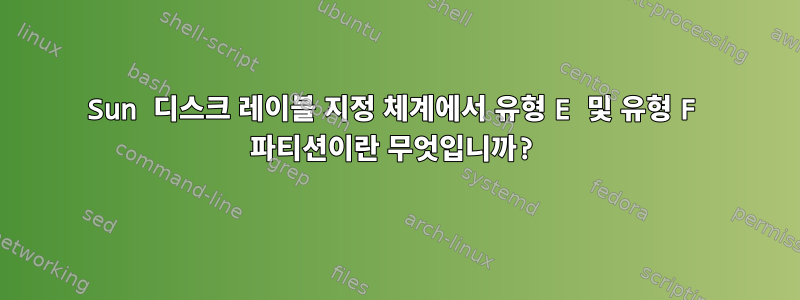
저는 2006년경에 Sun 서버에서 제거된 HDD 이미지(dd)를 사용하고 있습니다.
Debian 시스템에서 View Partition Table을 사용하면 fdisk3개의 파티션이 표시됩니다.
Partition 2: A type 5, whole disk - as is the norm.
Partition 3: At cylinder 0, 1 cylinder long, type f.
Partition 4: At cylinder 1, the rest of the disk, type e.
E 또는 F 유형 파티션이 무엇인지 알려주는 문서를 찾을 수 없습니다.
disktypeand 를 사용하여 file디스크와 볼륨을 별도로 확인 했지만 운이 없습니다.
루트 및 var 유형 파티션이 있는 서버에 파트너 디스크가 있습니다 UFS. 해당 디스크에서 볼 수 있듯이 원시 디스크는 vxfs디스크 그룹의 일부일 수 있지만 해당 파티션을 찾거나 마운트하는 방법을 모르겠습니다.
누구든지 다음 단계를 제안할 수 있나요?
편집하다:formatSunOS에 표시된 파티션 테이블...
Part Tag Flag Cylinders Size Blocks
0 unassigned wm 0 0 (0/0/0) 0
1 unassigned wm 0 0 (0/0/0) 0
2 backup wu 0 - 4923 8.43GB (4924/0/0) 17682084
3 - wu 0 - 0 1.75MB (1/0/0) 3591
4 - wu 1 - 4923 8.43GB (4923/0/0) 17678493
5 unassigned wm 0 0 (0/0/0) 0
6 unassigned wm 0 0 (0/0/0) 0
7 unassigned wm 0 0 (0/0/0) 0
데비안에서의 출력 fdisk:
Disk file.dd (Sun disk label): 27 heads, 133 sectors, 4924 cylinders
Units = sectors of 1 * 512 bytes
Device Flag Start End Blocks Id System
file.dd3 u 0 17682084 8841042 5 Whole disk
file.dd4 u 0 3591 1795+ f Unknown
file.dd5 u 3591 17682084 8839246+ e Unknown
편집하다:추가 정보...
(Debian) 에서 fdiskSun 디스크 레이블 파티션 유형은 다음과 같이 나열됩니다.
0 Unassigned 4 SunOS usr 8 SunOS home 82 Linux swap
1 Boot 5 Whole disk 9 SunOS alt secto 83 Linux native
2 SunOS root 6 SunOS stand a SunOS cachefs 8e Linux LVM
3 SunOS swap 7 SunOS var b SunOS reserved fd Linux RAID auto
"e"와 "f"는 전혀 나열되지 않습니다.


