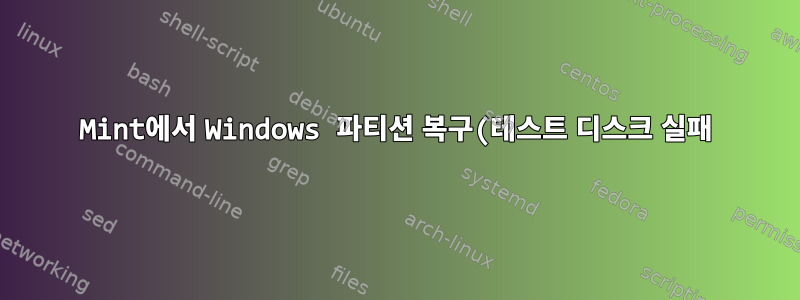.png)
어제 나는 파티션을 엉망으로 만들고 Ubuntu를 Mint로 교체하고 싶었습니다. 다른 파티션에 Windows 8이 있습니다. 라이브 USB에서 Mint를 부팅하고 Mint 설정을 시작했습니다. 저는 Ubuntu를 Mint로 덮어쓰는 옵션을 선택했습니다. 그러나 "설치" 버튼을 클릭하기 전에 마음이 바뀌었고 Windows 파티션을 백업하는 것이 좋겠다고 결정했습니다. 안타깝게도 손상이 발생하여 Windows 파티션을 찾을 수 없습니다.
분리된:
/dev/sda1 fat32 512.00 MiB 1.02 MiB 510.98 MiB boot
/dev/sda2 ext4 224.50 GiB 7.69 GiB 216.80 GiB
/dev/sda3 linux-suspend 7.89 GiB fs --- ---
디스크 드라이브:
WARNING: GPT (GUID Partition Table) detected on '/dev/sda'! The util fdisk doesn't support GPT. Use GNU Parted.
Disk /dev/sda: 250.1 GB, 250059350016 bytes
255 heads, 63 sectors/track, 30401 cylinders, total 488397168 sectors
Units = sectors of 1 * 512 = 512 bytes
Sector size (logical/physical): 512 bytes / 512 bytes
I/O size (minimum/optimal): 512 bytes / 512 bytes
Disk identifier: 0x00000000
Device Boot Start End Blocks Id System
/dev/sda1 1 488397167 244198583+ ee GPT
Disk /dev/sdb: 15.5 GB, 15504900096 bytes
255 heads, 63 sectors/track, 1885 cylinders, total 30283008 sectors
Units = sectors of 1 * 512 = 512 bytes
Sector size (logical/physical): 512 bytes / 512 bytes
I/O size (minimum/optimal): 512 bytes / 512 bytes
Disk identifier: 0xc196969a
Device Boot Start End Blocks Id System
/dev/sdb1 * 8064 30283007 15137472 c W95 FAT32 (LBA)
또한 testdisk를 시도했지만 파티션을 복구할 수 없으며 나열된 파티션은 부팅 파티션, Linux 자체 파티션 또는 빈 파티션/폴더일 뿐이라는 메시지가 표시되었습니다. 누구든지 제안 사항이 있거나 Windows 파일을 모두 잃어 버렸습니까?
[편집하다]
mint@mint ~ $ sudo blkid
/dev/loop0: TYPE="squashfs"
/dev/sda1: UUID="D435-92A0" TYPE="vfat"
/dev/sda2: UUID="0de14359-2f69-45ff-88a3-eefa41d127ad" TYPE="ext4"
/dev/sda3: UUID="f96fa82f-707f-41fe-bce1-cf61396f7869" TYPE="swsuspend"
/dev/sdb1: LABEL="UUI" UUID="8247-3FF1" TYPE="vfat"
mint@mint ~ $ sudo lsblk
NAME MAJ:MIN RM SIZE RO TYPE MOUNTPOINT
sda 8:0 0 232.9G 0 disk
├─sda1 8:1 0 512M 0 part
├─sda2 8:2 0 224.5G 0 part
└─sda3 8:3 0 7.9G 0 part
sdb 8:16 1 14.5G 0 disk
└─sdb1 8:17 1 14.4G 0 part /cdrom
sr0 11:0 1 1024M 0 rom
loop0 7:0 0 1.3G 1 loop /rofs


