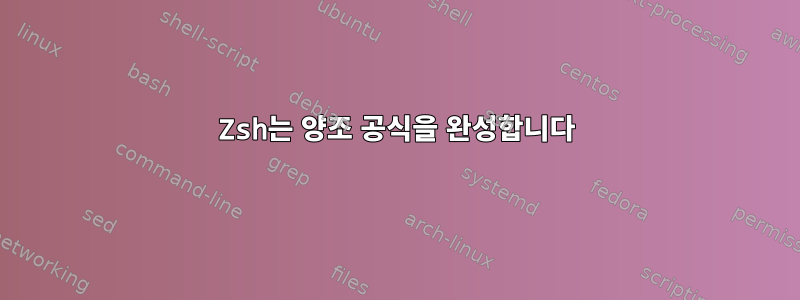
OS X에서는 Zsh를 얻을 수 있는 방법이 있나요(저는아 맙소사) 탭 전체 수식?
예를 들어
$ brew install em<TAB>
다음으로 확장 가능:
$ brew install emacs
답변1
수식을 설치해 보세요 zsh-completions.
$ brew info zsh-completions
zsh-completions: stable 0.10.0, HEAD
https://github.com/zsh-users/zsh-completions
Not installed
From: https://github.com/Homebrew/homebrew/commits/master/Library/Formula/zsh-completions.rb
==> Caveats
To activate these completions, add the following to your .zshrc:
fpath=(/usr/local/share/zsh-completions $fpath)
You may also need to force rebuild `zcompdump`:
rm -f ~/.zcompdump; compinit
Additionally, if you receive "zsh compinit: insecure directories" warnings when attempting
to load these completions, you may need to run this:
chmod go-w /usr/local/share
zsh가 bash 완성과 어느 정도 호환되는 것 같습니다.. 수식을 사용하여 시도해 볼 수 있습니다 bash-completions.
답변2
Homebrew는 자체 완성 기능을 제공합니다. 파일 어딘가에 파일을 $(brew --prefix)/Library/Contributions/brew_zsh_completion.zsh링크하기 만 하면 됩니다 . (처음에 댓글을 참조하세요._brew$fpathhttps://github.com/Homebrew/homebrew/blob/master/Library/Contributions/brew_zsh_completion.zsh)
zsh-completions_brew이 파일을 위해 최근에 해당 완성이 제거되었습니다. 참조https://github.com/zsh-users/zsh-completions/issues/305.
2016-04-19 업데이트: 어느 시점에서 (1) Homebrew는 zsh 완료 처리를 다시 한 번 업데이트했습니다. 이제 설치하면다루기 힘든Homebrew를 통해 "그냥 작동"해야 합니다. 이 파일은 에 설치됩니다 /usr/local/share/zsh/site-functions/_brew.


