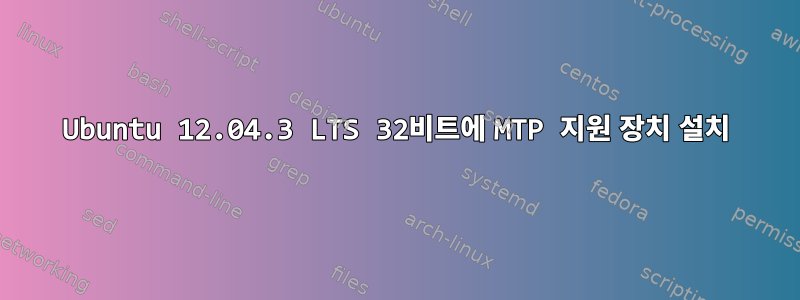
내 목표는 Ubuntu 12.04.3 LTS 32비트를 사용하여 Samsung Galaxy Note 10.1(이전 버전)에서 파일 작업을 수행하는 것입니다. 장치를 연결하고 내 모습을 보면 기본적으로 작동하지 않습니다. 운영 체제에서 장치를 설치하고 인식하기 위해 온라인에서 다양한 튜토리얼을 시도했습니다. 나는 그것들을 다음과 같이 요약합니다:
Ubuntu에 MTP Android SD 카드 설치
http://www.mysolutions.it/mounting-your-mtp-androids-sd-card-on-ubuntu/?replytocom=5183#respond
설명대로 모든 작업을 수행했지만 "mtp-Detect" 명령을 실행하면 다음 출력이 생성됩니다.
mtp-detect
Unable to open ~/.mtpz-data for reading, MTPZ disabled.libmtp version: 1.1.6
Listing raw device(s)
Device 0 (VID=04e8 and PID=6860) is a Samsung Galaxy models (MTP).
Found 1 device(s):
Samsung: Galaxy models (MTP) (04e8:6860) @ bus 3, dev 2
Attempting to connect device(s)
PTP_ERROR_IO: failed to open session, trying again after resetting USB interface
LIBMTP libusb: Attempt to reset device
inep: usb_get_endpoint_status(): Invalid argument
outep: usb_get_endpoint_status(): Device or resource busy
usb_clear_halt() on IN endpoint: Device or resource busy
usb_clear_halt() on OUT endpoint: Device or resource busy
usb_clear_halt() on INTERRUPT endpoint: Device or resource busy
LIBMTP PANIC: failed to open session on second attempt
Unable to open raw device 0
OK.
Launchpad에서 사용 가능한 GVFS-mtp PPA 추가
https://launchpad.net/~langdalepl/+archive/gvfs-mtp
이것은 작동합니다. 처음에는 전원을 연결하면 태블릿이 자동으로 마운트됩니다. 그러나 태블릿 메모리에 있는 파일(예: pdf) 열기, 태블릿 메모리에 있는 파일을 태블릿 메모리의 다른 위치로 복사하는 등의 파일 작업을 태블릿에서 수행할 수 없습니다. 이 문서에서는 해결 방법을 설명합니다.https://askubuntu.com/questions/87667/getting-mtp-enabled-devices-to-work-with-ubuntu/308366#308366
go-mtpfs 사용
다음 웹사이트의 지침에 따라 시도해 보았습니다. http://www.webupd8.org/2012/12/how-to-mount-android-40-ubuntu-go-mtpfs.html
장치를 마운트하려고 시도한 결과는 다음과 같습니다.
go-mtpfs /media/MyAndroid/
2014/04/21 19:43:24 compiled against libmtp 1.1.5
Device 0 (VID=04e8 and PID=6860) is a Samsung Galaxy models (MTP).
2014/04/21 19:43:24 found device Samsung: Galaxy models (MTP) (04e8:6860) @ bus 3, dev 2
:
PTP_ERROR_IO: failed to open session, trying again after resetting USB interface
LIBMTP libusb: Attempt to reset device
inep: usb_get_endpoint_status(): Invalid argument
outep: usb_get_endpoint_status(): Device or resource busy
usb_clear_halt() on IN endpoint: Device or resource busy
usb_clear_halt() on OUT endpoint: Device or resource busy
usb_clear_halt() on INTERRUPT endpoint: Device or resource busy
LIBMTP PANIC: failed to open session on second attempt
2014/04/21 19:44:00 rdev.open failed: open: open returned nil
또한 화면 잠금이 실제로 그러한 작업을 방해하는지 알고 싶습니다. 화면 잠금을 활성화하지 않고 위의 결과를 얻었습니다. 또한 연결할 때 장치가 감지되었지만 자동으로 설치되지 않았음을 보여주는 Nautilus의 스크린샷을 추가했습니다. 이러한 옵션 중 일부는 일종의 충돌을 일으킬 수 있다고 생각합니다. 장치를 올바르게 설정하고 태블릿 내에서 그리고 태블릿과 노트북 간에 파일 작업을 수행하는 데 도움을 제공해 주시면 매우 감사하겠습니다.
미리 감사드립니다.

답변1
이 시도http://bernaerts.dyndns.org/linux/74-ubuntu/268-ubuntu-automount-any-mtp-device
이 가이드에서는 Ubuntu 컴퓨터를 USB 포트에 연결하자마자 MTP 모드에서 Android 장치 파일 시스템에 직접 액세스하도록 쉽게 구성하는 방법을 보여줍니다. 이 가이드는 mtp-Detect를 사용하도록 완전히 다시 작성되었습니다. Google Nexus 4 및 Google Nexus 7에서 테스트되었지만 다른 모든 MTP 장치(Android 휴대폰 또는 태블릿, MP4 플레이어 등)에서도 작동합니다. Ubuntu 12.04 LTS Amd64에서 수행되었지만 많은 Linux 버전에서 작동하거나 쉽게 적응할 수 있습니다.


