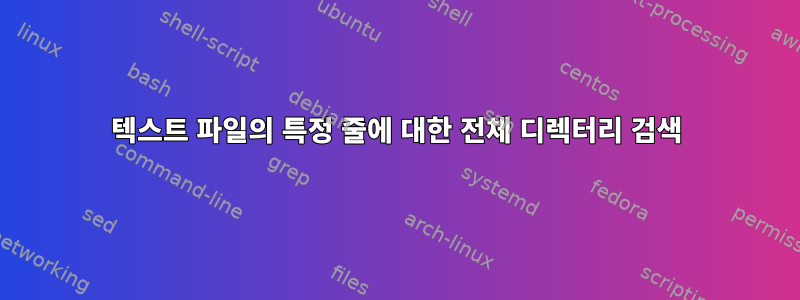
루트 디렉터리가 있고 해당 디렉터리 내의 모든 하위 디렉터리를 탐색하여 "data.txt"라는 이름의 텍스트 파일을 찾으려고 한다고 가정합니다. 그런 다음 "결과:"로 시작하는 데이터 텍스트 파일에서 모든 행을 추출하려고 합니다. "data"라는 텍스트 파일이 있는 디렉터리를 인쇄하고 결과 줄을 인쇄하려고 합니다. 예를 들어, 디렉토리 구조가 다음과 같은 경우:
root
directory1:
data.txt
directory2:
// no data.txt here
directory3:
data.txt
출력은 다음과 같아야 합니다.
directory1
Results: .5
directory3
Results: .6
Results: .7
이것은 지금까지 내 코드이지만 작동하지 않습니다.
for d in */; do
> if [[ -f "data.txt" ]]
> then
> echo “$d”
> grep -h “Results:" $data.txt
> fi
> done
이 코드를 실행하면 아무 것도 인쇄되지 않습니다. 나는 이 해결책이 기본적으로 정확하다고 생각하지만 몇 가지 구문 문제가 있습니다. 무엇을 해야할지 아는 사람 있나요?
답변1
무엇이 문제일 수 있는지에 대한 설명이 포함된 원본 코드는 다음과 같습니다.
#!/bin/bash
# That first line is called shebang, if you're interested
for d in */; do
# 1. You have to check for data.txt in specific location,
# so prepend $d directory from your loop to the path:
if [[ -f "$d/data.txt" ]]
then
# 2. “ and ” are good for casual text, but program code uses simple quotes - "
# 3. You print the name of the every directory you loop over,
# even while there are no "Results:" lines there
echo "$d"
# 4. Again, $data.txt is weird path - it will result in
# directory name with "ata.txt" in your example,
# e.g. directory1/ata.txt
# - Minor note: better to use regexp's meta-character "^"
# to match "Results:" only in the beginning of the lines
grep -h "^Results:" "$d/data.txt"
fi
done
스크립트는 다음 출력을 생성합니다.
directory1/
Results: .5
directory3/
Results: .6
Results: .7
세 번째 문제를 해결하려면 다음을 수행해야 합니다.
#!/bin/bash
for d in */; do
if [[ -f "$d/data.txt" ]]; then
# First, search for the results
RESULTS=$(grep -h "^Results:" "$d/data.txt")
# Second, output directory name (and the results)
# only if the grep output is not empty:
if [[ -n "$RESULTS" ]]; then
echo "$d"
echo "$RESULTS"
fi
fi
done
# Produces same output
개선이 필요한 다른 부분은 디렉토리/하위 디렉토리/data.txt와 같은 파일을 찾기 위한 재귀 디렉토리 지원입니다.
#!/bin/bash
# Allow recursive matches
shopt -s globstar
# Loop over the directories recursively:
for dir in **/; do
# ...
# rest of the code
마지막으로, 후행 슬래시 없이 디렉터리 이름을 출력하려면(예제 참조) 다음을 수행합니다.
# Instead of
echo "$d"
# Print $d without "/" suffix:
echo "${d%/}"
생성된 스크립트:
#!/bin/bash
shopt -s globstar
for d in **/; do
if [[ -f "$d/data.txt" ]]; then
RESULTS=$(grep -h "^Results:" "$d/data.txt")
if [[ -n "$RESULTS" ]]; then
echo "${d%/}"
echo "$RESULTS"
fi
fi
done
생성할 것입니다(예제 하위 디렉터리를 추가했습니다).
directory1
Results: .5
directory3
Results: .6
Results: .7
directory4/subdir
Results: .9


