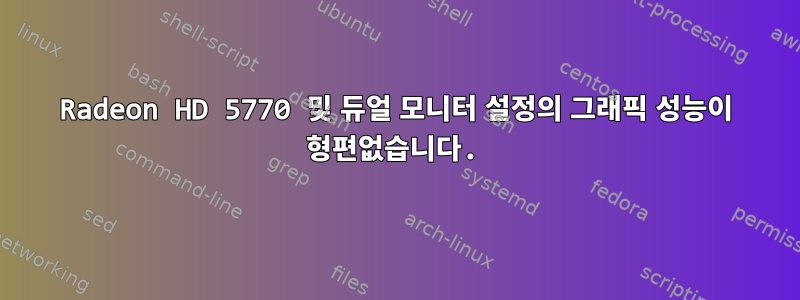
기존 하드웨어에 새로 설치한 후 하드웨어가 변경되지 않았음에도 불구하고 성능이 눈에 띄게 저하되는 것을 발견했습니다. 전반적인 작동은 꽤 좋아 보입니다. 하지만 YouTube 동영상을 실행하여 전체 화면으로 만들면 성능이 형편없게 됩니다. 심지어 몇 초 동안 멈춰도 마찬가지입니다.
또한 Battle for Wesnoth를 실행하는 경우 속도가 매우 느립니다. 한 번은 큰 모니터에서 Battle for Wesnoth를 실행하는 동시에 두 번째 모니터에서 비디오를 문제 없이 실행할 수 있었습니다.
내 그래픽 카드:
$ sudo lspci|grep VGA
01:00.0 VGA compatible controller: Advanced Micro Devices, Inc. [AMD/ATI] Juniper XT [Radeon HD 5770]
내 화면 해상도: (일부 낮은 해상도에서는 출력이 약간 잘립니다.)
$ xrandr
Screen 0: minimum 320 x 200, current 3200 x 1080, maximum 8192 x 8192
DFP1 disconnected (normal left inverted right x axis y axis)
DFP2 connected 1920x1080+0+0 (normal left inverted right x axis y axis) 521mm x 293mm
1920x1080 60.0*+ 50.0 59.9 60.1 50.0 60.0
1600x1200 60.0
[...]
DFP3 disconnected (normal left inverted right x axis y axis)
DFP4 disconnected (normal left inverted right x axis y axis)
CRT1 disconnected (normal left inverted right x axis y axis)
CRT2 connected 1280x1024+1920+0 (normal left inverted right x axis y axis) 338mm x 270mm
1280x1024 60.0*+ 75.0
1280x960 60.0
[...]
내 커널 및 ATI 드라이버:
sys-kernel/linux-sabayon-3.12.14
x11-drivers/ati-drivers-13.12#3.12.0-sabayon
직접 렌더링 활성화:
$ glxinfo | grep rendering
direct rendering: Yes
glxgears를 사용하여 성능을 측정하는 경우:
$ glxgears
15868 frames in 5.0 seconds = 3173.469 FPS
이것은 아마도 amdcccle에 의해 생성된 것으로 추정되는 xorg.conf입니다(구성에 사용함).
Section "ServerLayout"
Identifier "Main Layout"
Screen 0 "amdcccle-Screen[1]-0" 0 0
EndSection
Section "Module"
SubSection "extmod"
Option "omit xfree86-dga"
EndSubSection
Load "i2c"
Load "ddc"
Load "vbe"
Load "dri"
Load "glx"
Load "synaptics"
EndSection
Section "ServerFlags"
Option "AllowMouseOpenFail" "true"
EndSection
Section "Monitor"
Identifier "Generic Monitor"
HorizSync 28.0 - 80.0
VertRefresh 43.0 - 60.0
EndSection
Section "Monitor"
Identifier "0-DFP2"
Option "VendorName" "ATI Proprietary Driver"
Option "ModelName" "Generic Autodetecting Monitor"
Option "DPMS" "true"
Option "PreferredMode" "1920x1080"
Option "TargetRefresh" "60"
Option "Position" "0 0"
Option "Rotate" "normal"
Option "Disable" "false"
EndSection
Section "Monitor"
Identifier "0-CRT2"
Option "VendorName" "ATI Proprietary Driver"
Option "ModelName" "Generic Autodetecting Monitor"
Option "DPMS" "true"
Option "PreferredMode" "1280x1024"
Option "TargetRefresh" "60"
Option "Position" "1920 0"
Option "Rotate" "normal"
Option "Disable" "false"
EndSection
Section "Device"
#BusID "PCI:01:00"
#Option "RenderAccel" "on"
#Option "XAANoOffscreenPixmaps"
#Option "BusType" "PCI"
#Option "ColorTiling" "on"
#Option "EnablePageFlip" "on"
# UseEvents is causing segmentation faults with
# NVIDIA 6xxx, 7xxx and >=275.xx.xx drivers
#Option "UseEvents" "True"
Identifier "SabayonVga0"
Driver "fglrx"
Option "LogoPath" "/usr/share/backgrounds/sabayonlinux-nvidia.png"
EndSection
Section "Device"
Identifier "amdcccle-Device[1]-0"
Driver "fglrx"
Option "Monitor-DFP2" "0-DFP2"
Option "Monitor-CRT2" "0-CRT2"
BusID "PCI:1:0:0"
EndSection
Section "Screen"
#Option "AddARGBGLXVisuals" "true"
#Option "RegistryDwords" "EnableBrightnessControl=1"
Identifier "Screen 0"
Device "SabayonVga0"
Monitor "Generic Monitor"
DefaultDepth 24
SubSection "Display"
#Modes "1024x768" "800x600" "640x480"
Viewport 0 0
Depth 8
EndSubSection
SubSection "Display"
#Modes "1024x768" "800x600" "640x480"
Viewport 0 0
Depth 16
EndSubSection
SubSection "Display"
#Modes "1024x768" "800x600" "640x480"
Viewport 0 0
Depth 24
EndSubSection
EndSection
Section "Screen"
Identifier "amdcccle-Screen[1]-0"
Device "amdcccle-Device[1]-0"
DefaultDepth 24
SubSection "Display"
Viewport 0 0
Depth 24
EndSubSection
EndSection
Section "DRI"
Mode 0666
EndSection
답변1
마침내 해결되었습니다!
마침내 괜찮은 성능을 얻었고 듀얼 헤드가 다시 돌아왔습니다. 요컨대 나는해야한다촉매 제거, fglrx라고도 알려진 비공개 소스 AMD/ATI 드라이버입니다. 그에 비해 나는 지금오픈 소스 드라이버 "readon" 사용,좋은 성능.
내가 한 일은 다음과 같습니다.
참고: 이 명령을 사용하여 덮어쓴 모든 파일을 백업하십시오!
fglrx를 불로 죽입니다:
$ equo remove ati-drivers amdcccle
$ equo install xf86-video-ati
$ equo install x11-base/xorg-drivers
$ eselect opengl set xorg-x11
$ sed -i '/blacklist radeon/d' /etc/modprobe.d/blacklist.conf
$ sed -i 's/\<nomodeset\>//g' /etc/default/grub
또한 다음 단계를 수행해야 합니다.
# remove all instances of "nomodeset" from /etc/default/sabayon-grub
$ grub2-mkconfig -o /boot/grub/grub.cfg # generates a new GRUB boot configuration file (removes the kernel parameter "nomodeset")
$ rm /etc/X11/xorg.conf # removes xorg.conf: X server does not need it anymore, in most cases
부팅 후 두 번째 모니터는 첫 번째 모니터를 미러링합니다. 나는 그것을 제거하고 KDE의 구성 프로그램을 사용하여 올바른 위치와 해상도를 구성했습니다:
# Open KDE System Settings
# Klick "Hardware > Display and Monitor"
# Configure correct positioning and resolution of your Displays
# Klick "Save as Default > Safe as Default"
결과:
이제 재부팅 후 KDE 듀얼 헤드가 다시 원활하게 실행됩니다!
$ glxgears
301 frames in 5.0 seconds = 60.018 FPS


