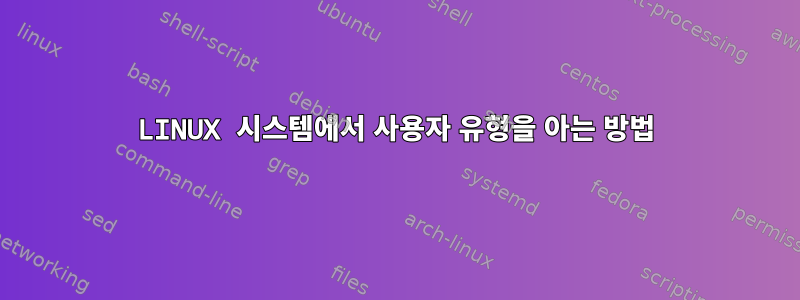
내 계정은 LINUX 컴퓨터에서 생성되었습니다. 그러나 나는 어떤 유형의 사용자(루트 또는 일반)인지, 어떤 유형의 액세스 권한을 가지고 있는지 모릅니다. 내가 가지고 있는지 확인하는 데 사용할 수 있는 명령이 있습니까?스도이미 계정이 있는 경우 Linux 시스템에서 해당 계정에 액세스할 수 있습니까?
답변1
sudo -l구성에 할당하는 기능 수준을 결정 하는 데 사용됩니다 .
~에서man 8 sudo
-l[l] [command]
If no command is specified, the -l (list) option will list the
allowed (and forbidden) commands for the invoking user (or the user
specified by the -U option) on the current host.
If a command is specified and is permitted by the security policy,
the fully-qualified path to the command is displayed along with any
command line arguments. If command is specified but not allowed,
sudo will exit with a status value of 1.
If the -l option is specified with an l argument (i.e. -ll), or if
-l is specified multiple times, a longer list format is used.
답변2
자신이 속한 그룹을 확인하려면 "id" 명령을 사용해 보세요. 그러면 어떤 계정을 사용하고 있는지 알 수 있습니다.
id -a
답변3
그룹을 입력하면 그룹을 볼 수 있습니다.
[user@system ~]$ groups
users
sudo를 사용하여 sudo 액세스 권한이 있는지 확인할 수 있습니다. "ls"로 시도해 볼 수 있습니다. sudo 액세스 권한이 없으면 다음 오류 메시지가 표시됩니다.
[user@system ~]$ sudo ls
답변4
자신이 속한 그룹을 확인하려면 groups액세스 권한이 있는지 여부는 sudo 로컬 구성에 따라 다릅니다.
실행 시 접근 권한이 groups표시되지 않거나 구체적으로 설정되지 않은 wheel경우 자동으로 접근 권한이 부여되지 않을 수 있습니다 . 구성을 통해 추가할 수도 있습니다 .admins staffsudosudosudo


