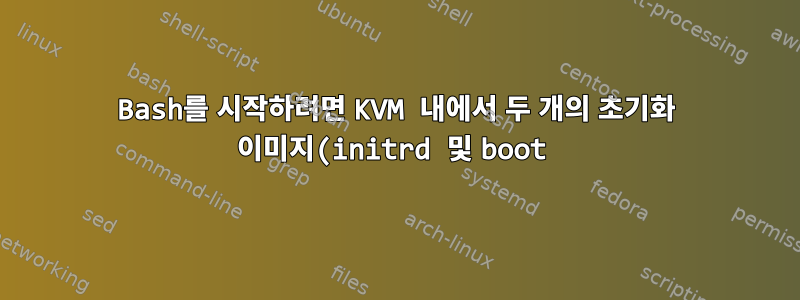%EB%A5%BC%20%EC%A7%80%EC%A0%95%ED%95%B4%EC%95%BC%20%ED%95%98%EB%8A%94%20%EC%9D%B4%EC%9C%A0%EB%8A%94%20%EB%AC%B4%EC%97%87%EC%9E%85%EB%8B%88%EA%B9%8C%3F.png)
내 컴퓨터는 KVM 가상 컴퓨터(Parallels Desktop v8)에서 실행 중이고, BIOS(UEFI 아님)가 있고, SATA 드라이브가 연결되어 있고, 디스크에 GPT 파티션이 있고, 파티션이 ext4 형식이고, 부트로더가 extlinux v. 4.05, 커널은 Ubuntu 13.10 패키지 linux-image-3.11.0-18-generic입니다.
initrd인수가 지정되지 않고 지정된 경우에만 시스템이 (initramfs) 프롬프트로 부팅됩니다 boot.
(initramfs) cat /proc/cmdline
initrd=/boot/initrd.img-3.11.0-18-generic ro quiet BOOT_IMAGE=/boot/vmlinuz-3.11.0-18-generic
boot=/dev/sda1질문에 대한 답변에서 지적한 대로 시스템을 연결한 후에만 bash 프롬프트로 부팅 됩니다.initramfs 프롬프트 및 "설치: '/etc/fstab'을 읽을 수 없습니다: 해당 파일이나 디렉터리가 없습니다" 및 "init를 찾을 수 없습니다" 오류를 수정하는 방법은 무엇입니까?
커널은 일반적으로 추가 구성 없이 부팅 파티션을 찾을 수 있다는 것을 읽었습니다.
환경:
$ sudo efibootmgr
Fatal: Couldn't open either sysfs or procfs directories for accessing EFI variables.
$ sudo modprobe efivars
(no result)
오류(initramfs) 프롬프트:
mount: can't read '/etc/fstab': No such file or directory
mount: mounting /dev on /root/dev failed: No such file or directory
mount: mounting /sys on /root/sys failed: No such file or directory
mount: mounting /proc on /root/proc failed: No such file or directory
The filesystem doesn't have requested /sbin/init.
No init found. Try passing init= bootarg.
(initramfs) cd /root || mkdir /root
(initramfs)
업데이트 #1 - (initramfs) echo $(pwd) 출력
(initramfs) cd /root && echo $(pwd) || mkdir /root?
/root
(initramfs)
업데이트 #2 - (initramfs) ls /dev 출력
(initramfs) ls /dev
vga_arbiter rfkill mem null port zero full random urandom kmsg tty console
tty0-tty63 vcs vcsa vcs1 vcsa1 snapshot ecryptfs fuse ptmx ttyS0-ttyS31
ttyprintk hpet ram0-ram15 loop-control loop0-loop7 net ppp bus input psaux
uinput rtc0 mapper mcelog cpu_dma_latency network_latency network_throughput
pts core fd stdin stdout stderr btrfs-control char rtc sg0 bsg sda sda1
업데이트 #3 - (initramfs) ls / && ls /*/ 출력
(initramfs) ls /
dev root conf bin etc sbin run init lib64 scripts lib sys proc tmp var
(initramfs) ls /*/
/var/:
lock
/tmp/:
/sys/:
hypervisor kernel power block dev fs module firmware class devices bus
/scripts/:
panic init-bottom local-premount nfs functions local init-top
/sbin/:
blkid wait-for-root rmmod hwclock udevadm dumpe2fs modprobe
/run/:
/root/:
/proc/:
1-130 142-148 167-169 219-231 233 243-245 248 self ounts net sysvipc fs
driver tty bus sys cgroups irq mtrr fb acpi misc scsi mdstat execdomains
ioports imem schedstat sched_debug timer_list timer_stats dma modules
kallsyms latency_stats buddyinfo pagetypeinfo vmstat zoneinfo slabinfo
vmallocinfo swaps filesystems locks cmdline consoles cpuinfo devices
interrupts loadavg meminfo stat uptime version softirqs kcore kmsg
kpagecount kpageflags version_signature key-users crypto diskstats
partitions sysrq-trigger
/lib64/:
ld-linux-x86-64.so.2
/lib/:
udev klibc-dev6iJxsMLkI8yu6xMVSFDIuVsJk.so x86_64-linux-gnu modules firmware systemd
/etc/:
modprobe.d ld.so.conf.d udev ld.so.conf ls.so.cache mtab
/dev/:
...see above...
/conf/:
initramfs.conf arch.conf conf.d
/bin/:
kmod udevadm dmesg busybox poweroff fstype losetup ipconfig reboot halt sh
run-init pivot-root date dd insmod nfsmount sleep mount cpio resume
업데이트 #4 - ls /scripts/* /conf/* /sys/firmware/*/ 출력
(initramfs) ls /scripts/* /conf/* /sys/firmware/*/
/scripts/functions /scripts/local /scripts/nfs /conf/initramfs.conf /conf/arch.conf
/sys/firmware/memmap/:
9 8 7 6 5 4 3 2 1 0
/sys/firmware/acpi/:
hotplug tables pm_profiles interrupts
/conf/conf.d:
/scripts/panic:
ORDER keymap
/scripts/local-premount:
ORDER fixrtc resume
/scripts/init-top:
ORDER all_generic_ide blacklist udev
/scripts/init-bottom:
ORDER udev
이 경우 커널이 부팅 파티션을 찾을 수 없는 이유는 무엇입니까?


