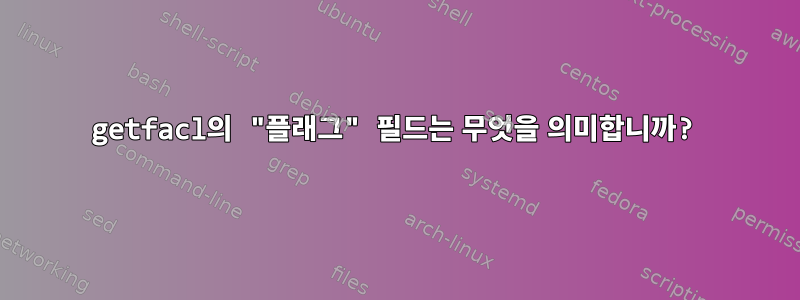
ACL을 사용하여 사용자 간 서버에 대한 권한을 설정하려고 합니다. 다음을 사용하여 디렉토리 중 하나의 상태를 확인할 때 getfacl dir10:
root@svn:/srv/resources/somedir# getfacl dir10
# file: dir10
# owner: root
# group: mygroup
# flags: -s-
이 표시는 무엇을 의미합니까? 어떻게 변경할 수 있나요?
답변1
에서 man getfacl:
The output format of getfacl is as follows:
1: # file: somedir/
2: # owner: lisa
3: # group: staff
4: # flags: -s-
[...]
Line 4 indicates the setuid (s), setgid (s), and sticky (t) bits:
either the letter representing the bit, or else a dash (-).
This line is included if any of those bits is set and left out
otherwise, so it will not be shown for most files. (See
CONFORMANCE TO POSIX 1003.1e DRAFT STANDARD 17 below.)
이러한 값을 설정하려면 다음을 참조하세요 man setfacl.
--restore=file
Restore a permission backup created by `getfacl -R' or similar.
All permissions of a complete directory subtree are restored using
this mechanism. If the input contains owner comments or group
comments, setfacl attempts to restore the owner and owning group. If
the input contains flags comments (which define the setuid, setgid,
and sticky bits), setfacl sets those three bits accordingly;
otherwise, it clears them. This option cannot be mixed with
other options except `--test'.
답변2
@umläute는 깃발의 의미에 대해 절대적으로 옳습니다. 하지만 이를 제거하려면 권한에서 제거 -s-해야 합니다 .UNIX
즉
chmod g-s ./dir10
유일한 방법은 --restore=file권한을 이전 수준으로 복원하는 것입니다(setgid를 제거할 수도 있고 제거하지 않을 수도 있음). 그리고 디렉토리에서는 작동하지 않고 파일에서만 작동한다고 생각합니다.


