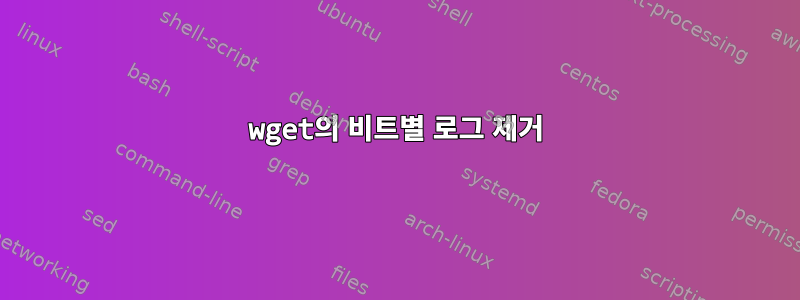
wget 파일에 대한 bash 명령을 생성하는 PHP 스크립트가 있습니다. 다음 명령을 사용하여 wget 활동을 기록하려고 합니다.
--directory-prefix='xxx' --append-output='xxx.txt' -c -t0 -S"
그러나 다음과 같은 이유로 로그가 너무 큽니다.
0K .......... .......... .......... .......... .......... 0% 110K 14m5s
50K .......... .......... .......... .......... .......... 0% 230K 10m24s
100K .......... .......... .......... .......... .......... 0% 272K 8m49s
150K .......... .......... .......... .......... .......... 0% 41.7K 15m53s
200K .......... .......... .......... .......... .......... 0% 173M 12m42s
.
.
.
92800K .......... .......... .......... .......... .......... 99% 156K 0s
92850K .......... .......... ... 100% 139K=7m56s
위의 출력을 제거하고 wget이 다음을 얻도록 할 수 있습니다.
Warning: wildcards not supported in HTTP.
--2015-03-14 20:10:22-- xxxx
Resolving xxxx... xxxx
Connecting to xxxx|xxxx|:80... connected.
HTTP request sent, awaiting response...
HTTP/1.1 401 Unauthorized
Server: nginx/1.4.4
Date: Sat, 14 Mar 2015 12:09:58 GMT
Content-Type: text/html
Content-Length: 194
Connection: keep-alive
WWW-Authenticate: Basic realm="xxxx"
Reusing existing connection to xxxx:80.
HTTP request sent, awaiting response...
HTTP/1.1 200 OK
Server: nginx/1.4.4
Date: Sat, 14 Mar 2015 12:09:58 GMT
Content-Type: application/octet-stream
Content-Length: 95102657
Last-Modified: Sun, 02 Mar 2014 04:54:04 GMT
Connection: keep-alive
ETag: "5312b96c-5ab26c1"
Accept-Ranges: bytes
Length: 95102657 (91M) [application/octet-stream]
Saving to: `xxxx.mkv'
Warning: wildcards not supported in HTTP.
--2015-03-14 20:10:22-- xxxx
Resolving xxxx... xxxx
Connecting to xxxx|xxxx|:80... connected.
HTTP request sent, awaiting response...
HTTP/1.1 401 Unauthorized
Server: nginx/1.4.4
Date: Sat, 14 Mar 2015 12:09:58 GMT
Content-Type: text/html
Content-Length: 194
Connection: keep-alive
WWW-Authenticate: Basic realm="xxxx"
Reusing existing connection to xxxx:80.
HTTP request sent, awaiting response...
HTTP/1.1 200 OK
Server: nginx/1.4.4
Date: Sat, 14 Mar 2015 12:09:58 GMT
Content-Type: application/octet-stream
Content-Length: 95102657
Last-Modified: Sun, 02 Mar 2014 04:54:04 GMT
Connection: keep-alive
ETag: "5312b96c-5ab26c1"
Accept-Ranges: bytes
Length: 95102657 (91M) [application/octet-stream]
Saving to: `xxxx.mkv'
2015-03-14 20:18:19 (195 KB/s) - `xxxx.mkv' saved [95102657/95102657]
실제 세부 사항에만 관심이 있었다면 이 로그에만 너무 많은 공간을 소비하게 될 것입니다.
답변1
다음을 사용하여 대량 출력을 끌 수 있습니다.-nv옵션. 이것이 너무 장황하다면 다음을 사용하여 진행 보고서를 조정할 수 있습니다.--progress옵션하지만 완전히 제거할 수는 없을 것 같습니다. 보고 dot:mega스타일은 기본값인 1kB 대신 64kB마다 포인트를 생성합니다.
wget --progress=dot:mega …
최신 버전도 이를 지원합니다 dot:giga(1MB당 1포인트).


