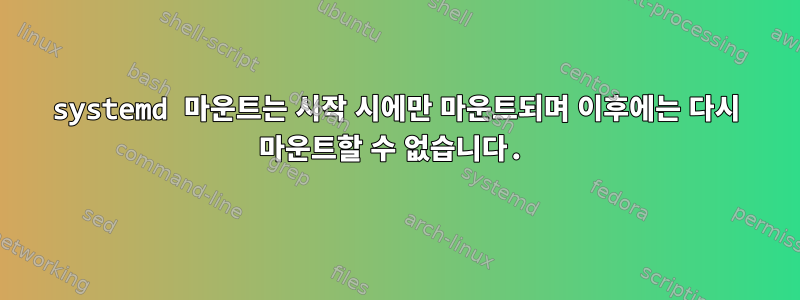
마운트를 생성하여 mnt-stoneshare.mount다음 위치에 배치했습니다 /etc/systemd/system.
[Unit]
Description=StoneOS Storage Mount
[Mount]
What=/dev/disk/by-uuid/62721034-29ee-4894-a19e-905bcbb20c7c
Where=/mnt/stoneshare
[Install]
WantedBy=local-fs.target
이 파일은 제가 개발 중인 소프트웨어의 설치 프로그램에 의해 자동으로 생성됩니다.
분명히 구축 후(시스템이 실행 중임) systemctl start /mnt/stoneshare또는 이와 동등한 기능을 통해 설치를 시작 하려고 하면 systemctl start mnt-stoneshare.mount장치가 실패하지 않지만 설치가 발생하지 않습니다. 확인해보니 journalctl이상한 점이 있습니다.
Nov 22 20:28:12 stone-development-arch systemd[367]: Unmounted /mnt/stoneshare.
Nov 22 20:28:12 stone-development-arch systemd[367]: Unmounting /mnt/stoneshare...
Nov 22 20:28:12 stone-development-arch systemd[367]: Unit mnt-stoneshare.mount is bound to inactive service. Stopping, too.
Nov 22 20:28:12 stone-development-arch kernel: EXT4-fs (md127): mounted filesystem with ordered data mode. Opts: (null)
먼저 설치되었다고 표시되지만(따라서 종료 코드가 0이라고 가정함 mount) 직후에는 제거됩니다.
확인하면 systemctl status /mnt/stoneshare오류가 없습니다.
[root@stone-development-arch StoneOS.RaidProcess]# systemctl status /mnt/stoneshare/
● mnt-stoneshare.mount - StoneOS Storage Mount
Loaded: loaded (/etc/systemd/system/mnt-stoneshare.mount; enabled)
Active: inactive (dead) since Sat 2014-11-22 20:28:12 EET; 4min 11s ago
Where: /mnt/stoneshare
What: /dev/disk/by-uuid/62721034-29ee-4894-a19e-905bcbb20c7c
Process: 855 ExecMount=/bin/mount -n /dev/disk/by-uuid/62721034-29ee-4894-a19e-905bcbb20c7c /mnt/stoneshare -t auto (code=exited, status=0/SUCCESS)
systemctl enable /mnt/stoneshare내 설치 프로그램도 활성화() 후에 장치를 부팅하려고 합니다. 시스템을 재부팅하면 장치가 올바르게 설치됩니다. 장치를 중지하여 제거하고 장치를 시작하여 다시 설치하려고 하면 동일한 오류가 발생합니다.
내 장치 구성에 문제가 있다고 생각하지만 systemd초보자이기 때문에 해결책을 찾을 수 없는 것 같습니다.
나는 다 읽었다문제는 여기에 있다, 그러나 그것은 사실이 아닌 것 같습니다.
게다가 나도 지나갔어.RedHat에서 이 오류가 발생했습니다.그러나 UUID 및 기타 모든 사항은 정확하며 부팅 시 설치가 수행되면 설치가 수행됩니다. 이미 경험한다른 우편소용이 없습니다.
마운트를 수동으로 수행하는 경우 마운트가 즉시 마운트 해제되는 원인은 무엇입니까?
답변1
맙소사, 정말 실패했습니다. 이전 테스트에서 /etc/systemd/user상충되는 결과가 나왔습니다.
분명히 systemd 장치가 로그인된 사용자 컨텍스트에서 실행될 때 /etc/systemd/user디렉터리를 선호하게 됩니다. 이것이 수동 마운트에서는 실패하지만 시작에서는 작동하는 이유입니다.
사용자 네임스페이스에서 유닛을 제거하면 수동 설치 문제도 해결됩니다.


