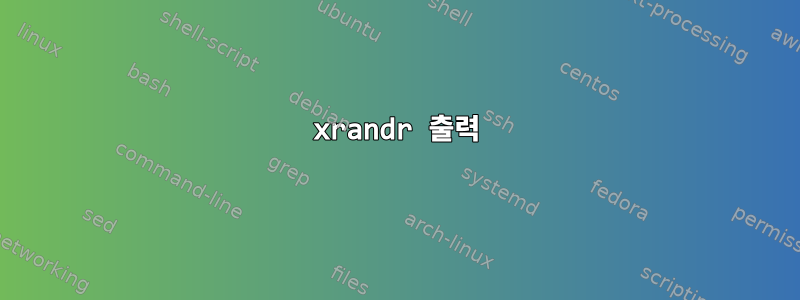
LattePanda에서 LXDE와 함께 Debian 9를 실행하고 있는데 기본 모니터가 존재하지 않는 내부 모니터로 기본 설정되어 있습니다. 부팅할 때마다 HDMI 디스플레이가 표시되도록 내부 디스플레이를 비활성화하고 싶습니다.
나는 xrandr다음과 같은 것을 사용하는 데 익숙합니다.이것해결 방법이지만 터미널은 항상 존재하지 않는 내부 디스플레이에서 열립니다. 그래서 실행을 못해요
노트북 덮개를 강제로 닫도록 BIOS 옵션을 업데이트하려고 했지만 문제가 해결되지 않았습니다.
기본적으로 내부 모니터를 비활성화하는 다른 방법을 아는 사람이 있습니까? 여러 LattePanda를 새로 고쳐야 하는데 모두 비슷한 문제가 있을 수 있습니다.
xrandr 출력
DP-1 disconnected primary (normal left inverted right x axis y axis)
HDMI-1 disconnected (normal left inverted right x axis y axis)
DP-2 disconnected (normal left inverted right x axis y axis)
HDMI-2 connected 1600x900+0+0 (normal left inverted right x axis y axis) 442mm x 249mm
1600x900 60.00*+
1280x800 59.91
1152x864 75.00
1280x720 60.00
1024x768 75.03 70.07 60.00
832x624 74.55
800x600 72.19 75.00 60.32 56.25
640x480 75.00 72.81 66.67 59.94
720x400 70.08
DSI-1 connected 1024x600+1600+0 (normal left inverted right x axis y axis) 0mm x 0mm
1024x600 60.00*+
960x600 60.00
960x540 59.99
800x600 60.00 60.32 56.25
840x525 60.01 59.88
800x512 60.17
700x525 59.98
640x512 60.02
720x450 59.89
640x480 60.00 59.94
680x384 59.80 59.96
576x432 60.06
512x384 60.00
400x300 60.32 56.34
320x240 60.05
lspci 출력
00:00.0 Host bridge: Intel Corporation Atom/Celeron/Pentium Processor x5-E8000/J3xxx/N3xxx Series SoC Transaction Register (rev 36)
00:02.0 VGA compatible controller: Intel Corporation Atom/Celeron/Pentium Processor x5-E8000/J3xxx/N3xxx Series PCI Configuration Registers (rev 36)
00:03.0 Multimedia controller: Intel Corporation Atom/Celeron/Pentium Processor x5-E8000/J3xxx/N3xxx Series Imaging Unit (rev 36)
00:0b.0 Signal processing controller: Intel Corporation Atom/Celeron/Pentium Processor x5-E8000/J3xxx/N3xxx Series Power Management Controller (rev 36)
00:14.0 USB controller: Intel Corporation Atom/Celeron/Pentium Processor x5-E8000/J3xxx/N3xxx Series USB xHCI Controller (rev 36)
00:1a.0 Encryption controller: Intel Corporation Atom/Celeron/Pentium Processor x5-E8000/J3xxx/N3xxx Series Trusted Execution Engine (rev 36)
00:1f.0 ISA bridge: Intel Corporation Atom/Celeron/Pentium Processor x5-E8000/J3xxx/N3xxx Series PCU (rev 36)
답변1
내부 모니터를 비활성화할 수 있는 솔루션을 찾았습니다.
- 복구 모드로 부팅하고 루트로 로그인
이는 중요합니다. 이를 통해 일반적으로 할 수 없는 HDMI 디스플레이에서 명령줄에 액세스할 수 있습니다.
- 편집하다
/etc/default/grub
변화
GRUB_CMDLINE_LINUX_DEFAULT="quiet"
도착하다
GRUB_CMDLINE_LINUX_DEFAULT="quiet splash video=DSI-1:d"
- 달리기
update-grub
이제 내부 모니터 없이 시스템이 부팅됩니다. 의견에 대한 크레딧@드미트리


