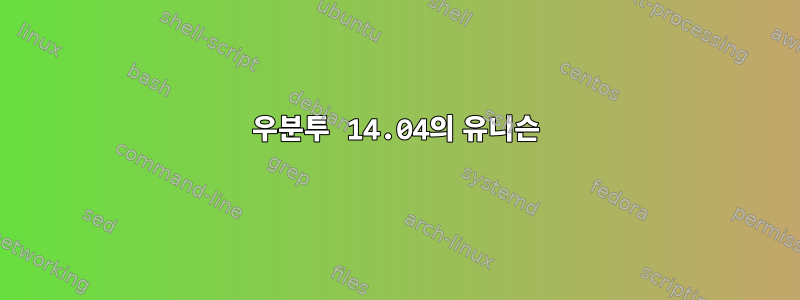
여기서 작업은 매우 간단합니다. 스타 토폴로지의 일관성을 사용하여 /home여러 서버 간에 폴더를 동기화합니다. 그래서 ~/.unison/default.prf각 상자마다…
센터:
root =
root = ssh://spoke1/
path = current
ignore = Name .bash*
ignore = Path .cahce
ignore = Path .dbus
ignore = Name .fehbg
ignore = Path .fluxbox
ignore = Name .profile
ignore = Path .ssh
ignore = Path .vnc
ignore = Name .Xauthority
ignore = Name .xsession-errors
그리고 1번을 말했습니다:
root =
root = ssh://hub/
path = current
ignore = Name .bash*
ignore = Path .cahce
ignore = Path .dbus
ignore = Name .fehbg
ignore = Path .fluxbox
ignore = Name .profile
ignore = Path .ssh
ignore = Path .vnc
ignore = Name .Xauthority
ignore = Name .xsession-errors
플래그를 사용하여 testServer일관되게 실행합니다 .
user1@hub:~$ unison -testServer
Contacting server...
Connected [//hub//home/user1 -> //spoke1//home/user1]
그러나 내가 한마음으로 실행하면 계속 불평합니다.
Warning: No archive files were found for these roots, whose canonical names are:
/home/user1
//spoke1//home/user1
사용자 폴더를 변경하더라도 마찬가지입니다. 양방향 모두 시도해 보고 설정도 시도해 보았 UNISONLOCALHOSTNAME으나 별 차이가 없는 것 같습니다. 내가 무엇을 놓치고 있나요?
답변1
Spoke1 시스템에만 가 있어야 합니다 ~/.unison/default.prf. 이 구성 파일에서는 두 개의 루트, 즉 동기화할 현재 시스템의 경로와 원격 시스템의 경로를 지정해야 합니다. 이것에 대해 더 자세히 살펴 봐야 ~/.unison/default.prf합니다:
root = /home/user1
root = ssh://user1@spoke//home/user1
ignore = Name .bash*
...
그 줄은 필요하지 않습니다 path = current. 동기화할 특정 디렉터리를 지정하려는 경우에만(라인 path = Desktop동기화를 허용)오직목차 /home/user1/Desktop). 전체 홈 디렉토리를 동기화하려고 하므로 필요하지 않습니다.
그리고 맞춤법도 꼭 확인해주세요 cache:)


