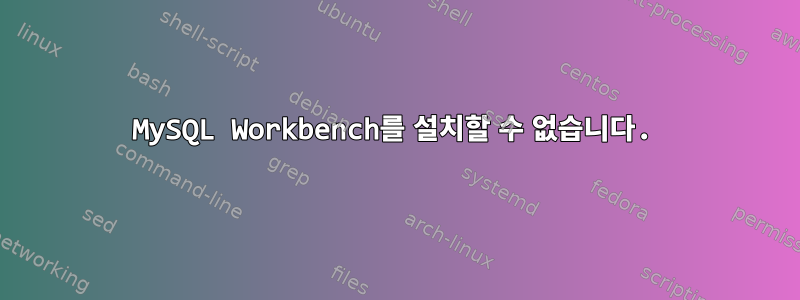
공식 MySQL Workbench를 설치하려고 하면 libproj19를 사용할 수 없는 종속성 문제가 표시됩니다. 그러나 APT에서 설치하려고 하면 저장소에 libproj22만 포함되어 있습니다.
누구든지 나를 도와줄 수 있나요?
System: Host: cosmic Kernel: 5.16.19-76051619-generic x86_64 bits: 64
Console: pty pts/1 Distro: Pop!_OS 22.04 LTS
karthik@cosmic:~/Downloads$ sudo dpkg -i mysql-workbench-community_8.0.28-1ubuntu21.10_amd64.deb
Selecting previously unselected package mysql-workbench-community.
(Reading database ... 629535 files and directories currently installed.)
Preparing to unpack mysql-workbench-community_8.0.28-1ubuntu21.10_amd64.deb ...
Unpacking mysql-workbench-community (8.0.28-1ubuntu21.10) ...
dpkg: dependency problems prevent configuration of mysql-workbench-community:
mysql-workbench-community depends on libproj19 (>= 7.2.0); however:
Package libproj19 is not installed.
dpkg: error processing package mysql-workbench-community (--install):
dependency problems - leaving unconfigured
Processing triggers for mailcap (3.70+nmu1ubuntu1) ...
Processing triggers for gnome-menus (3.36.0-1ubuntu3) ...
Processing triggers for desktop-file-utils (0.26-1ubuntu3) ...
Processing triggers for hicolor-icon-theme (0.17-2) ...
Processing triggers for shared-mime-info (2.1-2) ...
Errors were encountered while processing:
mysql-workbench-community
karthik@cosmic:~/Downloads$ sudo apt install libproj19
Reading package lists... Done
Building dependency tree... Done
Reading state information... Done
Package libproj19 is not available, but is referred to by another package.
This may mean that the package is missing, has been obsoleted, or
is only available from another source
E: Package 'libproj19' has no installation candidate
karthik@cosmic:~/Downloads$ apt list -i | grep "libproj"
WARNING: apt does not have a stable CLI interface. Use with caution in scripts.
libproj22/jammy,now 8.2.1-1 amd64 [installed]
karthik@cosmic:~/Downloads$
답변1
우분투 22.04 lts에서도 마찬가지입니다. 스냅샷을 사용해 보세요!
snap install mysql-workbench-community
이전 apt install mysql 워크벤치의 설정만 사라졌습니다. ~/.mysql/workbench의 설정을 새 스냅샷 설치로 가져오는 방법이 있는지 궁금합니다.
답변2
나는 그것을 해결했다. 꽤 어리석은 접근 방식이지만 작동합니다.
충돌하는 각 종속성을 좁히고 필요한 버전을 Debian/ubuntu 저장소에서 deb 파일로 수동으로 설치했습니다.
그들 중 하나가 다시 종속성 충돌을 겪을 때마다 나는 그들에 대해 동일한 접근 방식을 반복합니다.
이 작업을 수행하는 데 약 30분이 걸렸지만 마침내 22.04에서 실행되는 워크벤치의 .deb 버전을 얻었습니다.
답변3
생각보다 훨씬 쉬웠어요. 우분투에서는 애플리케이션 설치 프로그램에 대한 모든 권한을 허용합니다. 짜잔!


