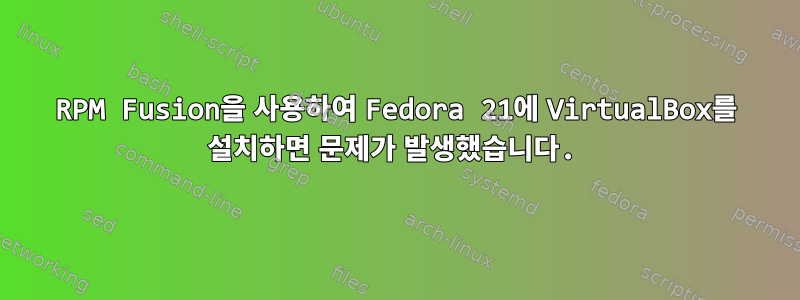
최근 Fedora 21 Workstation을 설치했고 RPM Fusion에서 VirtualBox 패키지를 설치하고 싶습니다. 하지만 이것이 나에게 문제를 일으킨다.
$ uname -a
Linux a10-5800k 3.18.5-201.fc21.x86_64 #1 SMP Mon Feb 2 21:00:58 UTC 2015 x86_64 x86_64 x86_64 GNU/Linux
$ sudo yum install VirtualBox kmod-VirtualBox
Loaded plugins: langpacks
Resolving Dependencies
--> Running transaction check
---> Package VirtualBox.x86_64 0:4.3.20-3.fc21 will be installed
--> Processing Dependency: libSDL-1.2.so.0()(64bit) for package: VirtualBox-4.3.20-3.fc21.x86_64
---> Package kmod-VirtualBox.x86_64 0:4.3.20-4.fc21.3 will be installed
--> Processing Dependency: kmod-VirtualBox-3.18.6-200.fc21.x86_64 >= 4.3.20-4.fc21.3 for package: kmod-VirtualBox-4.3.20-4.fc21.3.x86_64
--> Running transaction check
---> Package SDL.x86_64 0:1.2.15-17.fc21 will be installed
---> Package kmod-VirtualBox-3.18.6-200.fc21.x86_64.x86_64 0:4.3.20-4.fc21.3 will be installed
--> Processing Dependency: kernel-uname-r = 3.18.6-200.fc21.x86_64 for package: kmod-VirtualBox-3.18.6-200.fc21.x86_64-4.3.20-4.fc21.3.x86_64
--> Finished Dependency Resolution
Error: Package: kmod-VirtualBox-3.18.6-200.fc21.x86_64-4.3.20-4.fc21.3.x86_64 (rpmfusion-free-updates)
Requires: kernel-uname-r = 3.18.6-200.fc21.x86_64
Installed: kernel-core-3.17.4-301.fc21.x86_64 (@koji-override-0/$releasever)
kernel-uname-r = 3.17.4-301.fc21.x86_64
Installed: kernel-core-3.18.5-201.fc21.x86_64 (@updates)
kernel-uname-r = 3.18.5-201.fc21.x86_64
Available: kernel-debug-core-3.17.4-301.fc21.x86_64 (fedora)
kernel-uname-r = 3.17.4-301.fc21.x86_64+debug
Available: kernel-debug-core-3.18.5-201.fc21.x86_64 (updates)
kernel-uname-r = 3.18.5-201.fc21.x86_64+debug
You could try using --skip-broken to work around the problem
You could try running: rpm -Va --nofiles --nodigest
문제는 RPM Fusion kmod-VirtualBox.x86_64이 kmod-VirtualBox-3.18.6-200.fc21.x86_64.kmod-VirtualBox
$ sudo yum install VirtualBox kmod-VirtualBox-3.18.5-201.fc21.x86_64.x86_64
하지만 여전히 위와 동일한 종속성 확인 오류가 발생합니다. 제 질문은 kmodFedora 21이 사용하는 것과 동일한 커널을 사용하도록 VirtualBox를 어떻게 설치합니까 ?입니다.
이 게시물을 작성하는 시점에서 업데이트를 시도했지만 3.18.6-200.fc21Fedora 21에 사용할 수 있는 커널이 아직 없습니다.
답변1
제 질문은 Fedora 21에서 사용하는 커널과 동일한 kmod를 사용하도록 VirtualBox를 어떻게 설치합니까?입니다.
문제에 대한 대체 솔루션이 있으며 이는 다음을 사용하는 것입니다.akmod-VirtualBox.
일반 바이너리 kmod(커널 모듈) 대신 rpmfusion의 "자동" 소스 akmod를 사용하는 방법과 이유.
akmods (similar to dkms) is a solution to the problem of some kernel modules depending on specific versions of a kernel. If you want to use a custom kernel, or a test kernel -- e.g. from updates-testing or koji -- or if there is a very new kernel in the updates repo, then you must either wait for rpmfusion to rebuild binary kmods to match, or you must yumdownload and rpmbuild the source rpm manually. Enter a better way: automatic kmod rebuilding.
yum을 사용하여 akmod-VirtualBox를 설치하는 방법은 다음과 같습니다.
rpmfusion 저장소를 설치합니다:
Fedora 14를 최신 버전으로 업그레이드:
su -c 'yum localinstall --nogpgcheck http://download1.rpmfusion.org/free/fedora/rpmfusion-free-release-$(rpm -E %fedora).noarch.rpm http://download1.rpmfusion.org/nonfree/fedora/rpmfusion-nonfree-release-$(rpm -E %fedora).noarch.rpm'
akmod를 설치합니다:
yum install akmod-VirtualBox kernel-devel-$(uname -r); akmods
VirtualBox 패키지를 설치하고 시스템을 재부팅하지 않은 경우 커널 드라이버를 로드해야 할 수 있습니다. 루트로 " systemctl restart systemd-modules-load.service" 를 수행하십시오.
답변2
두 가지 옵션이 있지만 다른 패키지에서는 다른 문제가 발생할 수 있습니다. 첫 번째는 필요한 커널이 존재하는 업데이트된 테스트 저장소를 사용하는 것입니다.
yum-config-manager --enable updates-testing
필요한 패키지를 설치할 수 있습니다. 두 번째 옵션은 kmod-VirtualBox -4.3.20-2와 같은 이전 패키지를 설치하는 대신 이전 커널을 설치하고 부팅하는 것입니다. 귀하의 경우에는 kernel-core-3.17.4-301.fc21.x86_64입니다. fc21 하지만 추천하진 않습니다.
답변3
이 기사가 작성되는 시점에서 Fedora는 방금 3.18.6-200.fc21커널을 받았고 이를 업데이트했습니다. 이제 VirtualBoxRPM Fusion에서 패키지를 설치할 수 있습니다 .


