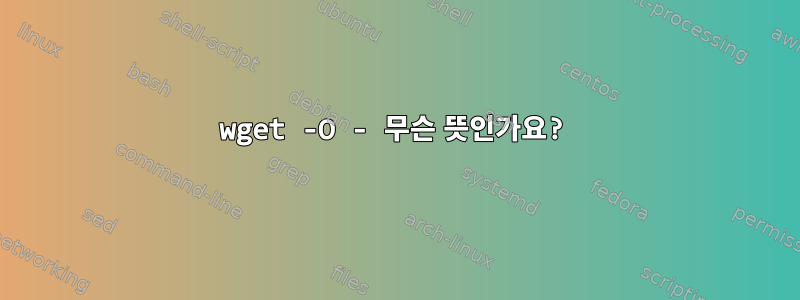
Debian 컴퓨터에 Dropbox를 설치하려고 하는데 지침을 보았습니다.
cd ~ && wget -O - "some website leading to the download of a tar file" | tar xzf -
하지만 내가 한 일은 다음과 같이 입력한 것뿐이었습니다.
wget -O - "some website leading to the download of a tar file"
터미널에 쓰레기가 너무 많아요. 무슨 wget -O -뜻인가요? 내 컴퓨터에 손상을 줄까요?
답변1
매뉴얼 페이지를 확인해 보세요 wget.
-O file
--output-document=file
The documents will not be written to the appropriate files, but all
will be concatenated together and written to file. If - is used as
file, documents will be printed to standard output, disabling link
conversion. (Use ./- to print to a file literally named -.)
Use of -O is not intended to mean simply "use the name file instead
of the one in the URL;" rather, it is analogous to shell redirection:
wget -O file http://foo is intended to work like
wget -O - http://foo > file; file will be truncated immediately, and
all downloaded content will be written there.
따라서 다음 명령을 사용하여 "URL"의 내용을 파일로 다운로드하거나 -O somefile해당 내용을 다운로드하고 STDOUT을 통해 해당 내용을 다른 도구로 리디렉션하여 작업을 수행할 수 있습니다. 이 경우에는 그들이 하고 있는 일이 바로 그것이다 | tar xvf -.
당신의 명령:
$ cd ~ && wget -O - "some website leading to the download of a tar file" | tar xzf -
tar위의 내용은 "URL"에서 tarball을 가져오고 다운로드 시 파일 시스템에 압축을 풀 수 있도록 명령으로 리디렉션합니다 .
답변2
wget -O - <url>wget이 URL을 다운로드하고 파일을 STDOUT으로 인쇄하므로 터미널에 쓰레기가 있음을 의미합니다. 전체 명령은 출력을 파이프하여 tar xzf유용한 파일을 추출하고 생성합니다.
답변3
wget -O | gzip -c > file_name.gz
즉, wget은 유형에 관계없이 www에서 데이터를 가져옵니다. 그리고 파일을 출력합니다. HTML일 수도 있고 FTP의 파일일 수도 있습니다.
gzip은 파일을 압축된 형식으로 작성합니다.
자세한 내용은 도움말을 읽어보세요.
$ man wget
$ man gzip
$ wget --help ( for just option of the wget)
$ gzip --help
답변4
아래는 이해하기 위한 사용 사례입니다 wget -O.
단일 파일 다운로드
wget http://machineintellect.cn/testfile.zip
이 명령은 파일을 다운로드하고 testfile.zip마지막 파일 이름을 따서 이름을 지정합니다./
그러나 wget이와 같은 URL에 직접 사용 하면
wget http://machineintellect.cn/download?id=1
다운로드한 파일의 이름은 download.aspx?id=1080원하는 이름이 아닙니다.
-O따라서 다음과 같이 대상 로컬 파일 이름을 지정 하는 데 사용할 수 있습니다 .
wget -O target-local.zip http://machineintellect.cn/download.aspx?id=1080
이 명령은 target-local.zip이라는 ua 파일을 제공합니다.


