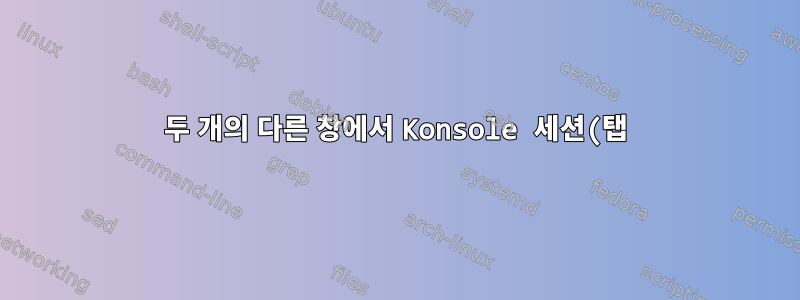%20%EC%97%B4%EA%B8%B0.png)
제가 사용할 Konsole 세션을 여는 스크립트는 다음과 같습니다:
konsole --profile $1 --new-tab -p tabtitle="k1" -e ./jpax_remote.sh cc1
konsole --profile $1 --new-tab -p tabtitle="k2" -e ./jpax_remote.sh cc2
konsole --profile $1 --new-tab -p tabtitle="k3" -e ./jpax_remote.sh cc3
konsole --profile $1 --new-tab -p tabtitle="k4" -e ./jpax_remote.sh cc4
konsole --profile $1 --new-tab -p tabtitle="k5" -e ./jpax_remote.sh cc5
konsole --profile $1 --new-tab -p tabtitle="k6" -e ./jpax_remote.sh cc6
konsole --profile $1 --new-tab -p tabtitle="k7" -e ./jpax_remote.sh cc7
konsole --profile $1 --new-tab -p tabtitle="k8" -e ./jpax_remote.sh cc8
konsole --profile $1 &
konsole --profile $1 --new-tab -p tabtitle="1s" -e ./jpax_remote.sh cc1 sh
konsole --profile $1 --new-tab -p tabtitle="2s" -e ./jpax_remote.sh cc2 sh
konsole --profile $1 --new-tab -p tabtitle="3s" -e ./jpax_remote.sh cc3 sh
konsole --profile $1 --new-tab -p tabtitle="4s" -e ./jpax_remote.sh cc4 sh
konsole --profile $1 --new-tab -p tabtitle="5s" -e ./jpax_remote.sh cc5 sh
konsole --profile $1 --new-tab -p tabtitle="6s" -e ./jpax_remote.sh cc6 sh
konsole --profile $1 --new-tab -p tabtitle="7s" -e ./jpax_remote.sh cc7 sh
konsole --profile $1 --new-tab -p tabtitle="8s" -e ./jpax_remote.sh cc8 sh
이제 이것은 16개의 탭이 있는 하나의 창으로 끝나고 각각 8개의 탭이 있는 두 개의 창을 원한다는 점을 제외하면 잘 작동합니다(한 창의 첫 번째 블록, 그런 다음 다른 Konsole 세션을 시작하고 8개 탭의 두 번째 블록을 원함) ) 새 세션에서 열립니다. 이를 어떻게 달성합니까?
답변1
다음을 사용하여 konsole을 제어할 수 있습니다.dbus 스크립트:
다음과 같은 것을 사용할 수 있습니다:
konsole&sleep 0.1
qdbus org.kde.konsole-$! /Windows/1 newSession
konsole&sleep 0.1
qdbus org.kde.konsole-$! /Windows/1 newSession
명령을 실행하고 제목을 설정할 수도 있습니다.
konsole&sleep 0.1
id=$(qdbus org.kde.konsole-$! /Windows/1 newSession)
qdbus org.kde.konsole-$! /Sessions/$id setTitle 1 title
qdbus org.kde.konsole-$! /Sessions/$id sendText ls$'\n'


