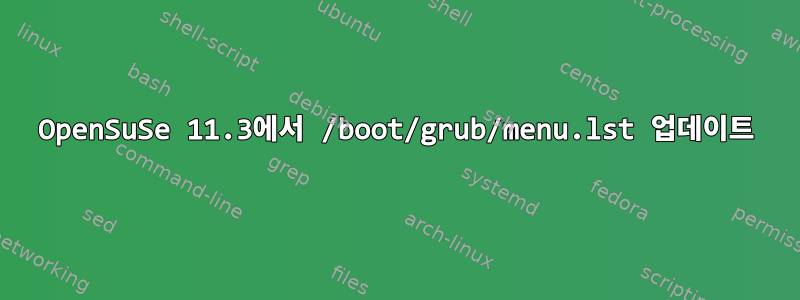
최신 커널을 컴파일했는데,메뉴.lst업데이트 내용은 다음과 같습니다.
내 목표는 다른 코어를 주변에 유지하여 새 코어에 장애가 발생하더라도 다른 코어에서 계속 부팅할 수 있도록 하는 것입니다.
이것이 이것을 달성하는 올바른 방법입니까?
# Modified by YaST2. Last modification on Thu Jan 19 17:10:38 IST 2012
# THIS FILE WILL BE PARTIALLY OVERWRITTEN by perl-Bootloader
# Configure custom boot parameters for updated kernels in /etc/sysconfig/bootloader
default 2
timeout 8
##YaST - generic_mbr
gfxmenu (hd0,1)/boot/message
##YaST - activate
###Don't change this comment - YaST2 identifier: Original name: linux###
title Desktop -- openSUSE 11.3 - 3.2.1-12
kernel (hd0,1)/boot/vmlinuz-3.2.1-12-desktop root=/dev/disk/by-id/ata-ST3250310AS_6RYNQEXY-part2 resume=/dev/disk/by-id/ata-ST3250310AS_6RYNQEXY-part1 splash=silent quiet showopts vga=0x31a
###Don't change this comment - YaST2 identifier: Original name: failsafe###
title Failsafe -- openSUSE 11.3 - 3.2.1-12
kernel (hd0,1)/boot/vmlinuz-3.2.1-12-desktop root=/dev/disk/by-id/ata-ST3250310AS_6RYNQEXY-part2 showopts apm=off noresume edd=off powersaved=off nohz=off highres=off processor.max_cstate=1 nomodeset x11failsafe vga=0x31a
###Don't change this comment - YaST2 identifier: Original name: linux###
title Desktop -- openSUSE 11.3 - 2.6.34-12
root (hd0,1)
kernel /boot/vmlinuz-2.6.34-12-desktop root=/dev/disk/by-id/ata-ST3250310AS_6RYNQEXY-part2 resume=/dev/disk/by-id/ata-ST3250310AS_6RYNQEXY-part1 splash=silent quiet showopts vga=0x31a
initrd /boot/initrd-2.6.34-12-desktop
###Don't change this comment - YaST2 identifier: Original name: failsafe###
title Failsafe -- openSUSE 11.3 - 2.6.34-12
root (hd0,1)
kernel /boot/vmlinuz-2.6.34-12-desktop root=/dev/disk/by-id/ata-ST3250310AS_6RYNQEXY-part2 showopts apm=off noresume edd=off powersaved=off nohz=off highres=off processor.max_cstate=1 nomodeset x11failsafe vga=0x31a
initrd /boot/initrd-2.6.34-12-desktop
답변1
나는 grub1을 사용하고 있으며 내 모습은 다음과 같습니다.
# (0) Arch Linux
title Arch Linux
root (hd0,0)
kernel /vmlinuz-linux root=/dev/sda3 resume=/dev/sda2 ro loglevel=3
initrd /initramfs-linux.img
# (1) Arch Linux backup
title Arch Linux backup
root (hd0,0)
kernel /vmlinuz-linux-backup root=/dev/sda3 resume=/dev/sda2 ro loglevel=3
initrd /initramfs-linux-backup.img
# (2) Arch Linux FB
title Arch Linux Fallback
root (hd0,0)
kernel /vmlinuz-linux root=/dev/sda3 ro quiet
initrd /initramfs-linux-fallback.img
또한 어제 커널을 빌드하고 mkinitcpio -p linux-new 를 실행했습니다. 무선 네트워크가 작동하지 않아서 이전 버전으로 되돌렸습니다.
답변2
이것이 내 메뉴입니다. 첫 번째
default 1
timeout 8
gfxmenu (hd1,4)/message
###Don't change this comment - YaST2 identifier: Original name: linux###
title Zen-Kernel - 3.0.3-zen
root (hd1,4)
kernel /boot/vmlinuz-3.0.3-zen rw root=/dev/sda7 rw resume=/dev/sda6
showopts quiet fastboot raid=noautodetect radeon.modeset=1
radeon.lowpower=1 radeon.dynpm=1 video=1440x900 acpi_osi="Linux"
pcie_aspm=force thermal.act=90 acpi.power_nocheck=1 init=/sbin/sysvinit
nohz=off


