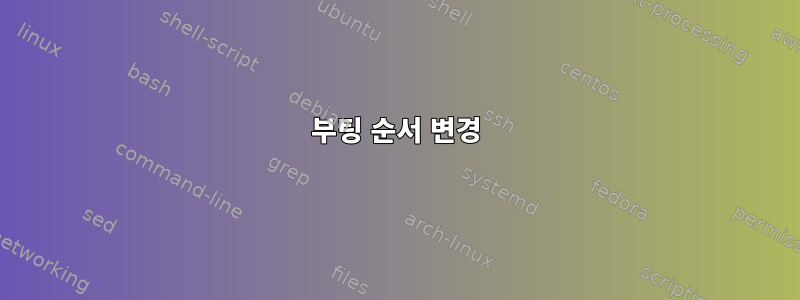
sda12개의 파티션 XP와 CENTOS 가 있습니다 sda2. 을(를 grub) 다시 설치했지만 /dev/sda재부팅하면 다음과 같은 메시지가 나타납니다. error : 22 no such paritionCentos에서는 Windows가 정상적으로 부팅됩니다.
fdisk -l부팅으로 주어지면 복구 모드에 있으므로 켜짐 sda1으로 변경할 수 있습니까 ?sda2shell
답변1
sda2로 바꿔도 될까요?
fdisk 유틸리티 자체에는 부팅 파티션을 전환하는 옵션이 있습니다.
fdisk /dev/sda
부팅 가능 플래그를 전환하려면 "a"를 입력하세요.
답변2
sudo fdisk /dev/sda
Command (m for help): m
Command action
a toggle a bootable flag
b edit bsd disklabel
c toggle the DOS compatibility flag
d delete a partition
l list known partition types
m print this menu
n add a new partition
o create a new empty DOS partition table
p print the partition table
q quit without saving changes
s create a new empty Sun disklabel
t change a partition's system id
u change display/entry units
v verify the partition table
w write table to disk and exit
x extra functionality (experts only)


