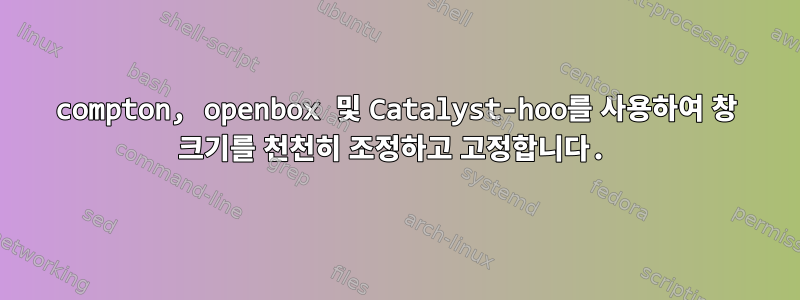
Arch Linux를 사용하려는 두 번째 시도입니다.
이 설치에서는 다음을 얻습니다.
- 언박싱
- 색조 2
- 콤프턴
- 촉매 후크(Vi0L0's)
compton을 시작한 후 터미널에 입력한 내용을 볼 수 없고, 비디오(플래시/html)가 전체 화면에서 멈추고, 팀뷰어가 작동을 멈추고 창 크기 조정이 매우 느립니다.
compton을 종료하면 모든 것이 작동하지만 크기 조정은 여전히 느립니다.
이 문제를 어떻게 해결할 수 있나요?
~/config/compton.conf
backend = "glx";
paint-on-overlay = true;
glx-no-stencil = true;
glx-no-rebind-pixmap = true;
refresh-rate = "60";
vsync="none"
# Shadow
shadow = false;
no-dock-shadow = true; # Avoid drawing shadows on dock/panel windows.
no-dnd-shadow = true; # Don't draw shadows on DND windows.
shadow-exclude = [ "n:w:*Firefox*" ]; # Not sure what it does or if it works
# Fading
fading = false;
no-fading-openclose = true
/etc/X11/xorg.conf
Section "ServerLayout"
Identifier "aticonfig Layout"
Screen 0 "aticonfig-Screen[0]-0" 0 0
EndSection
Section "Module"
EndSection
Section "Monitor"
Identifier "aticonfig-Monitor[0]-0"
Option "VendorName" "ATI Proprietary Driver"
Option "ModelName" "Generic Autodetecting Monitor"
Option "DPMS" "true"
EndSection
Section "Device"
Identifier "aticonfig-Device[0]-0"
Driver "fglrx"
BusID "PCI:1:0:0"
EndSection
Section "Screen"
Identifier "aticonfig-Screen[0]-0"
Device "aticonfig-Device[0]-0"
Monitor "aticonfig-Monitor[0]-0"
DefaultDepth 24
SubSection "Display"
Viewport 0 0
Depth 24
EndSubSection
EndSection
~/.config/openbox/autostart.sh
tint2 &
sh ~/.fehbg &
conky -c ~/.conky/conkyrc_grey &
compton --backend glx --paint-on-overlay --glx-no-stencil --vsync opengl-swc --shadow-e
xclude "! name~=''" --config ~/.config/compton.conf -b &
pulseaudio --start &
~/.xinitrc
#!/bin/sh
#
# ~/.xinitrc
#
# Executed by startx (run your window manager from here)
if [ -d /etc/X11/xinit/xinitrc.d ]; then
for f in /etc/X11/xinit/xinitrc.d/*; do
[ -x "$f" ] && . "$f"
done
unset f
fi
# exec gnome-session
# exec startkde
# exec startxfce4
# ...or the Window Manager of your choice
exec openbox-session
답변1
ATI Radeon HD 6310이 있습니다.
내가 사용하는 compton.conf 설정은 다음과 같습니다.
backend = "glx";
paint-on-overlay = false;
glx-no-stencil = true;
refresh-rate = 0;
vsync = "opengl-mswc";
그들은 아주 잘 작동합니다. 어쩌면 그들이 당신에게도 도움을 줄 수 있을까요?


