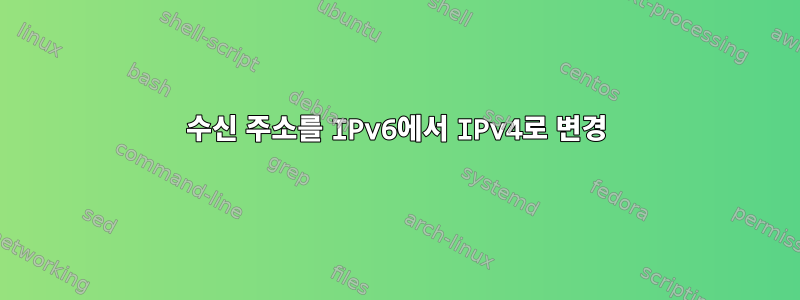
netstat -plnt체크 데몬을 사용하고 있는데 vsftpdIPv6( tcp6) 주소를 수신하고 있으므로 FileZilla를 사용하여 VM에 연결할 수 없습니다.
[root@localhost src]# netstat -plnt
Active Internet connections (only servers)
Proto Recv-Q Send-Q Local Address Foreign Address State PID/Program name
tcp 0 0 192.168.122.1:53 0.0.0.0:* LISTEN 2092/dnsmasq
tcp 0 0 0.0.0.0:22 0.0.0.0:* LISTEN 1537/sshd
tcp 0 0 127.0.0.1:631 0.0.0.0:* LISTEN 1540/cupsd
tcp 0 0 127.0.0.1:25 0.0.0.0:* LISTEN 1969/master
tcp6 0 0 :::21 :::* LISTEN 24464/vsftpd
tcp6 0 0 :::22 :::* LISTEN 1537/sshd
tcp6 0 0 ::1:631 :::* LISTEN 1540/cupsd
tcp6 0 0 ::1:25 :::* LISTEN 1969/master
그러면 vsftpd수신 대기 포트를 IPv4( tcp)로 어떻게 변경합니까?
답변1
vsftpd.conf있어야 할 위치를 변경 /etc/vsftpd.conf하고 IPv6 옵션을 NO로 업데이트한 후 Yes를 들어야 합니다.
listen Yes
listen_ipv6 NO
자세한 내용은vsftpd 매뉴얼 페이지
NAME vsftpd.conf - config file for vsftpd DESCRIPTION vsftpd.conf may be used to control various aspects of vsftpd's behaviour. By default, vsftpd looks for this file at the location /etc/vsftpd.conf. However, you may override this by specifying a command line argument to vsftpd. The command line argument is the pathname of the configuration file for vsftpd. This behaviour is useful because you may wish to use an advanced inetd such as xinetd to launch vsftpd with different configuration files on a per virtual host basis.IPv6 모니터링
Like the listen parameter, except vsftpd will listen on an IPv6 socket instead of an IPv4 one. This parameter and the listen parameter are mutually exclusive. Default: NO듣다
If enabled, vsftpd will run in standalone mode. This means that vsftpd must not be run from an inetd of some kind. Instead, the vsftpd executable is run once directly. vsftpd itself will then take care of listening for and handling incoming connections. Default: NO


