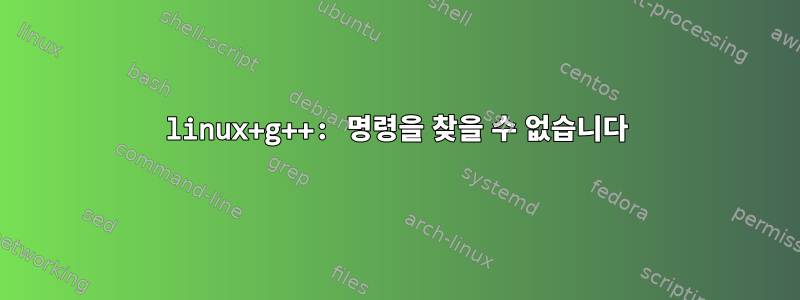
내 Linux Redhat 컴퓨터에 설치하고 싶습니다 gettext-0.19.1.tar.xz.
먼저 다음을 수행합니다.
cd gettext-0.19.1
./configure
make
make실패 했습니다g++: command not found
libtool: compile: g++ -DIN_LIBASPRINTF -DHAVE_CONFIG_H -I. -c autosprintf.cc - o .libs/autosprintf.o
./libtool: line 1128: g++: command not found
make[5]: *** [autosprintf.lo] Error 1
make[5]: Leaving directory `/var/tmp/gettext-0.19.1/gettext-runtime/libasprintf'
make[4]: *** [all] Error 2
make[4]: Leaving directory `/var/tmp/gettext-0.19.1/gettext-runtime/libasprintf'
make[3]: *** [all-recursive] Error 1
make[3]: Leaving directory `/var/tmp/gettext-0.19.1/gettext-runtime'
make[2]: *** [all] Error 2
make[2]: Leaving directory `/var/tmp/gettext-0.19.1/gettext-runtime'
make[1]: *** [all-recursive] Error 1
make[1]: Leaving directory `/var/tmp/gettext-0.19.1'
make: *** [all] Error 2
어떻게 해결할 수 있나요?
참고 - GCC가 있습니다.
which gcc
/usr/bin/gcc
답변1
개발 도구 모음을 설치하여 시작하세요. 그런 다음 돌아가서 소프트웨어를 컴파일하십시오.
yum groupinstall 'Development Tools'
단순한 컴파일러 이상이 필요할 수도 있습니다. 개발 키트에는 automake,,,,,,,, 등과 같은 핵심 개발 도구가 포함되어 있습니다. 패키지 그룹의 모든 소프트웨어를 나열하려면 다음 명령을 사용하십시오.gccperlpythonflexmakegdbbisonyum
yum group info 'Development Tools'
Fedora 20(최소)의 경우 gcc-c++.
Debian 기반 시스템의 경우 다음과 같이 개발 도구 모음을 설치합니다.
apt-get install build-essential
존재하다보이드리눅스, , , , , , , , , , , , , , , , , , , , , , , , , , , , , 및 을 xbps-install -Su base-devel제공합니다 .m4autoconfautomakebcbinutilsbisonedlibfl-develflexlibgcc-develkernel-libc-headersglibc-develislcloogmpfrlibmpcgcclibstdc++-develgcc-c++gettext-libsgettextgrofflibtoolmakepatchpkg-configtexinfounzipxz
답변2
CentOS 7에서는 그냥 필요합니다
yum install gcc-c++
(그러나 아마도 나는 이미 대부분의 다른 개발 패키지를 가지고 있을 것입니다)


