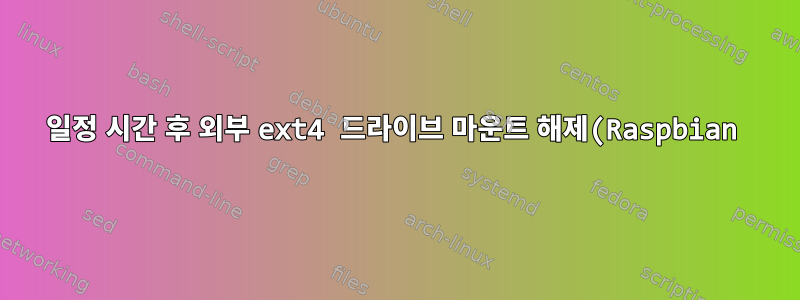.png)
저는 Raspberry Pi(Raspbian)에서 BitTorrent Sync를 사용하여 외장 하드 드라이브(ext4)의 파일을 동기화하고 있습니다. 나는 5분 동안 활동이 없으면 드라이브의 속도를 줄이는 작은 스크립트를 작성했습니다. 뭔가를 읽으면 다시 돌기 시작해서 꽤 잘 작동하는 것 같습니다.
다음은 cronjob을 통해 5분마다 실행되는 스핀다운 스크립트입니다.
# !/bin/sh
# Get new state from diskstats
NEWstate=$(cat /proc/diskstats | grep $1)
echo $NEWstate > /home/pi/bin/spindown/NEWstate.txt
# compare md5 sums
md5new=$(md5sum /home/pi/bin/spindown/NEWstate.txt | sed 's/ .*//')
md5old=$(md5sum /home/pi/bin/spindown/OLDstate.txt | sed 's/ .*//')
# if no changes, power down
if [ "$md5new" = "$md5old" ]; then
sdparm --flexible --command=stop /dev/$1 &>/dev/null
fi
# Write current state to file
echo $NEWstate > /home/pi/bin/spindown/OLDstate.txt
그러나 몇 시간 후에 하드 드라이브가 마운트 해제되고 BT Sync가 더 이상 제대로 작동하지 않았습니다. 개인 백업 서버로 사용하고 싶기 때문에 항상 실행되어야 합니다.
/etc/fstab다음과 같은 파일을 통해 설치 됩니다 .
/dev/sda5 /media/External ext4 defaults,noatime 0 0
드라이브를 마운트 해제한 후 즉시 자동으로 다시 마운트할 수 있는 방법이 있습니까? 아니면 (더 나은 방법으로) 그렇게 하는 것을 방지할 수 있습니까?
답변1
하드 드라이브의 전원 관리 설정을 변경해 보겠습니다 hdparm.
$ hdparm -B <value> /dev/sdx
세부 사항
-B Query/set Advanced Power Management feature, if the drive supports it.
Allow value means aggressive power management and a high value means
better performance. Possible settings range from values 1 through 127
(which permit spin-down), and values 128 through 254 (which do not permit
spin-down). The highest degree of power management is attained with a
setting of 1, and the highest I/O performance with a setting of 254. A
value of 255 tells hdparm to disable Advanced Power Management altogether
on the drive (not all drives support disabling it, but most do).


