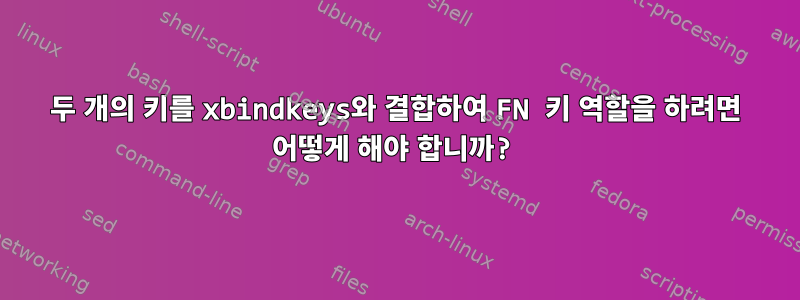
나는 지난 이틀 동안 xbindkeys를 사용하여 기능을 수행하기 위해 두 개의 키를 결합하는 방법을 찾으려고 노력했습니다.
간단히 말해서 저는 OpenSUSE를 실행하는 크롬북 c720을 가지고 있습니다. 이미 알고 계시겠지만 크롬북에는 기능 키가 없지만 단축키가 있습니다. xbindkeys를 사용하여 각 단축키를 매핑했기 때문에 이제 내 목표는 ctrl + 단축키를 결합하여 FN 키를 에뮬레이트하는 것입니다.
xbindkey 및 xmodmap을 사용하여 단일 키를 FN 키 역할로 매핑할 수 있습니다.
xmodmap -e 'keycode 72 = F6'
그러나 나는 그러한 역할을 수행하기 위해 두 가지를 매핑할 수 없는 것 같습니다.
Ctrl+F6 키 코드의 출력입니다.
caino@chromebook:~> xbindkeys -k
Press combination of keys or/and click under the window.
You can use one of the two lines after "NoCommand"
in $HOME/.xbindkeysrc to bind a key.
"(Scheme function)"
m:0x0 + c:72
F6
caino@chromebook:~> xbindkeys -k
Press combination of keys or/and click under the window.
You can use one of the two lines after "NoCommand"
in $HOME/.xbindkeysrc to bind a key.
"(Scheme function)"
m:0x4 + c:37
Control + Control_L


