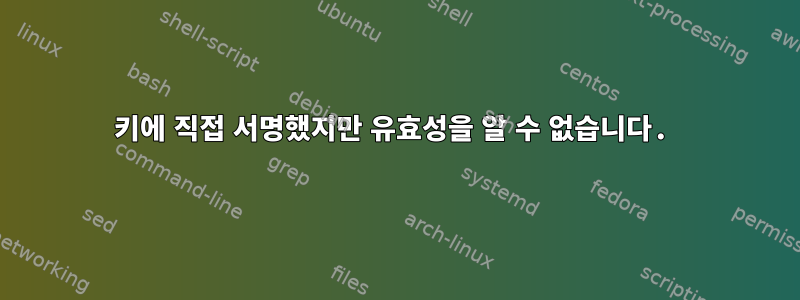
이 키의 유효성은 현재 알 수 없습니다.
$ gpg --edit-key some.user
pub rsa4096/FAC6C35BDFF9359A
created: 2020-03-01 expires: 2022-03-01 usage: SC
trust: full validity: unknown
sub rsa4096/CDA6BEA851FFCE2E
created: 2020-03-01 expires: 2022-03-01 usage: E
[ unknown] (1). Some User <[email protected]>
이것서명을 기반으로 유효성 계산. "키가 유효하려면 최소한 하나의 완전히 신뢰할 수 있는 키가 다른 키에 서명해야 합니다." 궁극적으로 내 키를 신뢰하므로 일부 사용자의 키에 서명하면 해당 키도 유효해져야 합니다.
나는 이 사용자의 키에 서명했습니다:
$ gpg --list-signatures some.user
pub rsa4096 2020-03-01 [SC] [expires: 2022-03-01]
E9E7BDF5FB135FF9858ABAAAB007FDB2
uid [ unknown] Some User <[email protected]>
sig 3 FAC6C35BDFF9359A 2020-03-01 Some User <[email protected]>
sig 12CA169A2B5A5CFC 2020-03-15 Luc <[email protected]>
sig 3 FAC6C35BDFF9359A 2021-03-01 Some User <[email protected]>
sub rsa4096 2020-03-01 [E] [expires: 2022-03-01]
sig FAC6C35BDFF9359A 2020-03-01 Some User <[email protected]>
sig FAC6C35BDFF9359A 2021-03-01 Some User <[email protected]>
키의 만료 시간이 최근 명령을 통해 연장되었지만(일부 사용자 자신에 의해) gpg --edit-key다시 expire서명할 수 없습니다. (그리고 이것이 필요한지 알 수 없고 이에 대해 아무 리소스도 언급하지 않으므로 그렇지 않은 것 같습니다. ):
$ gpg --edit-key some.user
gpg> sign
"Some User <[email protected]>" was already signed by key 12CA169A2B5A5CFC
Nothing to sign with key 12CA169A2B5A5CFC
서명을 확인해 보니 특별한 점은 발견되지 않았습니다.
$ gpg --check-sigs some.user
pub rsa4096 2020-03-01 [SC] [expires: 2022-03-01]
E9E7BDF5FB135FF9858ABAAAB007FDB2
uid [ unknown] Some User <[email protected]>
sig!3 FAC6C35BDFF9359A 2020-03-01 Some User <[email protected]>
sig! 12CA169A2B5A5CFC 2020-03-03 Luc <[email protected]>
sig!3 FAC6C35BDFF9359A 2021-03-01 Some User <[email protected]>
sub rsa4096 2020-03-01 [E] [expires: 2022-03-01]
sig! FAC6C35BDFF9359A 2020-03-01 Some User <[email protected]>
sig! FAC6C35BDFF9359A 2021-03-01 Some User <[email protected]>
gpg: 5 good signatures
이 키가 왜 유효하지 않습니까?
어떻게든 다시 서명해야 합니까? 아니면 먼저 이전 서명을 취소해야 합니까?
답변1
알 수 없는 유효성은 GnuPG가 키에 대한 신뢰 네트워크를 계산하지 않았으므로 키가 유효한지 여부를 알 수 없음을 의미합니다. 이는 새로 추가된 키의 경우 항상 해당되지만 업데이트된 키에서도 발생할 수 있습니다(서명의 변경 사항이 키 연결에 영향을 미칠 수 있으므로). 사소한 경우에도 신뢰 재계산은 비용이 많이 들고 사용자 입력이 필요할 수 있으므로 자동으로 발생하지 않습니다.
신뢰 데이터베이스를 업데이트하면 문제가 해결되며 최소한의 업데이트를 실행할 수 있습니다.
gpg --check-trustdb
또는 보다 완전한 업데이트(키 소유자를 얼마나 신뢰하는지에 대한 질문에 대답하는 것이 포함될 수 있음)
gpg --update-trustdb
(문서에는 --check-trustdb"일반적으로 GnuPG는 이 작업이 필요할 때를 계산하고 설정하지 않으면 자동으로 수행합니다 --no-auto-check-trustdb."라고 나와 있습니다. 그러나 계산이 무엇인지 모르겠습니다.)


