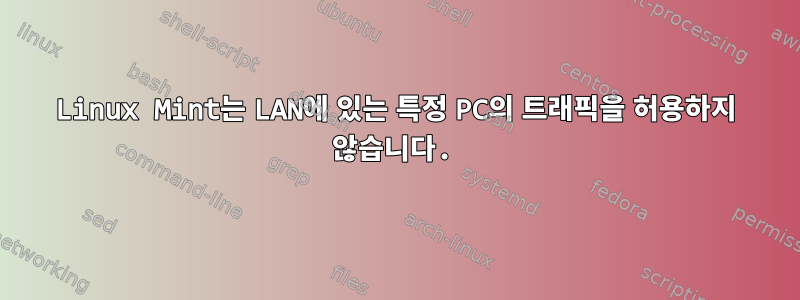
/etc/network/interfaces를 편집 중이었고 VNC를 통해 설정을 변경하기로 결정했습니다. 이로 인해 SSH 세션과 VNC가 중지되었습니다. 이것이 나를 막았는지 확실하지 않지만 그날 밤 나중에 /etc/network/interfaces의 이전 복사본을 복원하기 위해 cron을 설정하고 시스템에 SSH를 연결할 수 있었습니다. 이제 해당 컴퓨터(Windows 7 및 Ubuntu 14.04)의 모든 연결이 Mint 컴퓨터에 도달할 수 없다는 것을 알았습니다.
이것은 ssh -vv의 출력입니다.
debug1: Reading configuration data /etc/ssh/ssh_config
debug1: /etc/ssh/ssh_config line 19: Applying options for *
debug2: ssh_connect: needpriv 0
debug1: Connecting to xxx.xxx.xxx.xxx [xxx.xxx.xxx.xxx] port 22.
debug1: Connection established.
debug1: identity file /home/user/.ssh/id_rsa type -1
debug1: identity file /home/user/.ssh/id_rsa-cert type -1
debug1: identity file /home/user/.ssh/id_dsa type -1
debug1: identity file /home/user/.ssh/id_dsa-cert type -1
debug1: identity file /home/user/.ssh/id_ecdsa type -1
debug1: identity file /home/user/.ssh/id_ecdsa-cert type -1
debug1: identity file /home/user/.ssh/id_ed25519 type -1
debug1: identity file /home/user/.ssh/id_ed25519-cert type -1
debug1: Enabling compatibility mode for protocol 2.0
debug1: Local version string SSH-2.0-OpenSSH_6.6.1p1 Ubuntu-2ubuntu2
ssh_exchange_identification: read: Connection reset by peer
SSH만 그런 것이 아닙니다. 왜냐하면 Putty도 들어갈 수 없고, VNC도 들어갈 수 없고, Remmina도 들어갈 수 없고, 같은 PC에 있는 어느 OS의 SMB도 들어갈 수 없기 때문입니다.
네트워크의 다른 모든 장치는 문제 없이 SMB, VNC 및 SSH를 얻을 수 있습니다.
다시 설치하는 것 외에는 선택의 여지가 없습니다. 그렇게 하고 싶지 않습니다. 이 컴퓨터는 나의 주요 업무용 워크스테이션입니다. 어떤 아이디어라도 환영합니다.


