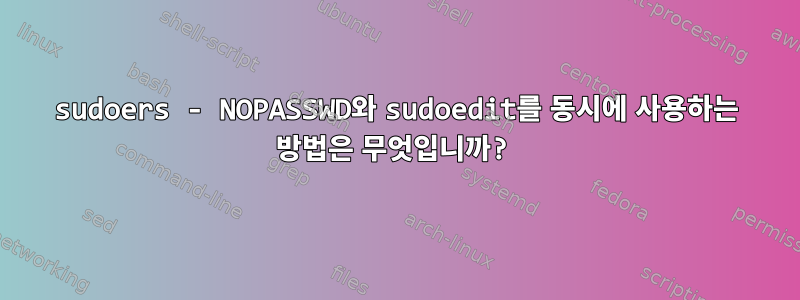
/etc/sudoers에서 NOPASSWD와 sudoedit를 함께 사용하는 구문은 무엇입니까? 나는 이것을 시도했습니다 :
john ALL=(ALL) NOPASSWD: sudoedit /path/to/file
하지만 여전히 비밀번호를 묻는 메시지가 표시됩니다.
답변1
sudoers 파일
당신은 이들 중 무엇이든 할 수 있어야합니다.
예를 들어:
john ALL=(ALL) NOPASSWD: sudoedit아니면 이거:
john ALL=(ALL) NOPASSWD: sudoedit /path/to/file마지막으로 다음과 같이 할 수도 있습니다.
Cmnd_Alias SOMECMD = sudoedit /path/to/file john ALL=(ALL) NOPASSWD: SOMECMD
이러한 정의 중 하나가 있으면 다음과 같이 호출할 수 있습니다.
sudoedit /path/to/file
세부 사항
sudo호출하기 위해 다음과 같은 명령 접두어를 사용할 필요는 없습니다 .
sudo sudoedit /pat/to/file
자동으로 처리됩니다 sudo. 이는 sudo -e /pat/to/file높은 권한으로 편집자를 호출하는 것과 같습니다.
sudo/sudoedit 매뉴얼 페이지에서
-e The -e (edit) option indicates that, instead of running a command,
the user wishes to edit one or more files. In lieu of a command, the
string "sudoedit" is used when consulting the sudoers file. If the
user is authorized by sudoers the following steps are taken:
1. Temporary copies are made of the files to be edited with the
owner set to the invoking user.
2. The editor specified by the SUDO_EDITOR, VISUAL or EDITOR
environment variables is run to edit the temporary files.
If none of SUDO_EDITOR, VISUAL or EDITOR are set, the first
program listed in the editor sudoers variable is used.
3. If they have been modified, the temporary files are copied
back to their original location and the temporary versions
are removed.
vim위의 환경 변수 중 하나를 사용하려는 편집기의 이름(예: 또는 )으로 설정하여 편집기를 재정의할 수 있습니다 gedit.


