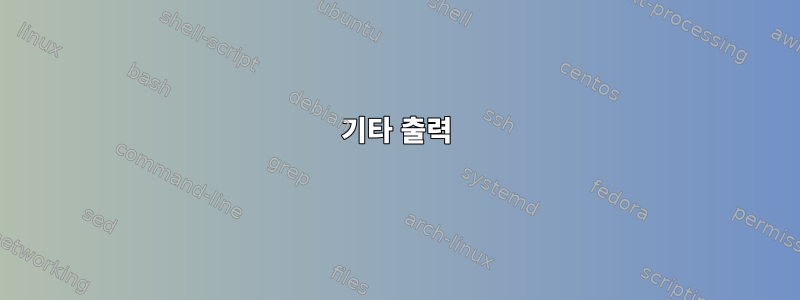
우리는 syslog 서버로 CentOS 머신을 가지고 있습니다. 나는 최근에 컴퓨터가 때때로 많은 syslog 메시지를 삭제하는 것을 발견했습니다. 우리는 250개 이상의 라우터와 스위치는 물론, 열리거나 닫히는 모든 연결을 기록하는 방화벽을 보유하고 있습니다.
이더넷 카드에 도달하는 메시지를 볼 수 있습니다... 예를 들어, 라우터 중 하나에서 구성 모드로 들어간 다음 종료한다고 가정해 보겠습니다. 그러면 syslog 서버에 도달했음을 증명하기 위해 스니핑하는 syslog 메시지가 생성됩니다. .
[mpenning@uglylogger net]$ sudo tshark -V udp and port 514 and host 214.110.12.246
Running as user "root" and group "root". This could be dangerous.
Capturing on eth0
Frame 1 (151 bytes on wire, 151 bytes captured)
Arrival Time: Apr 26, 2013 06:05:33.490721000
[Time delta from previous captured frame: 0.000000000 seconds]
[Time delta from previous displayed frame: 0.000000000 seconds]
[Time since reference or first frame: 0.000000000 seconds]
Frame Number: 1
Frame Length: 151 bytes
Capture Length: 151 bytes
[Frame is marked: False]
[Protocols in frame: eth:ip:udp:syslog]
Ethernet II, Src: 50:57:a8:9f:68:3c (50:57:a8:9f:68:3c), Dst: Supermic_30:4a:07 (00:30:48:30:4a:07)
Destination: Supermic_30:4a:07 (00:30:48:30:4a:07)
Address: Supermic_30:4a:07 (00:30:48:30:4a:07)
.... ...0 .... .... .... .... = IG bit: Individual address (unicast)
.... ..0. .... .... .... .... = LG bit: Globally unique address (factory default)
Source: 50:57:a8:9f:68:3c (50:57:a8:9f:68:3c)
Address: 50:57:a8:9f:68:3c (50:57:a8:9f:68:3c)
.... ...0 .... .... .... .... = IG bit: Individual address (unicast)
.... ..0. .... .... .... .... = LG bit: Globally unique address (factory default)
Type: IP (0x0800)
Internet Protocol, Src: 214.110.12.246 (214.110.12.246), Dst: 214.110.16.4 (214.110.16.4)
Version: 4
Header length: 20 bytes
Differentiated Services Field: 0x00 (DSCP 0x00: Default; ECN: 0x00)
0000 00.. = Differentiated Services Codepoint: Default (0x00)
.... ..0. = ECN-Capable Transport (ECT): 0
.... ...0 = ECN-CE: 0
Total Length: 137
Identification: 0x0096 (150)
Flags: 0x00
0.. = Reserved bit: Not Set
.0. = Don't fragment: Not Set
..0 = More fragments: Not Set
Fragment offset: 0
Time to live: 250
Protocol: UDP (0x11)
Header checksum: 0xcf52 [correct]
[Good: True]
[Bad : False]
Source: 214.110.12.246 (214.110.12.246)
Destination: 214.110.16.4 (214.110.16.4)
User Datagram Protocol, Src Port: 63873 (63873), Dst Port: syslog (514)
Source port: 63873 (63873)
Destination port: syslog (514)
Length: 117
Checksum: 0x1ed8 [validation disabled]
[Good Checksum: False]
[Bad Checksum: False]
Syslog message: LOCAL7.NOTICE: 187: .Apr 26 06:05:32.476 CDT: %SYS-5-CONFIG_I: Configured from console by admin on vty0 (214.110.26.29)
1011 1... = Facility: LOCAL7 - reserved for local use (23)
.... .101 = Level: NOTICE - normal but significant condition (5)
Message: 187: .Apr 26 06:05:32.476 CDT: %SYS-5-CONFIG_I: Configured from console by admin on vty0 (214.110.26.29)
^C1 packet captured
[mpenning@uglylogger net]$
그러나 메시지는 시스템 로그에 표시되지 않습니다(05:37:05에 전송된 다른 메시지가 표시됨에도 불구하고)... 이러한 메시지 중 7~8개만 로그 파일에 표시됩니다...
[mpenning@uglylogger net]$ pwd
/var/log/net
[mpenning@uglylogger net]$
[mpenning@uglylogger net]$ grep CONFIG network.log
Apr 26 05:08:59 somedevice.company.local 779476: Apr 26 05:08:58.604
CDT: %SYS-5-CONFIG_I: Configured from console by cbutler on vty0 (214.110.31.65)
Apr 26 05:37:05 w9-idf-lab 182: .Apr 26 05:37:04.452 CDT:
%SYS-5-CONFIG_I: Configured from console by admin on vty0 (214.110.26.29)
[mpenning@uglylogger net]$
이 서버가 올바르게 로그되도록 하기 위해 많은 것을 시도했습니다...
- 파티션에서 관련 없는 파일을 모두 제거합니다.
- NIC에서 삭제/오류 확인
- rsyslogd 다시 로드
- 시스템을 다시 로드했습니다.
yum update- 캐싱 네임서버 시작
- iostat 확인(부하는 상당히 합리적입니다. 아래 참조)
- vmstat 확인(다시 로드됨, 상당히 합리적임)
아이디어가 부족합니다. 이 서버에서 syslog가 유출되는 것을 어떻게 막을 수 있나요?
기타 출력
디렉토리 목록
[mpenning@uglylogger net]$ ls -al
total 3292356
drwxr-xr-x 3 root root 20480 Apr 26 05:17 .
drwxr-xr-x. 13 root root 4096 Apr 21 03:39 ..
drwxr-xr-x 2 root root 4096 Apr 19 04:22 daily
-rw-r--r-- 1 root root 185081020 Apr 26 06:21 fw1.log
-rw-r--r-- 1 root root 1936049300 Apr 26 04:15 fw1.log-20130426
-rw-r--r-- 1 root root 7629110 Apr 26 06:21 fw2.log
-rw-r--r-- 1 root root 160792210 Apr 26 04:17 fw2.log-20130426
-rw-r--r-- 1 root root 118327 Apr 26 06:20 network.log
-rw-r--r-- 1 root root 1572210 Apr 26 04:17 network.log-20130426
-rw-r--r-- 1 root root 73108 Apr 26 06:21 wireless.log
-rw-r--r-- 1 root root 686104 Apr 26 04:17 wireless.log-20130426
[mpenning@uglylogger net]$
rsyslog.conf
$ModLoad imudp
$UDPServerRun 514
$ActionFileDefaultTemplate RSYSLOG_TraditionalFileFormat
$IncludeConfig /etc/rsyslog.d/*.conf
if $msg contains 'APF-3-RCV_UNSUPP_MSG' then /dev/null
&~
if $msg contains 'FWSM-2-106007' then /dev/null
&~
if $fromhost-ip=='214.110.225.201' then /var/log/net/fw1.log
&~
if $fromhost-ip=='214.110.225.202' then /var/log/net/fw1.log
&~
if $fromhost-ip=='214.110.19.246' then /var/log/net/fw2.log
&~
if $fromhost-ip=='214.110.19.253' then /var/log/net/fw2.log
&~
if $fromhost-ip=='214.110.5.10' then /var/log/net/fw_other.log
&~
if $fromhost-ip=='214.110.6.254' then /var/log/net/fw_other.log
&~
if $fromhost-ip=='214.110.6.253' then /var/log/net/fw_other.log
&~
if $fromhost-ip=='214.110.46.254' then /var/log/net/fw_other.log
&~
if $fromhost-ip=='214.110.46.253' then /var/log/net/fw_other.log
&~
if $fromhost-ip=='214.110.19.42' then /var/log/net/fw_other.log
&~
if $fromhost-ip=='214.110.3.203' then /var/log/net/fw_other.log
&~
if $fromhost-ip=='214.110.84.2' then @214.110.16.6
if $fromhost-ip=='214.110.84.2' then /var/log/net/wireless.log
&~
if $fromhost-ip=='214.110.84.4' then @214.110.16.6
if $fromhost-ip=='214.110.84.4' then /var/log/net/wireless.log
&~
if $fromhost-ip=='214.110.70.8' then @214.110.16.6
if $fromhost-ip=='214.110.70.8' then /var/log/net/wireless.log
&~
if $fromhost-ip=='214.110.70.12' then @214.110.16.6
if $fromhost-ip=='214.110.70.12' then /var/log/net/wireless.log
&~
if $fromhost-ip=='214.110.70.16' then @214.110.16.6
if $fromhost-ip=='214.110.70.16' then /var/log/net/wireless.log
&~
if $fromhost-ip=='214.110.16.6' then /var/log/net/wireless.log
&~
if $fromhost-ip startswith '214.110' then /var/log/net/network.log
&~
if $fromhost-ip startswith '214.111' then /var/log/net/network.log
&~
if $fromhost-ip startswith '214.112' then /var/log/net/network.log
&~
*.info;mail.none;authpriv.none;cron.none /var/log/messages
authpriv.* /var/log/secure
mail.* -/var/log/maillog
cron.* /var/log/cron
*.emerg *
uucp,news.crit /var/log/spooler
local7.* /var/log/boot.log
$template SpiceTmpl,"%TIMESTAMP%.%TIMESTAMP:::date-subseconds% %syslogtag% %syslogseverity-text%:%msg:::sp-if-no-1st-sp%%msg:::drop-last-lf%\n"
:programname, startswith, "spice-vdagent" /var/log/spice-vdagent.log;SpiceTmpl
iostat 5...이 숫자는 일반적인 수치입니다...부하는 그렇게 많이 급증하지 않습니다...
[mpenning@uglylogger net]$ iostat 5
Linux 2.6.32-358.2.1.el6.i686 (uglylogger.local) 04/26/2013 _i686_ (4 CPU)
avg-cpu: %user %nice %system %iowait %steal %idle
2.25 0.05 0.80 0.37 0.00 96.52
Device: tps Blk_read/s Blk_wrtn/s Blk_read Blk_wrtn
sda 10.67 364.09 536.25 995468936 1466172104
dm-0 33.82 15.35 268.50 41981146 734110616
dm-1 0.00 0.00 0.00 3056 0
dm-2 2.21 0.05 17.60 132282 48114080
dm-3 33.07 348.68 250.14 953334658 683895008
avg-cpu: %user %nice %system %iowait %steal %idle
0.05 0.00 0.00 0.15 0.00 99.80
Device: tps Blk_read/s Blk_wrtn/s Blk_read Blk_wrtn
sda 1.00 0.00 8.00 0 40
dm-0 0.80 0.00 6.40 0 32
dm-1 0.00 0.00 0.00 0 0
dm-2 0.00 0.00 0.00 0 0
dm-3 0.20 0.00 1.60 0 8
avg-cpu: %user %nice %system %iowait %steal %idle
0.00 0.00 0.05 0.30 0.00 99.65
Device: tps Blk_read/s Blk_wrtn/s Blk_read Blk_wrtn
sda 1.00 0.00 33.60 0 168
dm-0 0.00 0.00 0.00 0 0
dm-1 0.00 0.00 0.00 0 0
dm-2 0.00 0.00 0.00 0 0
dm-3 4.20 0.00 33.60 0 168
avg-cpu: %user %nice %system %iowait %steal %idle
1.05 0.00 0.30 0.20 0.00 98.44
Device: tps Blk_read/s Blk_wrtn/s Blk_read Blk_wrtn
sda 1.20 0.00 8.00 0 40
dm-0 0.80 0.00 6.40 0 32
dm-1 0.00 0.00 0.00 0 0
dm-2 0.00 0.00 0.00 0 0
dm-3 0.20 0.00 1.60 0 8
avg-cpu: %user %nice %system %iowait %steal %idle
1.40 0.00 0.30 0.15 0.00 98.14
Device: tps Blk_read/s Blk_wrtn/s Blk_read Blk_wrtn
sda 0.80 0.00 6.40 0 32
dm-0 0.80 0.00 6.40 0 32
dm-1 0.00 0.00 0.00 0 0
dm-2 0.00 0.00 0.00 0 0
dm-3 0.00 0.00 0.00 0 0
avg-cpu: %user %nice %system %iowait %steal %idle
0.05 0.00 0.05 0.25 0.00 99.65
Device: tps Blk_read/s Blk_wrtn/s Blk_read Blk_wrtn
sda 5.40 0.00 46.40 0 232
dm-0 0.00 0.00 0.00 0 0
dm-1 0.00 0.00 0.00 0 0
dm-2 0.00 0.00 0.00 0 0
dm-3 5.80 0.00 46.40 0 232
avg-cpu: %user %nice %system %iowait %steal %idle
0.00 0.00 0.05 0.15 0.00 99.80
Device: tps Blk_read/s Blk_wrtn/s Blk_read Blk_wrtn
sda 0.80 0.00 4.80 0 24
dm-0 0.60 0.00 4.80 0 24
dm-1 0.00 0.00 0.00 0 0
dm-2 0.00 0.00 0.00 0 0
dm-3 0.00 0.00 0.00 0 0
avg-cpu: %user %nice %system %iowait %steal %idle
3.71 0.00 1.05 0.10 0.00 95.14
Device: tps Blk_read/s Blk_wrtn/s Blk_read Blk_wrtn
sda 1.20 0.00 19.20 0 96
dm-0 1.40 0.00 11.20 0 56
dm-1 0.00 0.00 0.00 0 0
dm-2 0.00 0.00 0.00 0 0
dm-3 1.00 0.00 8.00 0 40
avg-cpu: %user %nice %system %iowait %steal %idle
0.05 0.00 0.00 0.35 0.00 99.60
Device: tps Blk_read/s Blk_wrtn/s Blk_read Blk_wrtn
sda 3.40 0.00 102.40 0 512
dm-0 1.40 0.00 11.20 0 56
dm-1 0.00 0.00 0.00 0 0
dm-2 0.00 0.00 0.00 0 0
dm-3 11.40 0.00 91.20 0 456
^C
[mpenning@uglylogger net]$
vmstat 5...
[mpenning@uglylogger net]$ vmstat 5
procs -----------memory---------- ---swap-- -----io---- --system-- -----cpu-----
r b swpd free buff cache si so bi bo in cs us sy id wa st
0 1 0 240408 50068 3506120 0 0 46 67 2 2 2 1 97 0 0
0 0 0 240400 50068 3506152 0 0 0 19 1312 37 0 0 100 0 0
1 0 0 239160 50084 3508648 0 0 0 18 3943 2320 20 6 74 0 0
1 0 0 242632 50100 3510084 0 0 0 212 3561 2718 14 5 81 1 0
0 0 0 238168 50116 3510336 0 0 0 58 1612 2537 1 1 98 0 0
0 0 0 235440 50124 3510340 0 0 0 510 1340 1333 0 0 100 0 0
0 0 0 235564 50132 3510340 0 0 0 19 1470 37 0 0 100 0 0
0 0 0 235564 50140 3510344 0 0 0 28 1348 40 0 0 100 0 0
0 0 0 235440 50156 3510340 0 0 0 17 1497 37 0 0 100 0 0
0 0 0 235564 50156 3510348 0 0 0 70 1522 38 0 0 100 0 0
df -h...
[mpenning@sasmars net]$ df -h
Filesystem Size Used Avail Use% Mounted on
/dev/mapper/vg_uglylogger-LogVol01
73G 17G 56G 23% /
tmpfs 2.0G 0 2.0G 0% /dev/shm
/dev/sda1 985M 126M 809M 14% /boot
/dev/mapper/vg_uglylogger-LogVol00
20G 655M 18G 4% /home
/dev/mapper/vg_uglylogger-LogVol03
592G 4.9G 557G 1% /var
[mpenning@uglylogger net]$
netstat -s...
[mpenning@uglylogger net]$ netstat -s | head
Ip:
452407434 total packets received
0 forwarded
0 incoming packets discarded
449256489 incoming packets delivered
156718754 requests sent out
150 reassemblies required
75 packets reassembled ok
Icmp:
2423436 ICMP messages received
[mpenning@uglylogger net]$
ifconfig eth0...
[mpenning@uglylogger net]$ ifconfig eth0 | grep -E "dropped|collisions"
RX packets:466065257 errors:0 dropped:0 overruns:0 frame:0
TX packets:252751047 errors:0 dropped:0 overruns:0 carrier:0
collisions:0 txqueuelen:1000
[mpenning@uglylogger net]$
ethtool -S eth0|grep -vw 0...
[mpenning@uglylogger net]$ sudo ethtool -S eth0|grep -vw 0
NIC statistics:
rx_packets: 5206242266
tx_packets: 255859804
rx_bytes: 1205016281115
tx_bytes: 180592917566
rx_broadcast: 15001736
tx_broadcast: 2648
rx_multicast: 7518499
tx_multicast: 50236
multicast: 7518499
rx_no_buffer_count: 103
tx_restart_queue: 1
tx_tcp_seg_good: 10107428
rx_long_byte_count: 1205016281115
rx_csum_offload_good: 5189768707
rx_csum_offload_errors: 5
[mpenning@uglylogger net]$
lspci...
[mpenning@uglylogger net]$ sudo lspci
00:00.0 Host bridge: Intel Corporation E7501 Memory Controller Hub (rev 01)
00:00.1 Unassigned class [ff00]: Intel Corporation E7500/E7501 Host RASUM Controller (rev 01)
00:02.0 PCI bridge: Intel Corporation E7500/E7501 Hub Interface B PCI-to-PCI Bridge (rev 01)
00:03.0 PCI bridge: Intel Corporation E7500/E7501 Hub Interface C PCI-to-PCI Bridge (rev 01)
00:1d.0 USB controller: Intel Corporation 82801CA/CAM USB Controller #1 (rev 02)
00:1d.1 USB controller: Intel Corporation 82801CA/CAM USB Controller #2 (rev 02)
00:1d.2 USB controller: Intel Corporation 82801CA/CAM USB Controller #3 (rev 02)
00:1e.0 PCI bridge: Intel Corporation 82801 PCI Bridge (rev 42)
00:1f.0 ISA bridge: Intel Corporation 82801CA LPC Interface Controller (rev 02)
00:1f.1 IDE interface: Intel Corporation 82801CA Ultra ATA Storage Controller (rev 02)
00:1f.3 SMBus: Intel Corporation 82801CA/CAM SMBus Controller (rev 02)
01:1c.0 PIC: Intel Corporation 82870P2 P64H2 I/OxAPIC (rev 04)
01:1d.0 PCI bridge: Intel Corporation 82870P2 P64H2 Hub PCI Bridge (rev 04)
01:1e.0 PIC: Intel Corporation 82870P2 P64H2 I/OxAPIC (rev 04)
01:1f.0 PCI bridge: Intel Corporation 82870P2 P64H2 Hub PCI Bridge (rev 04)
02:01.0 RAID bus controller: 3ware Inc 7xxx/8xxx-series PATA/SATA-RAID (rev 01)
03:02.0 Ethernet controller: Intel Corporation 82546EB Gigabit Ethernet Controller (Copper) (rev 01)
03:02.1 Ethernet controller: Intel Corporation 82546EB Gigabit Ethernet Controller (Copper) (rev 01)
04:1c.0 PIC: Intel Corporation 82870P2 P64H2 I/OxAPIC (rev 04)
04:1d.0 PCI bridge: Intel Corporation 82870P2 P64H2 Hub PCI Bridge (rev 04)
04:1e.0 PIC: Intel Corporation 82870P2 P64H2 I/OxAPIC (rev 04)
04:1f.0 PCI bridge: Intel Corporation 82870P2 P64H2 Hub PCI Bridge (rev 04)
05:02.0 Serial controller: 3Com Corp, Modem Division 56K FaxModem Model 5610 (rev 01)
07:01.0 VGA compatible controller: Advanced Micro Devices [AMD] nee ATI Rage XL (rev 27)
[mpenning@uglylogger net]$
uname -a...
[mpenning@uglylogger net]$ uname -a
Linux uglylogger.local 2.6.32-358.2.1.el6.i686 #1 SMP Tue Mar 12 21:42:46 UTC 2013 i686 i686 i386 GNU/Linux
[mpenning@uglylogger net]$
답변1
최신 버전의 rsyslog로 업데이트하세요. 우리는 직장에서 바로 이 문제를 겪었고 이것이 그것을 해결할 수 있는 유일한 방법이었습니다. 이전 버전에는 이름 확인 문제가 있어서 이를 꺼도 해결되지 않았습니다. 7.x 브랜치는 이 문제를 해결합니다. 특정 링크를 찾을 수 있는지 확인해 보겠습니다.
답변2
RedHat은 모든 성능 관련 문제를 운영 체제에 포함된 rsyslog 버전으로 백포트한다고 가정합니다.
rx_no_buffer_count: 103여기서 핵심적인 문제인 것 같습니다.
이는 103개의 TCP 패킷이 운영 체제에 전달되기 전에 삭제되었음을 의미합니다.
드롭은 이미 NIC에 등록되어 있으며 운영 체제에 전달되지 않으므로 netstat표시되지 않습니다. 이 문제를 해결하려면 NIC 설정에서 수신 링 버퍼 크기를 늘려야 할 수도 있습니다.
ethtool -g eth0현재 및 가능한 RX 설정을 보려면 a를 수행하십시오 .
내 경험상 RX-ring-buffer를 2048 또는 3172로 설정하면 완벽하게 작동합니다.
이렇게 하면 하드웨어(PCI 인터럽트가 필요함)와 운영 체제가 패킷을 처리할 시간을 가질 때까지 NIC가 들어오는 TCP 패킷을 버퍼링할 시간을 갖게 됩니다.
의 설명입니다빨간 모자, 여기서 무슨 일이 일어나고 있는 걸까요?
이 변경 사항을 영구적으로 적용하려면 설명된 대로 ETHTOOL_OPS를 변경하세요.여기.


