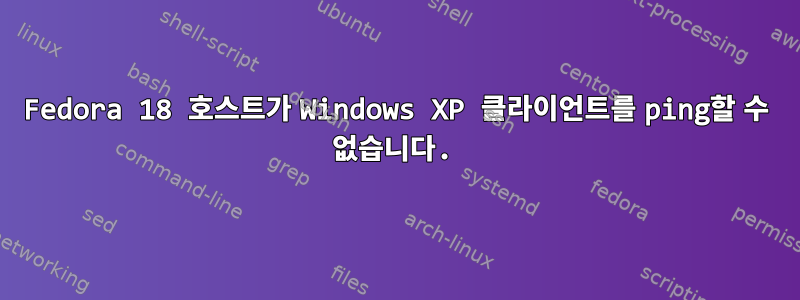
내 노트북에는 Fedora 18이 실행되고 있습니다. VirtualBox 4.2.6을 사용하여 Windows XP 게스트를 실행하고 싶습니다. 내 구성이 올바른 것 같습니다. 여기에 내 네트워크 보고서가 있습니다.
페도라 18 호스트
lo: flags=73<UP,LOOPBACK,RUNNING> mtu 16436
inet 127.0.0.1 netmask 255.0.0.0
inet6 ::1 prefixlen 128 scopeid 0x10<host>
loop txqueuelen 0 (Local Loopback)
RX packets 72 bytes 6640 (6.4 KiB)
RX errors 0 dropped 0 overruns 0 frame 0
TX packets 72 bytes 6640 (6.4 KiB)
TX errors 0 dropped 0 overruns 0 carrier 0 collisions 0
p2p1: flags=4099<UP,BROADCAST,MULTICAST> mtu 1500
ether 00:1e:68:68:11:93 txqueuelen 1000 (Ethernet)
RX packets 0 bytes 0 (0.0 B)
RX errors 0 dropped 0 overruns 0 frame 0
TX packets 0 bytes 0 (0.0 B)
TX errors 0 dropped 0 overruns 0 carrier 0 collisions 0
device interrupt 16
ppp0: flags=4305<UP,POINTOPOINT,RUNNING,NOARP,MULTICAST> mtu 1500
inet 10.231.243.74 netmask 255.255.255.255 destination 10.20.31.30
ppp txqueuelen 3 (Point-to-Point Protocol)
RX packets 36895 bytes 35633124 (33.9 MiB)
RX errors 2 dropped 0 overruns 0 frame 0
TX packets 42421 bytes 3077319 (2.9 MiB)
TX errors 0 dropped 0 overruns 0 carrier 0 collisions 0
vboxnet0: flags=4163<UP,BROADCAST,RUNNING,MULTICAST> mtu 1500
inet 192.168.56.1 netmask 255.255.255.0 broadcast 192.168.56.255
inet6 fe80::800:27ff:fe00:0 prefixlen 64 scopeid 0x20<link>
ether 0a:00:27:00:00:00 txqueuelen 1000 (Ethernet)
RX packets 0 bytes 0 (0.0 B)
RX errors 0 dropped 0 overruns 0 frame 0
TX packets 348 bytes 41858 (40.8 KiB)
TX errors 0 dropped 0 overruns 0 carrier 0 collisions 0
내 XP 게스트의 경우 IP 주소는 192.168.56.2입니다. 네트워크 설정에서 로 옵션을 선택했는데, vboxnet0Fedora 호스트에서 를 실행하면 ping아무런 응답도 나오지 않습니다.
[root@laptop Downloads]# ping 192.168.56.2
PING 192.168.56.2 (192.168.56.2) 56(84) bytes of data.
//here is should be reply answer from blablabla, like in most normal ping
route -nFedora 18 호스트의 명령 결과
Kernel IP routing table
Destination Gateway Genmask Flags Metric Ref Use Iface
0.0.0.0 10.20.31.7 0.0.0.0 UG 0 0 0 ppp0
10.20.31.7 0.0.0.0 255.255.255.255 UH 0 0 0 ppp0
192.168.56.0 0.0.0.0 255.255.255.0 U 0 0 0 vboxnet0
route print내 게스트 Windows XP 명령도 생성됩니다.
===========================================================================
Interface List
0x1 ........................... MS TCP Loopback interface
0x2 ...08 00 27 a5 72 21 ...... AMD PCNET Family PCI Ethernet Adapter - Packet Scheduler Miniport
===========================================================================
===========================================================================
Active Routes:
Network Destination Netmask Gateway Interface Metric
127.0.0.0 255.0.0.0 127.0.0.1 127.0.0.1 1
192.168.56.0 255.255.255.0 192.168.56.2 192.168.56.2 20
192.168.56.2 255.255.255.255 127.0.0.1 127.0.0.1 20
192.168.56.255 255.255.255.255 192.168.56.2 192.168.56.2 20
224.0.0.0 240.0.0.0 192.168.56.2 192.168.56.2 20
255.255.255.255 255.255.255.255 192.168.56.2 192.168.56.2 1
===========================================================================
Persistent Routes:
None
무엇이 문제일까요?
답변1
XP의 서브넷 마스크는 255.255.255.255 대신 255.255.255.0이어야 합니다.
답변2
패키지 를 제거하면 firewalld문제가 해결되었습니다.
답변3
게스트 Windows XP 컴퓨터가 호스트를 ping할 수 있습니까? Windows 방화벽이 방해가 될 수 있습니다. 비활성화해 보세요.


