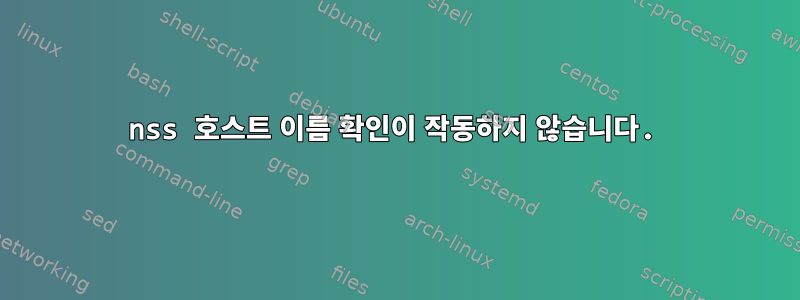
승리 이름 확인이 작동하도록 노력 중입니다. 필요한 단계를 이해했다고 생각했지만 제대로 작동할 수 없습니다.
상자는 SLES 12 SP1을 실행하고 있습니다.
이것이 내가 한 일입니다:
승리 서버를 추가했습니다
/etc/samba/smb.conf:[global] wins server = 10.3.4.60활성화 및 시작
winbind.service:# systemctl status winbind.service winbind.service - Samba Winbind Daemon Loaded: loaded (/usr/lib/systemd/system/winbind.service; enabled) Active: active (running) since Tue 2016-05-31 13:25:35 SAST; 1h 27min ago Main PID: 32111 (winbindd) Status: "winbindd: ready to serve connections..." CGroup: /system.slice/winbind.service ├─32111 /usr/sbin/winbindd -D └─32112 /usr/sbin/winbindd -D May 31 13:25:35 vt53ipam01 systemd[1]: Starting Samba Winbind Daemon... May 31 13:25:35 vt53ipam01 systemd[1]: winbind.service: Supervising process 32111 which is not our child. We'll most likely not notice when it exits. May 31 13:25:35 vt53ipam01 winbindd[32111]: [2016/05/31 13:25:35.636807, 0] ../source3/winbindd/winbindd_cache.c:3235(initialize_winbindd_cache) May 31 13:25:35 vt53ipam01 winbindd[32111]: initialize_winbindd_cache: clearing cache and re-creating with version number 2 May 31 13:25:35 vt53ipam01 winbindd[32111]: [2016/05/31 13:25:35.637881, 0] ../lib/util/become_daemon.c:124(daemon_ready) May 31 13:25:35 vt53ipam01 winbindd[32111]: STATUS=daemon 'winbindd' finished starting up and ready to serve connections May 31 13:25:35 vt53ipam01 systemd[1]: Started Samba Winbind Daemon.winsnsswitch 데이터베이스에 서비스를 추가합니다hosts.# grep hosts /etc/nsswitch.conf hosts: files dns wins
서비스를 호출 getent하고 지정 하면 wins작동합니다.
# getent -s wins hosts VT53TESTSQL01
10.6.27.20 VT53TESTSQL01
그러나 getent기본 서비스 세트로 호출하면 작동하지 않습니다.
# getent hosts VT53TESTSQL01
<nothing returned>
내가 무엇을 놓치고 있는지 모르겠습니다. 작동시키는 방법에 대한 제안이 있으십니까?
답변1
재부팅해 보셨나요?
~에서nsswitch.conf:
전체 파일은 nsswitch.conf를 사용하여 프로세스당 한 번만 읽혀집니다. 나중에 이 파일을 변경하면 프로세스에서는 이전 구성을 계속 사용합니다.


