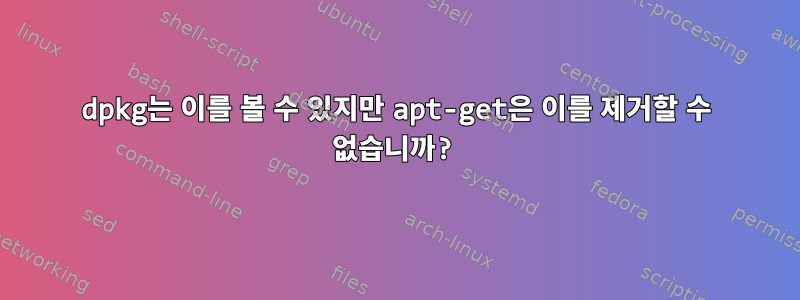
(질문과 유사Debian에서 기본 VBoxGuestAdditions 제거하지만 Ubuntu가 설치되어 있는데 거기의 솔루션이 나에게 적합하지 않습니까? )
실제로 문제는 virtualbox나 Linux 게스트 추가가 아니라 dpkg/apt-get에 있는 것 같습니다.
host:/media/VBOXADDITIONS_4.2.10_84104$ dpkg -l | grep virtualbox
rc virtualbox-guest-utils 4.1.12-dfsg-2ubuntu0.2 x86 virtualization solution - non-X11 guest utilities
rc virtualbox-guest-x11 4.1.12-dfsg-2ubuntu0.2 x86 virtualization solution - X11 guest utilities
host:/media/VBOXADDITIONS_4.2.10_84104$ sudo apt-get remove virtualbox-guest-utils virtualbox-guest-x11
Reading package lists... Done
Building dependency tree
Reading state information... Done
Package virtualbox-guest-utils is not installed, so not removed
Package virtualbox-guest-x11 is not installed, so not removed
0 upgraded, 0 newly installed, 0 to remove and 20 not upgraded.
host:/media/VBOXADDITIONS_4.2.10_84104$ sudo sh ./VBoxLinuxAdditions.run
Verifying archive integrity... All good.
Uncompressing VirtualBox 4.2.10 Guest Additions for Linux..........
VirtualBox Guest Additions installer
You appear to have a version of the VBoxGuestAdditions software
on your system which was installed from a different source or using a
different type of installer. If you installed it from a package from your
Linux distribution or if it is a default part of the system then we strongly
recommend that you cancel this installation and remove it properly before
installing this version. If this is simply an older or a damaged
installation you may safely proceed.
Do you wish to continue anyway? [yes or no]
no
Cancelling installation.
그러면 dpkg는 virtualbox-guest-utils 및 virtualbox-guest-x11을 볼 수 있지만 apt-get은 이를 제거할 수 없습니까? !
답변1
rc virtualbox-guest-utils 4.1.12-dfsg-2ubuntu0.2
이 출력의 처음 두 플래그는 정확히 무슨 일이 일어나고 있는지 알려줍니다.
"r"은 패키지가 삭제된 상태임을 나타냅니다. 기술적으로는 여전히 설치되어 있지만 실제로는 대부분이 사라졌습니다.
"c"는 프로필이 아직 설치되어 있음을 의미합니다.
man dpkg-query관심이 있으시면 계속해서 자세한 내용을 읽어보시기 바랍니다.
이 상태(rc)는 매우 일반적입니다. 구성 파일이 포함된 패키지를 삭제할 때마다 거의 항상 이 상태가 됩니다.
이 문제를 해결하려면 또는 --purge옵션을 사용하여 해당 항목을 정리하십시오.dpkgapt-get remove


