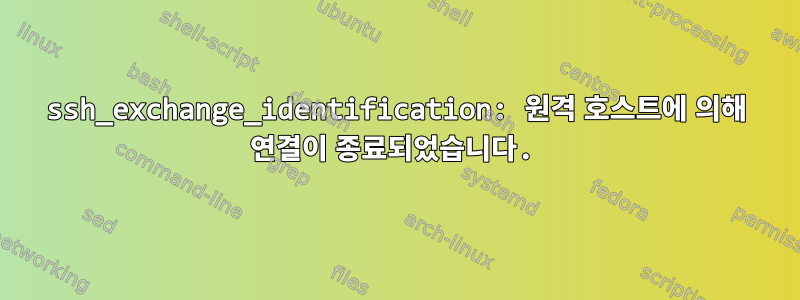
OpenSSH_5.9p1 Debian-5ubuntu1, OpenSSL 1.0.1 14 Mar 2012
debug1: Reading configuration data /etc/ssh/ssh_config
debug1: /etc/ssh/ssh_config line 19: Applying options for *
debug2: ssh_connect: needpriv 0
debug1: Connecting to 178.xxx.xxx.xxx [178.xxx.xxx.xxx] port 22.
debug1: Connection established.
debug1: identity file /home/orangetux/.ssh/id_rsa type 1
debug1: Checking blacklist file /usr/share/ssh/blacklist.RSA-2048
debug1: Checking blacklist file /etc/ssh/blacklist.RSA-2048
debug1: identity file /home/orangetux/.ssh/id_rsa-cert type -1
debug1: identity file /home/orangetux/.ssh/id_dsa type -1
debug1: identity file /home/orangetux/.ssh/id_dsa-cert type -1
debug1: identity file /home/orangetux/.ssh/id_ecdsa type -1
debug1: identity file /home/orangetux/.ssh/id_ecdsa-cert type -1
ssh_exchange_identification: Connection closed by remote host
관리자 패널을 통해 로그에 액세스할 수 있으며 다음을 볼 수 있습니다.
Mar 8 20:32:10 vmi11458 sshd[2334]: Set /proc/self/oom_adj to 0
Mar 8 20:32:10 vmi11458 sshd[2334]: refused connect from 82.xxx.xxx.xxx (82.xxx.xxx.xxx)
DenyHosts 서비스를 중지했습니다. 그런데 아직도 로그인이 안 돼요. 이 문제를 어떻게 해결할 수 있나요?
답변1
거부 호스트 서비스를 중지하면 에서 새 항목이 생성되는 것을 방지할 수 있지만 /etc/hosts.deny기존 항목은 여전히 존재합니다. hosts.deny폴더에서 IP를 수동으로 삭제해야 합니다 . 이 IP가 다시 추가되는 것을 방지하려면 파일에서 화이트리스트에 추가해야 합니다 allowed-hosts.
답변2
이 문제를 디버깅하려면 다음을 확인하세요.
.ssh디렉터리의 권한을 다시 확인하세요.700파일.ssh/authorized_keys의 권한은 이어야 합니다600./var/secure/logs연결이 종료된 이유를 알아보려면 로그를 확인하세요 .


