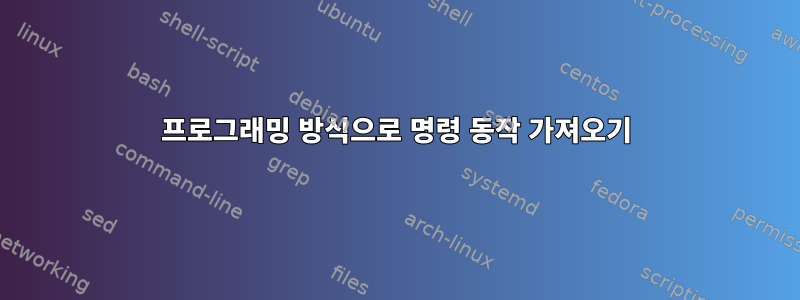
예 를 살펴보겠습니다 git:
$ git<TAB><TAB>
git git-import-dscs git-shell
git-buildpackage git-import-orig git-upload-archive
git-dch git-pbuilder git-upload-pack
git-import-dsc git-receive-pack
다음 사항에 주의하세요 git.
$ git <tab><tab>
add fetch push
am filter-branch rebase
annotate format-patch reflog
apply fsck relink
archive gc remote
bisect get-tar-commit-id repack
blame grep replace
branch help request-pull
buildpackage imap-send reset
bundle import-dsc revert
checkout import-dscs rm
cherry import-orig shortlog
cherry-pick init show
clean instaweb show-branch
clone log stage
column merge stash
commit mergetool status
config mv submodule
credential name-rev subtree
--More--
글쓰기git re
$ git re<tab><tab>
rebase relink repack request-pull revert
reflog remote replace reset
$ git remote <tab><tab>
add remove set-branches set-url update
prune rename set-head show
일반적으로 말하면:
$ command <tab>
[actions]
프로그래밍 방식으로 이러한 작업을 수행하려면 어떻게 해야 합니까? 쉘/bash 스크립트를 통해 이를 달성할 수 있습니까?
답변1
이 기능은 소위 Bash Completion을 통해 수행됩니다. 이 작업을 지원하는 파일은 /etc/bash_completion.d각 명령마다 고유한 파일이 있는 디렉터리에 저장됩니다 . 따라서 이 git경우:
/etc/bash_completion.d/git
이 파일을 보면 추가 기능으로 인해 환경에 과부하가 걸리는 것을 알 수 있습니다. 특히 이 사람은:
$ __git_commands
실행하면 하위 명령 목록이 표시됩니다.
$ __git_commands | head -5
add merge-recursive
add--interactive merge-resolve
am merge-subtree
annotate merge-tree
apply mergetool
이것이 단지 환경의 특징임을 알고 있으면 다음을 수행할 수 있습니다.
$ __git<tab><tab>
__git_aliased_command __git_complete_remote_or_refspec __git_diff_index_files __git_index_files __git_refs
__git_aliases __git_complete_revlist __git_diff_index_helper __gitk_main __git_refs2
__git_commands __git_complete_revlist_file __gitdir __git_list_all_commands __git_refs_remotes
__gitcomp __git_complete_strategy __git_find_on_cmdline __git_list_merge_strategies __git_remotes
__gitcompadd __gitcomp_nl __git_func_wrap __git_list_porcelain_commands __git_tags
__gitcomp_file __git_compute_all_commands __git_has_doubledash __git_ls_files_helper __git_wrap__gitk_main
__git_complete __git_compute_merge_strategies __git_heads __git_main __git_wrap__git_main
__git_complete_diff_index_file __git_compute_porcelain_commands __git_index_file_list_filter __git_match_ctag
__git_complete_file __git_config_get_set_variables __git_index_file_list_filter_bash __git_pretty_aliases
__git_complete_index_file __git_count_arguments __git_index_file_list_filter_compat __git_reassemble_comp_words_by_ref
git명령에 대한 다양한 정보를 제공하는 모든 Bash 완료 함수 목록을 가져옵니다 .
답변2
여기 보이는 것이 바로프로그래밍 가능한 완성. Debian/Ubunutu 기반 시스템에서 패키지는 일반적으로 /usr/share/bash-completion/completions명령에 대해 프로그래밍 가능한 완성 기능을 제공하는 파일을 설치합니다 . 다른 배포판에서는 /etc/bash_completion.d이 디렉터리를 사용할 수 있습니다(이 위치는 Debian/Ubuntu에서는 더 이상 사용되지 않지만 일부 패키지에서는 여전히 사용합니다). 나에게 완성을 생성하는 함수가 포함된 파일 git은 /usr/share/bash-completion/completions/.
기본 프로세스는 쉘 배열의 내용을 생성하는 함수를 정의한 다음 쉘 내장 기능을 사용하여 COMPREPLY이러한 내용을 특정 명령에 등록하는 것입니다.complete
작업 수행 방식을 변경하려면 시스템 업데이트로 인해 변경 사항이 손상될 수 있으므로 이러한 파일을 직접 변경하지 않는 것이 가장 좋습니다. 대신 .bashrc사용자별 위치(예: 다음 위치)에 필요한 기능의 새 버전 디렉터리를 만듭니다. 집).


