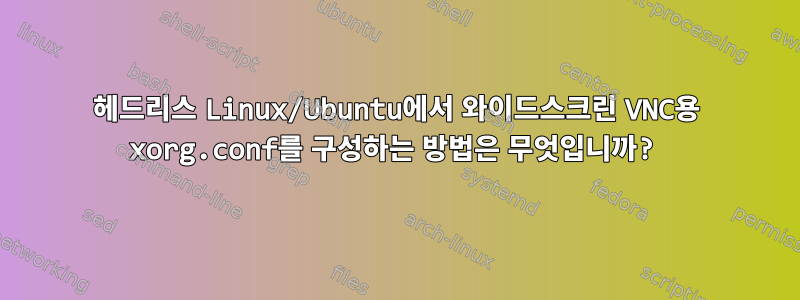
헤드리스로 실행되도록 구성된 Ubuntu 12.10 Box가 있습니다. 많은 시행착오를 거쳐 헤드리스 X를 성공적으로 부팅했지만 여전히 결함이 있습니다.
모니터로 부팅할 때는 모든 것이 잘 작동하고 와이드스크린 해상도 등이 작동합니다. 헤드리스로 부팅할 때는 4:3 해상도 비율을 유지합니다. 나는 이것이 vesa 드라이버와 관련이 있다고 생각합니다.
안경:
- 그래픽 카드 Intel HD 4000(i7 통합)
- 우분투 12.10(최신 업데이트)
이것은 내 /etc/X11/ 입니다 xorg.conf:
Section "Device"
### Available Driver options are:-
### Values: <i>: integer, <f>: float, <bool>: "True"/"False",
### <string>: "String", <freq>: "<f> Hz/kHz/MHz",
### <percent>: "<f>%"
### [arg]: arg optional
#Option "NoAccel" # [<bool>]
#Option "AccelMethod" # <str>
#Option "Backlight" # <str>
#Option "DRI" # <str>
#Option "ColorKey" # <i>
#Option "VideoKey" # <i>
#Option "Tiling" # [<bool>]
#Option "LinearFramebuffer" # [<bool>]
#Option "SwapbuffersWait" # [<bool>]
#Option "TripleBuffer" # [<bool>]
#Option "XvPreferOverlay" # [<bool>]
#Option "HotPlug" # [<bool>]
#Option "RelaxedFencing" # [<bool>]
#Option "XvMC" # [<bool>]
#Option "ZaphodHeads" # <str>
#Option "TearFree" # [<bool>]
#Option "PerCrtcPixmaps" # [<bool>]
#Option "FallbackDebug" # [<bool>]
#Option "DebugFlushBatches" # [<bool>]
#Option "DebugFlushCaches" # [<bool>]
#Option "DebugWait" # [<bool>]
#Option "BufferCache" # [<bool>]
Identifier "intelCard"
Driver "intel"
BusID "PCI:0:2:0"
Option "ConnectedMonitor" "SME2220NW"
Option "CustomEDID" "SME2220NW:/etc/X11/samsung.edid"
EndSection
Section "Monitor"
Identifier "SME2220NW"
VendorName "SAM"
ModelName "SME2220NW"
# Block type: 2:0 3:fd
HorizSync 30-81
VertRefresh 56-75
# Max dot clock (video bandwidth) 150 MHz
# Block type: 2:0 3:fc
# Block type: 2:0 3:ff
# DPMS capabilities: Active off:yes Suspend:no Standby:no
Mode "1680x1050" # vfreq 59.883Hz, hfreq 64.674kHz
DotClock 119.000000
HTimings 1680 1728 1760 1840
VTimings 1050 1053 1059 1080
Flags "-HSync" "+VSync"
EndMode
Option "enable" "true"
Option "Preferred Mode" "1680x1050"
EndSection
Section "Screen"
Identifier "Default Screen"
Monitor "SME2220NW"
Device "intelCard"
Option "TwinView" "0"
Option "TwinViewXineramaInfoOrder" "CRT-0"
Option "metamodes" "1680x1050 +0+0; 1440x900 +0+0; 1280x1024 +0+0; 1280x960 +0+0; 1280x800 +0+0; 1024x768 +0+0; 800x600 +0+0; 640x480 +0+0"
SubSection "Display"
Depth 24
EndSubSection
EndSection
이것은 내 /var/log/ 입니다 xorg.0.log:
[ 8841.997]
X.Org X Server 1.13.1.901 (1.13.2 RC 1)
Release Date: 2013-01-03
[ 8841.997] X Protocol Version 11, Revision 0
[ 8841.997] Build Operating System: Linux 2.6.24-32-xen x86_64 Ubuntu
[ 8841.997] Current Operating System: Linux L2 3.7.0-7-generic #15-Ubuntu SMP Sat Dec 15 16:34:25 UTC 2012 x86_64
[ 8841.997] Kernel command line: BOOT_IMAGE=/boot/vmlinuz-3.7.0-7-generic root=UUID=58d10bfd-8c7c-4308-98eb-7002337b7510 ro nomodeset
[ 8841.997] Build Date: 04 January 2013 11:17:34AM
[ 8841.997] xorg-server 2:1.13.1.901+git20130104+server-1.13-branch.3a8c618a-0ubuntu0ricotz~quantal (For technical support please see http://www.ubuntu.com/support)
[ 8841.997] Current version of pixman: 0.28.2
[ 8841.997] Before reporting problems, check http://wiki.x.org
to make sure that you have the latest version.
[ 8841.997] Markers: (--) probed, (**) from config file, (==) default setting,
(++) from command line, (!!) notice, (II) informational,
(WW) warning, (EE) error, (NI) not implemented, (??) unknown.
[ 8841.997] (==) Log file: "/var/log/Xorg.0.log", Time: Wed Jan 30 12:23:13 2013
[ 8841.997] (==) Using config file: "/etc/X11/xorg.conf"
[ 8841.997] (==) Using system config directory "/usr/share/X11/xorg.conf.d"
[ 8841.998] (==) No Layout section. Using the first Screen section.
[ 8841.998] (**) |-->Screen "Default Screen" (0)
[ 8841.998] (**) | |-->Monitor "SME2220NW"
[ 8841.998] (**) | |-->Device "intelCard"
[ 8841.998] (==) Automatically adding devices
[ 8841.998] (==) Automatically enabling devices
[ 8841.998] (==) Automatically adding GPU devices
[ 8841.998] (WW) The directory "/usr/share/fonts/X11/cyrillic" does not exist.
[ 8841.998] Entry deleted from font path.
[ 8841.998] (WW) The directory "/usr/share/fonts/X11/75dpi/" does not exist.
[ 8841.998] Entry deleted from font path.
[ 8841.998] (WW) The directory "/usr/share/fonts/X11/75dpi" does not exist.
[ 8841.998] Entry deleted from font path.
[ 8841.998] (WW) The directory "/var/lib/defoma/x-ttcidfont-conf.d/dirs/TrueType" does not exist.
[ 8841.998] Entry deleted from font path.
[ 8841.998] (==) FontPath set to:
/usr/share/fonts/X11/misc,
/usr/share/fonts/X11/100dpi/:unscaled,
/usr/share/fonts/X11/Type1,
/usr/share/fonts/X11/100dpi,
built-ins
[ 8841.998] (==) ModulePath set to "/usr/lib/x86_64-linux-gnu/xorg/extra-modules,/usr/lib/xorg/extra-modules,/usr/lib/xorg/modules"
[ 8841.998] (II) The server relies on udev to provide the list of input devices.
If no devices become available, reconfigure udev or disable AutoAddDevices.
[ 8841.998] (II) Loader magic: 0x7ff68004ac40
[ 8841.998] (II) Module ABI versions:
[ 8841.998] X.Org ANSI C Emulation: 0.4
[ 8841.998] X.Org Video Driver: 13.1
[ 8841.998] X.Org XInput driver : 18.0
[ 8841.998] X.Org Server Extension : 7.0
[ 8841.999] (--) PCI:*(0:0:2:0) 8086:0162:1043:84ca rev 9, Mem @ 0xf7800000/4194304, 0xe0000000/268435456, I/O @ 0x0000f000/64
[ 8841.999] (II) Open ACPI successful (/var/run/acpid.socket)
[ 8841.999] Initializing built-in extension Generic Event Extension
[ 8841.999] Initializing built-in extension SHAPE
[ 8841.999] Initializing built-in extension MIT-SHM
[ 8841.999] Initializing built-in extension XInputExtension
[ 8841.999] Initializing built-in extension XTEST
[ 8841.999] Initializing built-in extension BIG-REQUESTS
[ 8841.999] Initializing built-in extension SYNC
[ 8841.999] Initializing built-in extension XKEYBOARD
[ 8841.999] Initializing built-in extension XC-MISC
[ 8841.999] Initializing built-in extension SECURITY
[ 8841.999] Initializing built-in extension XINERAMA
[ 8841.999] Initializing built-in extension XFIXES
[ 8841.999] Initializing built-in extension RENDER
[ 8841.999] Initializing built-in extension RANDR
[ 8841.999] Initializing built-in extension COMPOSITE
[ 8841.999] Initializing built-in extension DAMAGE
[ 8841.999] Initializing built-in extension MIT-SCREEN-SAVER
[ 8841.999] Initializing built-in extension DOUBLE-BUFFER
[ 8841.999] Initializing built-in extension RECORD
[ 8841.999] Initializing built-in extension DPMS
[ 8841.999] Initializing built-in extension X-Resource
[ 8841.999] Initializing built-in extension XVideo
[ 8841.999] Initializing built-in extension XVideo-MotionCompensation
[ 8841.999] Initializing built-in extension XFree86-VidModeExtension
[ 8841.999] Initializing built-in extension XFree86-DGA
[ 8841.999] Initializing built-in extension XFree86-DRI
[ 8841.999] Initializing built-in extension DRI2
[ 8841.999] (II) LoadModule: "glx"
[ 8842.000] (II) Loading /usr/lib/xorg/modules/extensions/libglx.so
[ 8842.000] (II) Module glx: vendor="X.Org Foundation"
[ 8842.000] compiled for 1.13.1.901, module version = 1.0.0
[ 8842.000] ABI class: X.Org Server Extension, version 7.0
[ 8842.000] (==) AIGLX enabled
[ 8842.000] Loading extension GLX
[ 8842.000] (II) LoadModule: "intel"
[ 8842.000] (II) Loading /usr/lib/xorg/modules/drivers/intel_drv.so
[ 8842.000] (II) Module intel: vendor="X.Org Foundation"
[ 8842.000] compiled for 1.13.1.901, module version = 2.20.19
[ 8842.000] Module class: X.Org Video Driver
[ 8842.000] ABI class: X.Org Video Driver, version 13.1
[ 8842.000] (II) intel: Driver for Intel Integrated Graphics Chipsets: i810,
i810-dc100, i810e, i815, i830M, 845G, 854, 852GM/855GM, 865G, 915G,
E7221 (i915), 915GM, 945G, 945GM, 945GME, Pineview GM, Pineview G,
965G, G35, 965Q, 946GZ, 965GM, 965GME/GLE, G33, Q35, Q33, GM45,
4 Series, G45/G43, Q45/Q43, G41, B43, B43, Clarkdale, Arrandale,
Sandybridge Desktop (GT1), Sandybridge Desktop (GT2),
Sandybridge Desktop (GT2+), Sandybridge Mobile (GT1),
Sandybridge Mobile (GT2), Sandybridge Mobile (GT2+),
Sandybridge Server, Ivybridge Mobile (GT1), Ivybridge Mobile (GT2),
Ivybridge Desktop (GT1), Ivybridge Desktop (GT2), Ivybridge Server,
Ivybridge Server (GT2), Haswell Desktop (GT1), Haswell Desktop (GT2),
Haswell Desktop (GT2+), Haswell Mobile (GT1), Haswell Mobile (GT2),
Haswell Mobile (GT2+), Haswell Server (GT1), Haswell Server (GT2),
Haswell Server (GT2+), Haswell SDV Desktop (GT1),
Haswell SDV Desktop (GT2), Haswell SDV Desktop (GT2+),
Haswell SDV Mobile (GT1), Haswell SDV Mobile (GT2),
Haswell SDV Mobile (GT2+), Haswell SDV Server (GT1),
Haswell SDV Server (GT2), Haswell SDV Server (GT2+),
Haswell ULT Desktop (GT1), Haswell ULT Desktop (GT2),
Haswell ULT Desktop (GT2+), Haswell ULT Mobile (GT1),
Haswell ULT Mobile (GT2), Haswell ULT Mobile (GT2+),
Haswell ULT Server (GT1), Haswell ULT Server (GT2),
Haswell ULT Server (GT2+), Haswell CRW Desktop (GT1),
Haswell CRW Desktop (GT2), Haswell CRW Desktop (GT2+),
Haswell CRW Mobile (GT1), Haswell CRW Mobile (GT2),
Haswell CRW Mobile (GT2+), Haswell CRW Server (GT1),
Haswell CRW Server (GT2), Haswell CRW Server (GT2+),
ValleyView PO board
[ 8842.001] (++) using VT number 7
[ 8842.004] (EE) No devices detected.
[ 8842.004] (==) Matched intel as autoconfigured driver 0
[ 8842.004] (==) Matched vesa as autoconfigured driver 1
[ 8842.004] (==) Matched modesetting as autoconfigured driver 2
[ 8842.004] (==) Matched fbdev as autoconfigured driver 3
[ 8842.004] (==) Assigned the driver to the xf86ConfigLayout
[ 8842.004] (II) LoadModule: "intel"
[ 8842.004] (II) Loading /usr/lib/xorg/modules/drivers/intel_drv.so
[ 8842.004] (II) Module intel: vendor="X.Org Foundation"
[ 8842.004] compiled for 1.13.1.901, module version = 2.20.19
[ 8842.004] Module class: X.Org Video Driver
[ 8842.004] ABI class: X.Org Video Driver, version 13.1
[ 8842.004] (II) UnloadModule: "intel"
[ 8842.004] (II) Unloading intel
[ 8842.004] (II) Failed to load module "intel" (already loaded, 32758)
[ 8842.004] (II) LoadModule: "vesa"
[ 8842.005] (II) Loading /usr/lib/xorg/modules/drivers/vesa_drv.so
[ 8842.005] (II) Module vesa: vendor="X.Org Foundation"
[ 8842.005] compiled for 1.13.0, module version = 2.3.2
[ 8842.005] Module class: X.Org Video Driver
[ 8842.005] ABI class: X.Org Video Driver, version 13.0
[ 8842.005] (II) LoadModule: "modesetting"
[ 8842.005] (II) Loading /usr/lib/xorg/modules/drivers/modesetting_drv.so
[ 8842.005] (II) Module modesetting: vendor="X.Org Foundation"
[ 8842.005] compiled for 1.13.0, module version = 0.5.0
[ 8842.005] Module class: X.Org Video Driver
[ 8842.005] ABI class: X.Org Video Driver, version 13.0
[ 8842.005] (II) LoadModule: "fbdev"
[ 8842.005] (II) Loading /usr/lib/xorg/modules/drivers/fbdev_drv.so
[ 8842.005] (II) Module fbdev: vendor="X.Org Foundation"
[ 8842.005] compiled for 1.12.99.903, module version = 0.4.3
[ 8842.005] Module class: X.Org Video Driver
[ 8842.005] ABI class: X.Org Video Driver, version 13.0
[ 8842.005] (II) intel: Driver for Intel Integrated Graphics Chipsets: i810,
i810-dc100, i810e, i815, i830M, 845G, 854, 852GM/855GM, 865G, 915G,
E7221 (i915), 915GM, 945G, 945GM, 945GME, Pineview GM, Pineview G,
965G, G35, 965Q, 946GZ, 965GM, 965GME/GLE, G33, Q35, Q33, GM45,
4 Series, G45/G43, Q45/Q43, G41, B43, B43, Clarkdale, Arrandale,
Sandybridge Desktop (GT1), Sandybridge Desktop (GT2),
Sandybridge Desktop (GT2+), Sandybridge Mobile (GT1),
Sandybridge Mobile (GT2), Sandybridge Mobile (GT2+),
Sandybridge Server, Ivybridge Mobile (GT1), Ivybridge Mobile (GT2),
Ivybridge Desktop (GT1), Ivybridge Desktop (GT2), Ivybridge Server,
Ivybridge Server (GT2), Haswell Desktop (GT1), Haswell Desktop (GT2),
Haswell Desktop (GT2+), Haswell Mobile (GT1), Haswell Mobile (GT2),
Haswell Mobile (GT2+), Haswell Server (GT1), Haswell Server (GT2),
Haswell Server (GT2+), Haswell SDV Desktop (GT1),
Haswell SDV Desktop (GT2), Haswell SDV Desktop (GT2+),
Haswell SDV Mobile (GT1), Haswell SDV Mobile (GT2),
Haswell SDV Mobile (GT2+), Haswell SDV Server (GT1),
Haswell SDV Server (GT2), Haswell SDV Server (GT2+),
Haswell ULT Desktop (GT1), Haswell ULT Desktop (GT2),
Haswell ULT Desktop (GT2+), Haswell ULT Mobile (GT1),
Haswell ULT Mobile (GT2), Haswell ULT Mobile (GT2+),
Haswell ULT Server (GT1), Haswell ULT Server (GT2),
Haswell ULT Server (GT2+), Haswell CRW Desktop (GT1),
Haswell CRW Desktop (GT2), Haswell CRW Desktop (GT2+),
Haswell CRW Mobile (GT1), Haswell CRW Mobile (GT2),
Haswell CRW Mobile (GT2+), Haswell CRW Server (GT1),
Haswell CRW Server (GT2), Haswell CRW Server (GT2+),
ValleyView PO board
[ 8842.006] (II) VESA: driver for VESA chipsets: vesa
[ 8842.006] (II) modesetting: Driver for Modesetting Kernel Drivers: kms
[ 8842.006] (II) FBDEV: driver for framebuffer: fbdev
[ 8842.006] (++) using VT number 7
[ 8842.006] (WW) xf86OpenConsole: setpgid failed: Operation not permitted
[ 8842.006] (WW) xf86OpenConsole: setsid failed: Operation not permitted
[ 8842.008] (WW) Falling back to old probe method for modesetting
[ 8842.008] (EE) open /dev/dri/card0: No such file or directory
[ 8842.008] (WW) Falling back to old probe method for fbdev
[ 8842.008] (II) Loading sub module "fbdevhw"
[ 8842.008] (II) LoadModule: "fbdevhw"
[ 8842.008] (II) Loading /usr/lib/xorg/modules/libfbdevhw.so
[ 8842.008] (II) Module fbdevhw: vendor="X.Org Foundation"
[ 8842.008] compiled for 1.13.1.901, module version = 0.0.2
[ 8842.008] ABI class: X.Org Video Driver, version 13.1
[ 8842.008] (EE) open /dev/fb0: No such file or directory
[ 8842.008] (II) Loading sub module "vbe"
[ 8842.008] (II) LoadModule: "vbe"
[ 8842.009] (II) Loading /usr/lib/xorg/modules/libvbe.so
[ 8842.009] (II) Module vbe: vendor="X.Org Foundation"
[ 8842.009] compiled for 1.13.1.901, module version = 1.1.0
[ 8842.009] ABI class: X.Org Video Driver, version 13.1
[ 8842.009] (II) Loading sub module "int10"
[ 8842.009] (II) LoadModule: "int10"
[ 8842.009] (II) Loading /usr/lib/xorg/modules/libint10.so
[ 8842.009] (II) Module int10: vendor="X.Org Foundation"
[ 8842.009] compiled for 1.13.1.901, module version = 1.0.0
[ 8842.009] ABI class: X.Org Video Driver, version 13.1
[ 8842.009] (II) VESA(0): initializing int10
[ 8842.009] (II) VESA(0): Primary V_BIOS segment is: 0xc000
[ 8842.010] (II) VESA(0): VESA BIOS detected
[ 8842.010] (II) VESA(0): VESA VBE Version 3.0
[ 8842.010] (II) VESA(0): VESA VBE Total Mem: 262080 kB
[ 8842.010] (II) VESA(0): VESA VBE OEM: Intel(R) Sandybridge/Ivybridge Graphics Chipset Accelerated VGA BIOS
[ 8842.010] (II) VESA(0): VESA VBE OEM Software Rev: 1.0
[ 8842.010] (II) VESA(0): VESA VBE OEM Vendor: Intel Corporation
[ 8842.010] (II) VESA(0): VESA VBE OEM Product: Intel(R) Sandybridge/Ivybridge Graphics Controller
[ 8842.010] (II) VESA(0): VESA VBE OEM Product Rev: Hardware Version 0.0
[ 8842.023] (==) VESA(0): Depth 24, (--) framebuffer bpp 32
[ 8842.023] (==) VESA(0): RGB weight 888
[ 8842.023] (==) VESA(0): Default visual is TrueColor
[ 8842.023] (==) VESA(0): Using gamma correction (1.0, 1.0, 1.0)
[ 8842.023] (II) Loading sub module "ddc"
[ 8842.023] (II) LoadModule: "ddc"
[ 8842.023] (II) Module "ddc" already built-in
[ 8842.029] (II) VESA(0): VESA VBE DDC supported
[ 8842.029] (II) VESA(0): VESA VBE DDC Level none
[ 8842.029] (II) VESA(0): VESA VBE DDC transfer in appr. 0 sec.
[ 8842.030] (II) VESA(0): VESA VBE DDC read failed
[ 8842.030] (II) VESA(0): Searching for matching VESA mode(s):
[ 8842.030] Mode: 160 (0x0)
[ 8842.030] ModeAttributes: 0x0
[ 8842.030] WinAAttributes: 0x0
[ 8842.030] WinBAttributes: 0x0
...
[ 8842.043] (II) VESA(0): Total Memory: 4095 64KB banks (262080kB)
[ 8842.043] (II) VESA(0): SME2220NW: Using hsync range of 30.00-81.00 kHz
[ 8842.043] (II) VESA(0): SME2220NW: Using vrefresh range of 56.00-75.00 Hz
[ 8842.043] (WW) VESA(0): Unable to estimate virtual size
[ 8842.043] (II) VESA(0): Not using built-in mode "1920x1440" (no mode of this name)
[ 8842.043] (II) VESA(0): Not using built-in mode "1600x1200" (no mode of this name)
[ 8842.043] (II) VESA(0): Not using built-in mode "1280x1024" (no mode of this name)
[ 8842.043] (II) VESA(0): Not using built-in mode "1024x768" (no mode of this name)
[ 8842.043] (II) VESA(0): Not using built-in mode "1024x768" (no mode of this name)
[ 8842.043] (II) VESA(0): Not using built-in mode "800x600" (no mode of this name)
[ 8842.043] (II) VESA(0): Not using built-in mode "640x480" (no mode of this name)
[ 8842.043] (WW) VESA(0): No valid modes left. Trying less strict filter...
[ 8842.043] (II) VESA(0): SME2220NW: Using hsync range of 30.00-81.00 kHz
[ 8842.043] (II) VESA(0): SME2220NW: Using vrefresh range of 56.00-75.00 Hz
[ 8842.043] (WW) VESA(0): Unable to estimate virtual size
[ 8842.043] (II) VESA(0): Not using built-in mode "1920x1440" (hsync out of range)
[ 8842.043] (--) VESA(0): Virtual size is 1600x1200 (pitch 1600)
[ 8842.043] (**) VESA(0): *Built-in mode "1600x1200"
[ 8842.043] (**) VESA(0): *Built-in mode "1280x1024"
[ 8842.043] (**) VESA(0): *Built-in mode "1024x768"
[ 8842.043] (**) VESA(0): *Built-in mode "1024x768"
[ 8842.043] (**) VESA(0): *Built-in mode "800x600"
[ 8842.043] (**) VESA(0): *Built-in mode "640x480"
[ 8842.043] (==) VESA(0): DPI set to (96, 96)
[ 8842.043] (II) VESA(0): Attempting to use 65Hz refresh for mode "1600x1200" (15a)
[ 8842.044] (II) VESA(0): Attempting to use 75Hz refresh for mode "1280x1024" (11b)
[ 8842.044] (II) VESA(0): Attempting to use 75Hz refresh for mode "1024x768" (118)
[ 8842.044] (II) VESA(0): Attempting to use 75Hz refresh for mode "1024x768" (17f)
[ 8842.044] (II) VESA(0): Attempting to use 72Hz refresh for mode "800x600" (115)
[ 8842.044] (II) VESA(0): Attempting to use 73Hz refresh for mode "640x480" (112)
[ 8842.045] (**) VESA(0): Using "Shadow Framebuffer"
[ 8842.045] (II) Loading sub module "shadow"
[ 8842.045] (II) LoadModule: "shadow"
[ 8842.045] (II) Loading /usr/lib/xorg/modules/libshadow.so
[ 8842.045] (II) Module shadow: vendor="X.Org Foundation"
[ 8842.045] compiled for 1.13.1.901, module version = 1.1.0
[ 8842.045] ABI class: X.Org ANSI C Emulation, version 0.4
[ 8842.045] (II) Loading sub module "fb"
[ 8842.045] (II) LoadModule: "fb"
[ 8842.045] (II) Loading /usr/lib/xorg/modules/libfb.so
[ 8842.045] (II) Module fb: vendor="X.Org Foundation"
[ 8842.045] compiled for 1.13.1.901, module version = 1.0.0
[ 8842.045] ABI class: X.Org ANSI C Emulation, version 0.4
[ 8842.045] (II) UnloadModule: "modesetting"
[ 8842.045] (II) Unloading modesetting
[ 8842.045] (II) UnloadModule: "fbdev"
[ 8842.045] (II) Unloading fbdev
[ 8842.045] (II) UnloadSubModule: "fbdevhw"
[ 8842.045] (II) Unloading fbdevhw
[ 8842.045] (==) Depth 24 pixmap format is 32 bpp
[ 8842.045] (II) Loading sub module "int10"
[ 8842.045] (II) LoadModule: "int10"
[ 8842.045] (II) Loading /usr/lib/xorg/modules/libint10.so
[ 8842.045] (II) Module int10: vendor="X.Org Foundation"
[ 8842.045] compiled for 1.13.1.901, module version = 1.0.0
[ 8842.045] ABI class: X.Org Video Driver, version 13.1
[ 8842.045] (II) VESA(0): initializing int10
[ 8842.045] (II) VESA(0): Primary V_BIOS segment is: 0xc000
[ 8842.045] (II) VESA(0): VESA BIOS detected
[ 8842.045] (II) VESA(0): VESA VBE Version 3.0
[ 8842.045] (II) VESA(0): VESA VBE Total Mem: 262080 kB
[ 8842.045] (II) VESA(0): VESA VBE OEM: Intel(R) Sandybridge/Ivybridge Graphics Chipset Accelerated VGA BIOS
[ 8842.045] (II) VESA(0): VESA VBE OEM Software Rev: 1.0
[ 8842.045] (II) VESA(0): VESA VBE OEM Vendor: Intel Corporation
[ 8842.045] (II) VESA(0): VESA VBE OEM Product: Intel(R) Sandybridge/Ivybridge Graphics Controller
[ 8842.045] (II) VESA(0): VESA VBE OEM Product Rev: Hardware Version 0.0
[ 8842.048] (II) VESA(0): virtual address = 0x7ff66b6ab000,
physical address = 0xe0000000, size = 268369920
[ 8842.054] (II) VESA(0): Setting up VESA Mode 0x15A (1600x1200)
[ 8842.126] (==) VESA(0): Default visual is TrueColor
[ 8842.126] (==) VESA(0): Backing store disabled
[ 8842.127] (==) VESA(0): DPMS enabled
[ 8842.127] (WW) VESA(0): Option "ConnectedMonitor" is not used
[ 8842.127] (WW) VESA(0): Option "CustomEDID" is not used
[ 8842.127] (WW) VESA(0): Option "enable" is not used
[ 8842.127] (WW) VESA(0): Option "Preferred Mode" is not used
[ 8842.127] (WW) VESA(0): Option "TwinView" is not used
[ 8842.127] (WW) VESA(0): Option "TwinViewXineramaInfoOrder" is not used
[ 8842.127] (WW) VESA(0): Option "metamodes" is not used
[ 8842.127] (==) RandR enabled
[ 8842.129] (II) AIGLX: Screen 0 is not DRI2 capable
[ 8842.129] (II) AIGLX: Screen 0 is not DRI capable
[ 8842.133] (II) AIGLX: Loaded and initialized swrast
[ 8842.133] (II) GLX: Initialized DRISWRAST GL provider for screen 0
[ 8842.149] (II) XKB: reuse xkmfile /var/lib/xkb/server-B20D7FC79C7F597315E3E501AEF10E0D866E8E92.xkm
[ 8842.150] (II) config/udev: Adding input device Power Button (/dev/input/event1)
[ 8842.150] (**) Power Button: Applying InputClass "evdev keyboard catchall"
[ 8842.150] (II) LoadModule: "evdev"
[ 8842.150] (II) Loading /usr/lib/xorg/modules/input/evdev_drv.so
[ 8842.150] (II) Module evdev: vendor="X.Org Foundation"
[ 8842.150] compiled for 1.13.0, module version = 2.7.3
[ 8842.150] Module class: X.Org XInput Driver
[ 8842.150] ABI class: X.Org XInput driver, version 18.0
[ 8842.150] (II) Using input driver 'evdev' for 'Power Button'
[ 8842.150] (**) Power Button: always reports core events
[ 8842.150] (**) evdev: Power Button: Device: "/dev/input/event1"
[ 8842.150] (--) evdev: Power Button: Vendor 0 Product 0x1
[ 8842.150] (--) evdev: Power Button: Found keys
[ 8842.150] (II) evdev: Power Button: Configuring as keyboard
[ 8842.150] (**) Option "config_info" "udev:/sys/devices/LNXSYSTM:00/LNXPWRBN:00/input/input1/event1"
[ 8842.150] (II) XINPUT: Adding extended input device "Power Button" (type: KEYBOARD, id 6)
[ 8842.150] (**) Option "xkb_rules" "evdev"
[ 8842.150] (**) Option "xkb_model" "pc105"
[ 8842.150] (**) Option "xkb_layout" "us"
[ 8842.150] (II) config/udev: Adding input device Power Button (/dev/input/event0)
[ 8842.150] (**) Power Button: Applying InputClass "evdev keyboard catchall"
[ 8842.150] (II) Using input driver 'evdev' for 'Power Button'
[ 8842.150] (**) Power Button: always reports core events
[ 8842.150] (**) evdev: Power Button: Device: "/dev/input/event0"
[ 8842.150] (--) evdev: Power Button: Vendor 0 Product 0x1
[ 8842.150] (--) evdev: Power Button: Found keys
[ 8842.150] (II) evdev: Power Button: Configuring as keyboard
[ 8842.150] (**) Option "config_info" "udev:/sys/devices/LNXSYSTM:00/device:00/PNP0C0C:00/input/input0/event0"
[ 8842.150] (II) XINPUT: Adding extended input device "Power Button" (type: KEYBOARD, id 7)
[ 8842.150] (**) Option "xkb_rules" "evdev"
[ 8842.150] (**) Option "xkb_model" "pc105"
[ 8842.150] (**) Option "xkb_layout" "us"
[ 8842.150] (II) config/udev: Adding input device HDA Intel PCH HDMI/DP,pcm=3 (/dev/input/event3)
[ 8842.150] (II) No input driver specified, ignoring this device.
[ 8842.150] (II) This device may have been added with another device file.
[ 8842.151] (II) config/udev: Adding input device HDA Intel PCH Line (/dev/input/event4)
[ 8842.151] (II) No input driver specified, ignoring this device.
[ 8842.151] (II) This device may have been added with another device file.
[ 8842.151] (II) config/udev: Adding input device HDA Intel PCH Front Mic (/dev/input/event5)
[ 8842.151] (II) No input driver specified, ignoring this device.
[ 8842.151] (II) This device may have been added with another device file.
[ 8842.151] (II) config/udev: Adding input device HDA Intel PCH Rear Mic (/dev/input/event6)
[ 8842.151] (II) No input driver specified, ignoring this device.
[ 8842.151] (II) This device may have been added with another device file.
[ 8842.151] (II) config/udev: Adding input device HDA Intel PCH Front Headphone (/dev/input/event7)
[ 8842.151] (II) No input driver specified, ignoring this device.
[ 8842.151] (II) This device may have been added with another device file.
[ 8842.151] (II) config/udev: Adding input device HDA Intel PCH Line Out (/dev/input/event8)
[ 8842.151] (II) No input driver specified, ignoring this device.
[ 8842.151] (II) This device may have been added with another device file.
[ 8842.151] (II) config/udev: Adding input device Eee PC WMI hotkeys (/dev/input/event2)
[ 8842.151] (**) Eee PC WMI hotkeys: Applying InputClass "evdev keyboard catchall"
[ 8842.151] (II) Using input driver 'evdev' for 'Eee PC WMI hotkeys'
[ 8842.151] (**) Eee PC WMI hotkeys: always reports core events
[ 8842.151] (**) evdev: Eee PC WMI hotkeys: Device: "/dev/input/event2"
[ 8842.151] (--) evdev: Eee PC WMI hotkeys: Vendor 0 Product 0
[ 8842.151] (--) evdev: Eee PC WMI hotkeys: Found keys
[ 8842.151] (II) evdev: Eee PC WMI hotkeys: Configuring as keyboard
[ 8842.151] (**) Option "config_info" "udev:/sys/devices/platform/eeepc-wmi/input/input2/event2"
[ 8842.151] (II) XINPUT: Adding extended input device "Eee PC WMI hotkeys" (type: KEYBOARD, id 8)
[ 8842.151] (**) Option "xkb_rules" "evdev"
[ 8842.151] (**) Option "xkb_model" "pc105"
[ 8842.151] (**) Option "xkb_layout" "us"
답변1
그냥 헤드리스로 가고 싶다면 더 쉬운 방법이 있습니다. 즉, 표준 X 서버를 사용하지 않는 것입니다.
모니터가 거의 연결되지 않은 상자에서 이 작업을 자주 수행합니다. 이 예는 데비안에서 xdm을 사용하지만 저는 kdm과 gdm을 사용하여 수행했습니다.
사용하려는 전체 경로가 있는 X 서버로 Xvnc를 지정하고 명령줄에서 해상도를 지정합니다. 예를 들어, 이것은 헤드리스 박스의 /etc/X11/xdm/Xservers 중 하나입니다.
:0 local /usr/bin/Xvnc :0 -nolisten tcp -desktop crystal:0 -geometry 1400x1050 -rfbauth /home/ben/.vnc/passwd
상황을 개선하기 위해 /etc/X11/Xsession-0을 만들었습니다.
#!/bin/sh
#
vncconfig -nowin &
# invoke global X session script
. /etc/X11/Xsession
/etc/X11/xdm/xdm-config에 다음 줄을 추가합니다.
DisplayManager._0.session: /etc/X11/Xsession-0
알려진 모든 Xvnc 인스턴스에서만 vncconfig를 자동으로 시작합니다. 로컬-원격 혼합 설정에서는 두 개의 X 서버(기존 서버와 가상 서버)를 사용합니다. 기적적으로 작동합니다. 불행하게도 현재의 매우 사용자 친화적인 디스플레이 관리자는 일을 쉽게 만들기 위해 너무 열심히 노력하기 때문에 이것이 더 어렵습니다.
답변2
를 사용하면 xrandr새 모델 행을 정의할 수 있습니다. 이 코드 줄은 내 코드이며 ~/.xinitrcX 세션이 시작될 때마다 실행됩니다. 이는 모든 출력에 적용할 수 있는 1280x720 60Hz 모드를 명확하게 정의합니다.
xrandr --newmode "1280x720p" 74.25 1280 1320 1376 1650 720 722 728 750
그런 다음 적용합니다( .xinitrc영구 세션을 통해 자동으로 적용할 수도 있음).
xrandr --addmode HDMI1 "1280x720p"
xrandr --output HDMI1 --mode "1280x720p"
물론 HDMI1실제 출력으로 변경하십시오. 출력에 모니터가 연결되어 있지 않아도 작동합니다.


