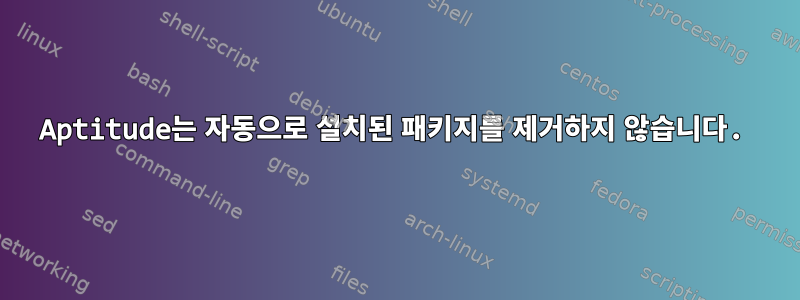
aptitude는 다른 (수동으로 설치된) 패키지가 이를 제안하는 경우 해당 패키지에 의존하지 않는 자동으로 설치된 패키지를 제거하지 않는 것 같습니다.
root@host:/# aptitude install unattended-upgrades
The following NEW packages will be installed:
iso-codes{a} lsb-release{a} python-apt{a} python-apt-common{a} python2.6{a} python2.6-minimal{a} unattended-upgrades
...
root@host:/# aptitude remove unattended-upgrades
The following packages will be REMOVED:
unattended-upgrades
...
root@host:/# aptitude why python-apt
i apt Suggests python-apt
이것이 왜 바람직한지 (어느 정도) 이해할 수 있지만 이를 무시할 수 있는 방법이 있습니까?
답변1
이 동작은 옵션에 의해 제어됩니다 Apt::AutoRemove::SuggestsImportant.
옵션: Apt::AutoRemove::제안 중요
기본값: 참
설명: 이 옵션이 true인 경우 aptitude는 설치된 패키지에서 사용을 제안하는 경우 해당 패키지를 사용되지 않은 것으로 간주하지 않습니다(따라서 자동으로 제거하지 않습니다). 자세한 내용은 "자동으로 설치된 패키지 관리" 섹션을 참조하세요.
http://aptitude.alioth.debian.org/doc/en/ch02s05s05.html#configApt-AutoRemove-Suggests중요
aptitude의 구성 파일에서 이 옵션을 false로 설정하면 aptitude가 다른 패키지에서만 제안하는 패키지를 자동으로 제거하도록 할 수 있습니다. 예를 들어 /etc/apt/apt.conf를 편집하거나 생성하고 다음 줄을 추가합니다.
Apt::AutoRemove::SuggestsImportant false;
답변2
사용
apt-get autoremove unattended-upgrades


